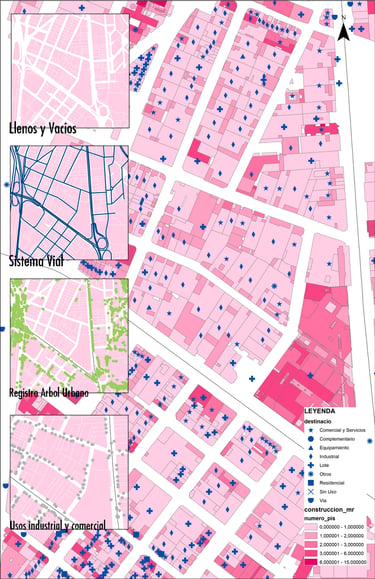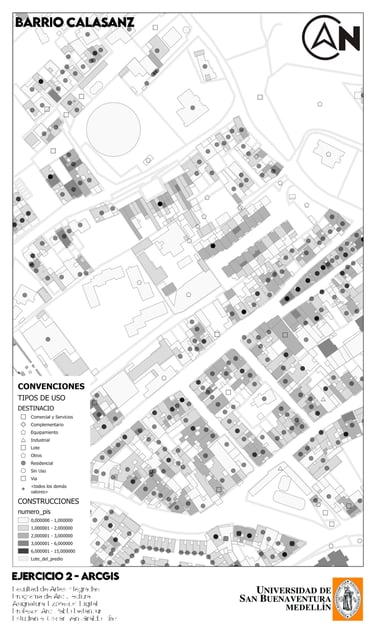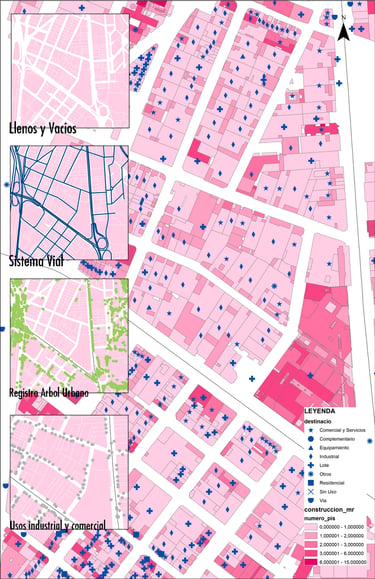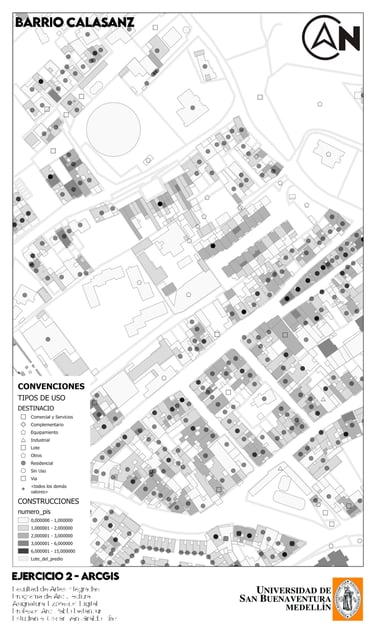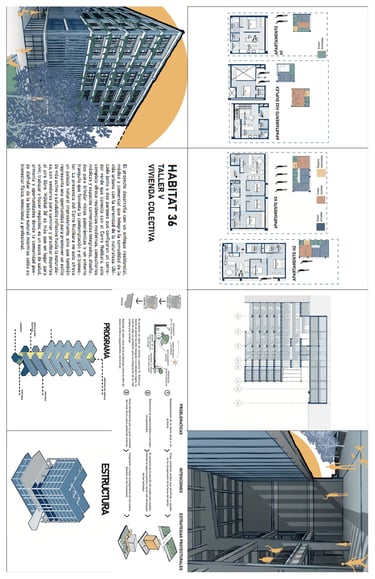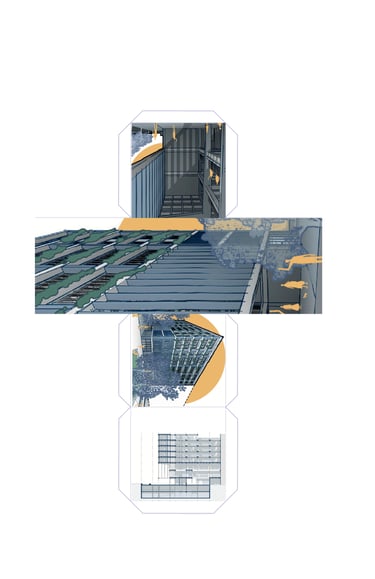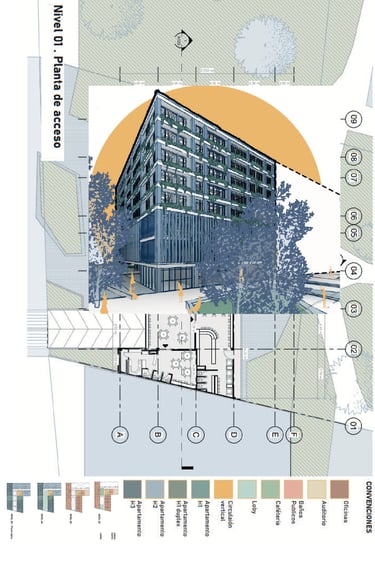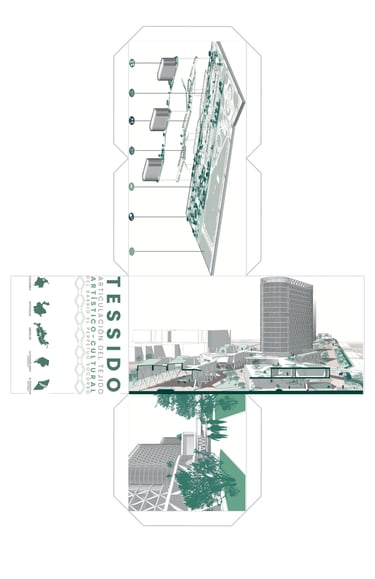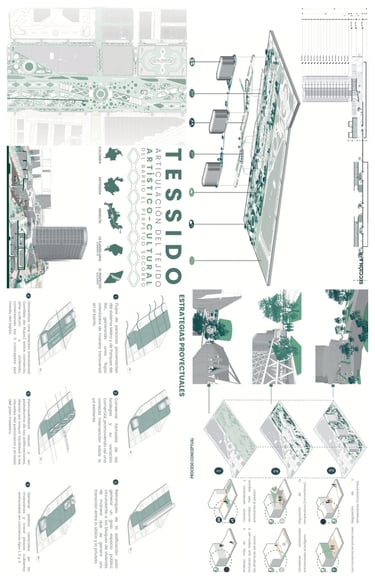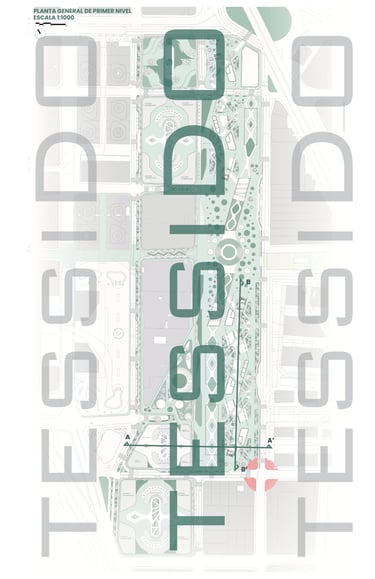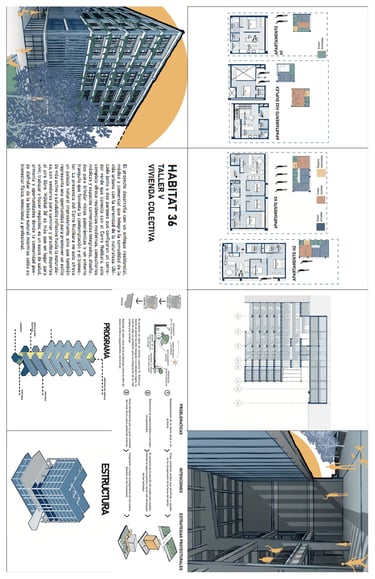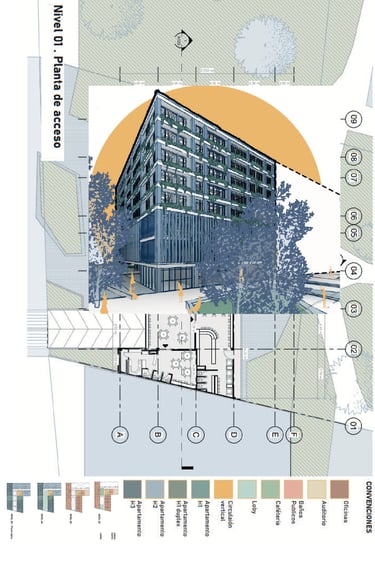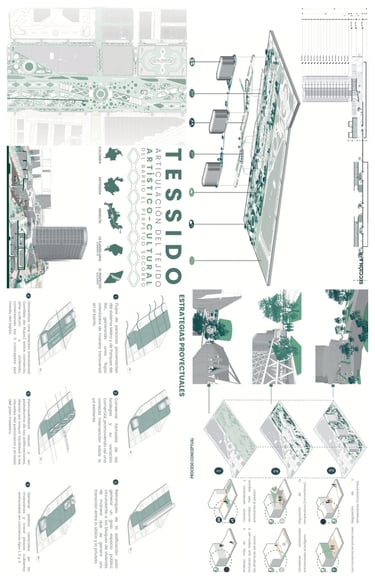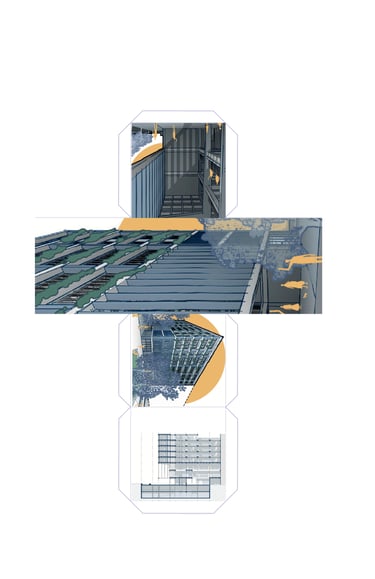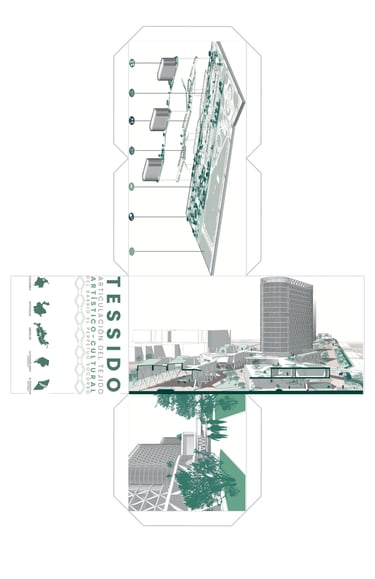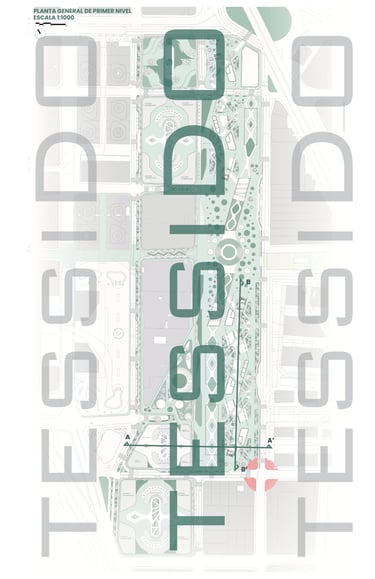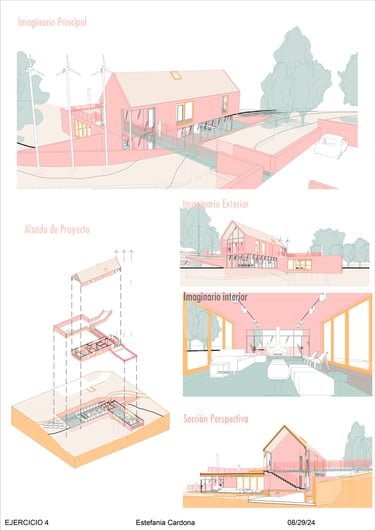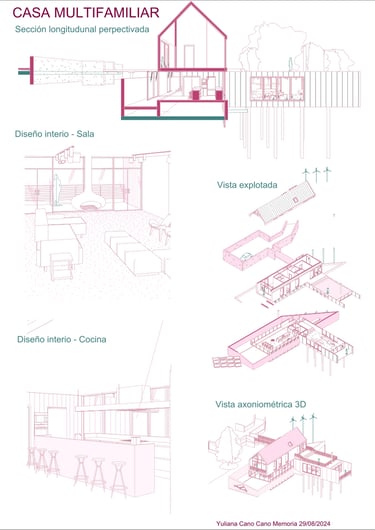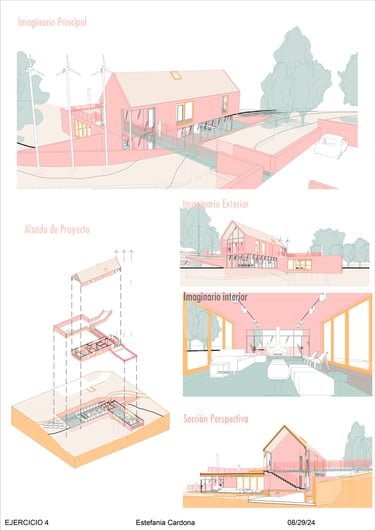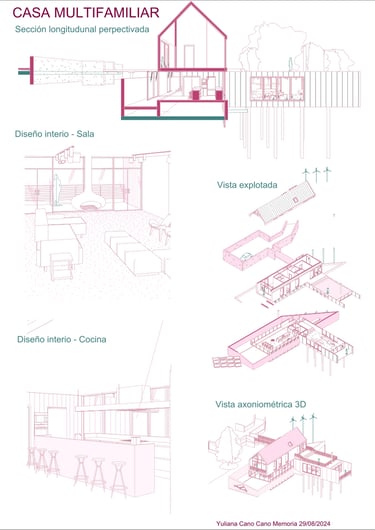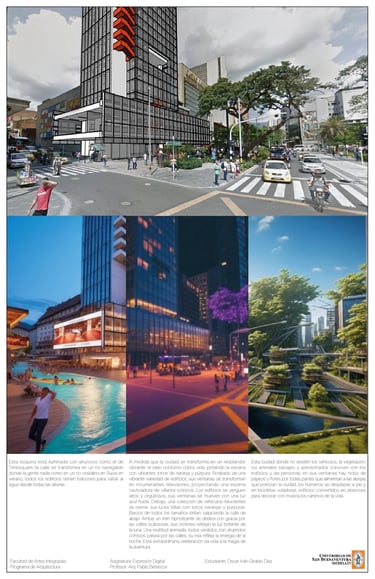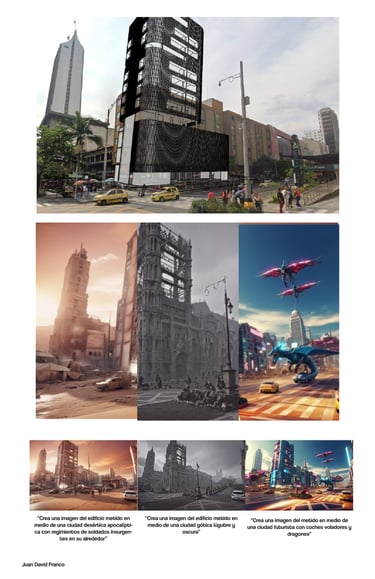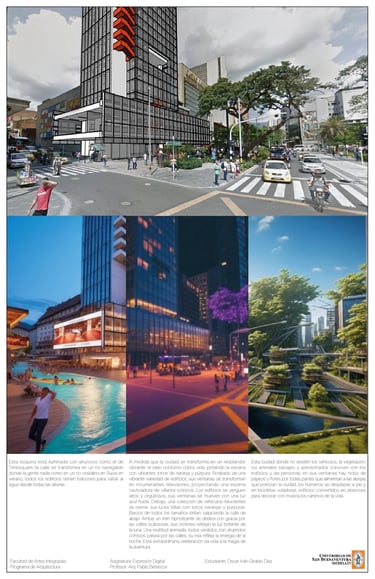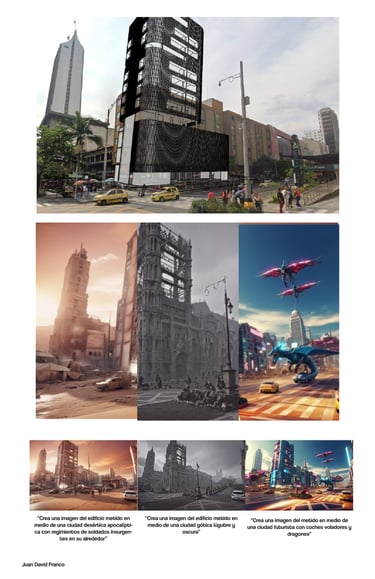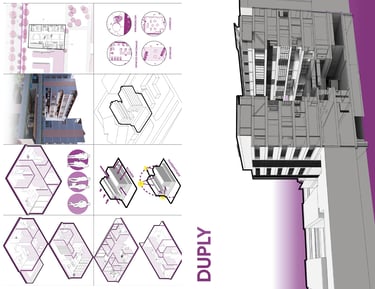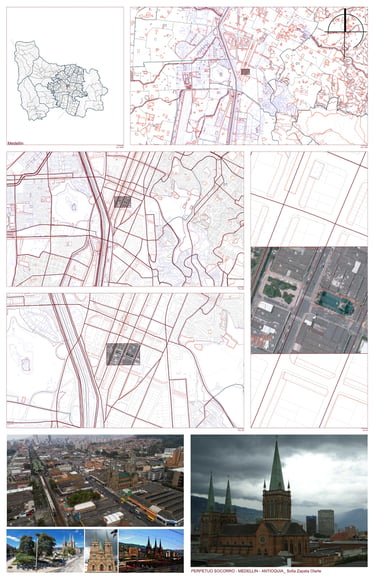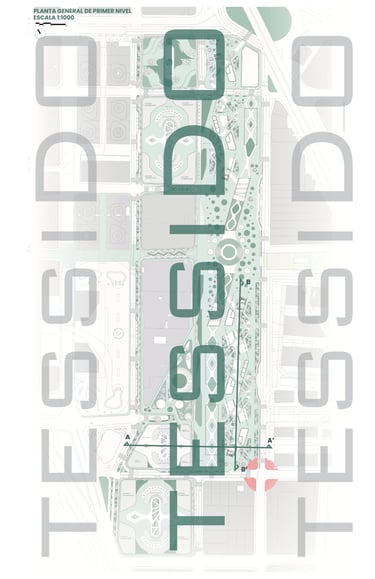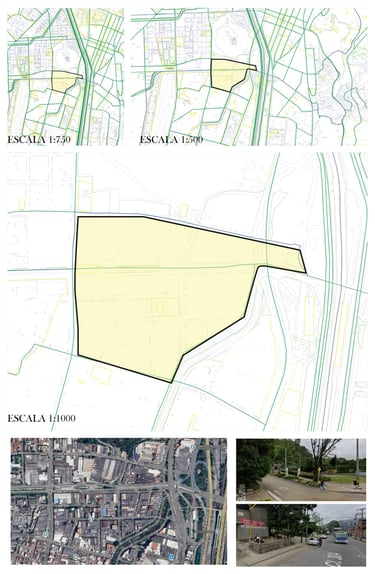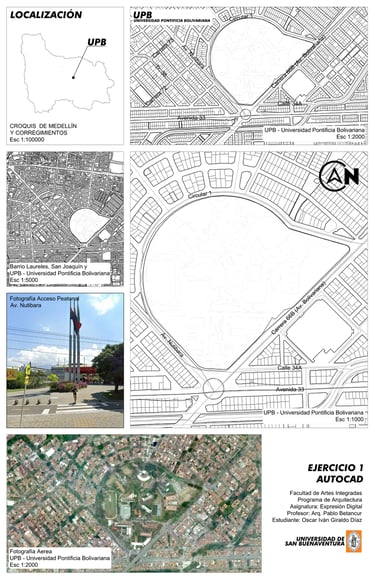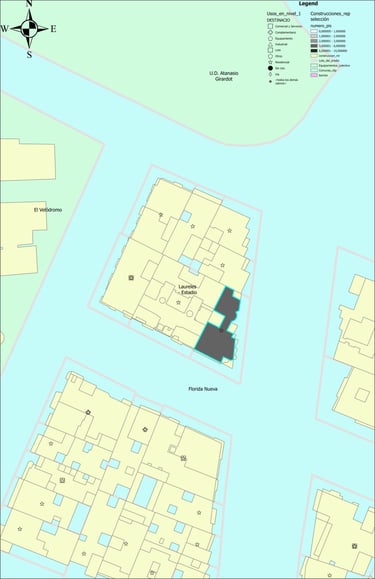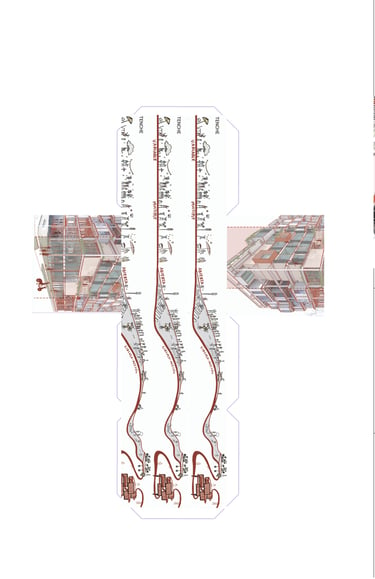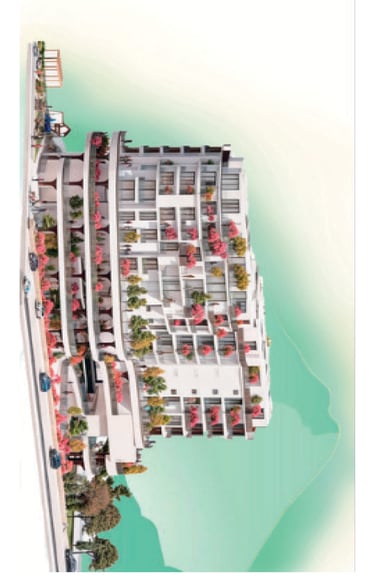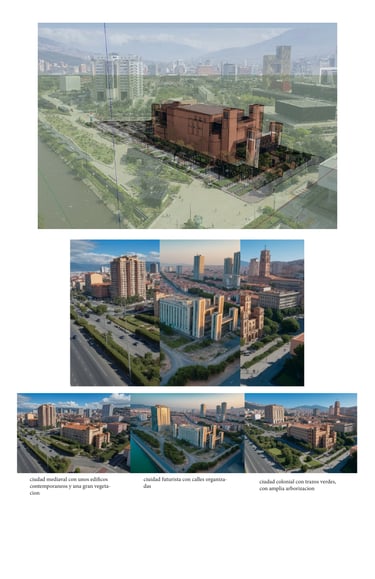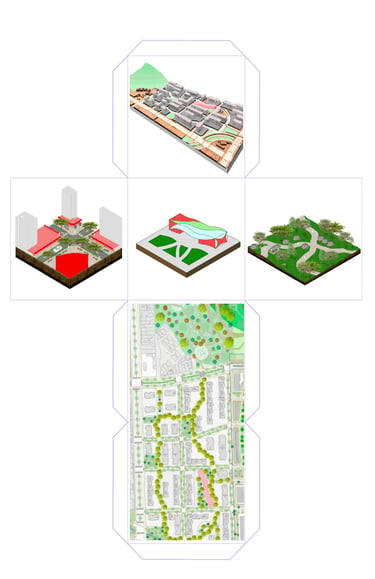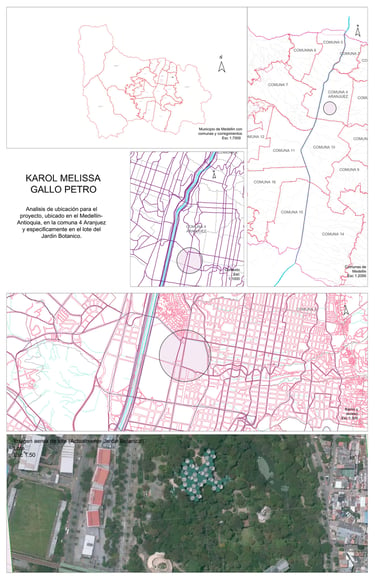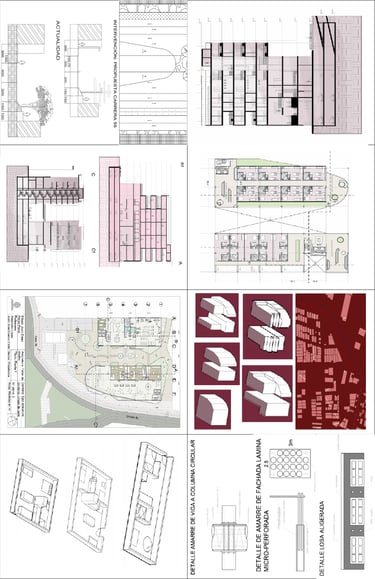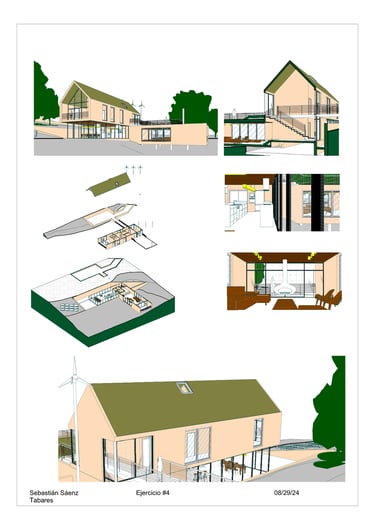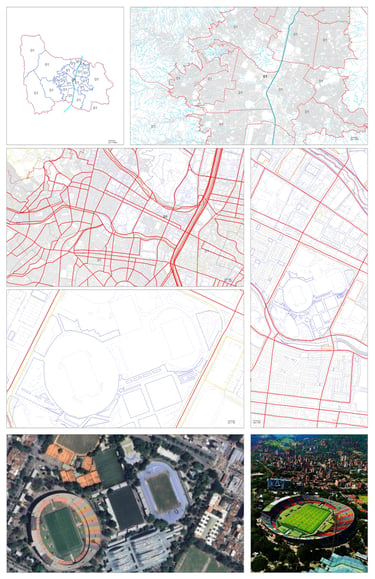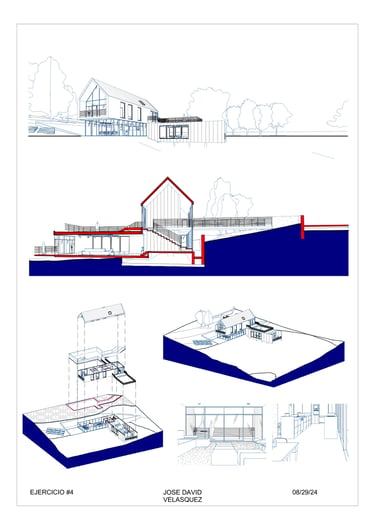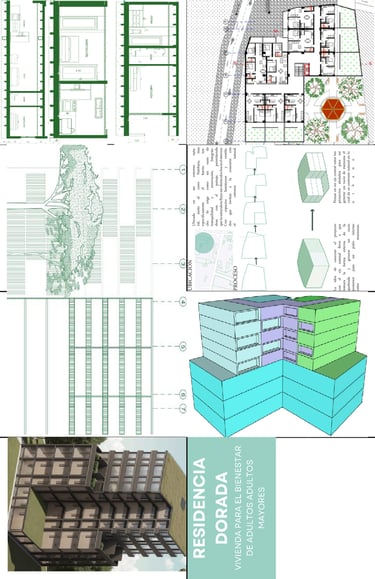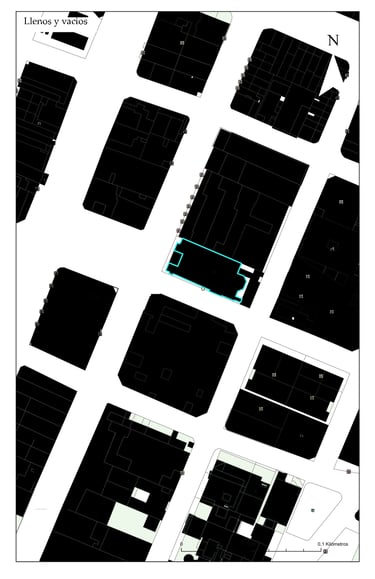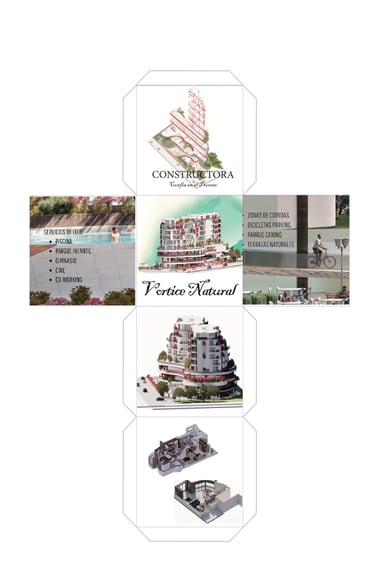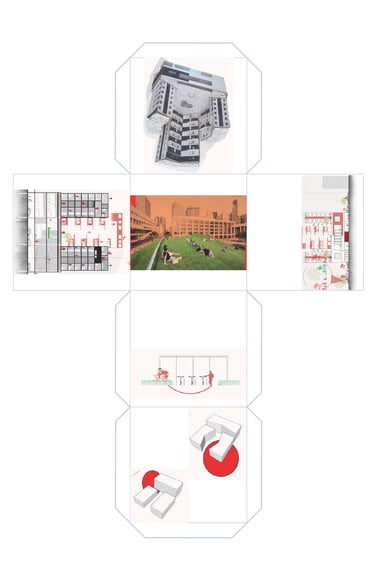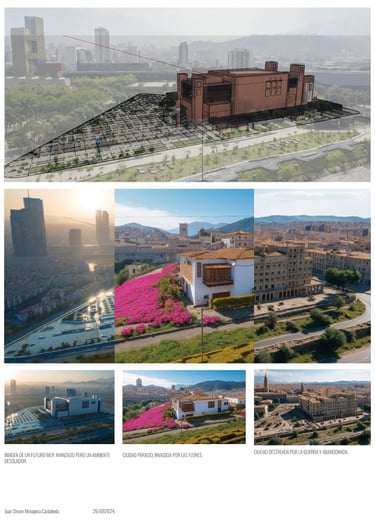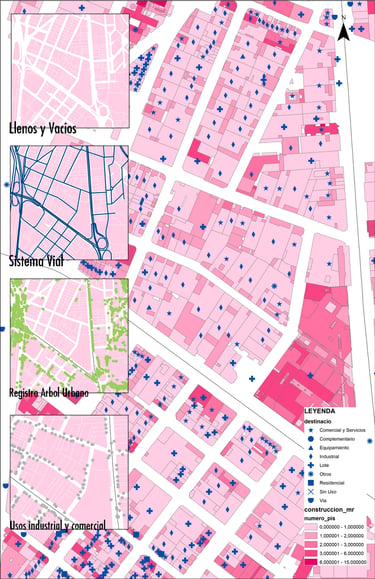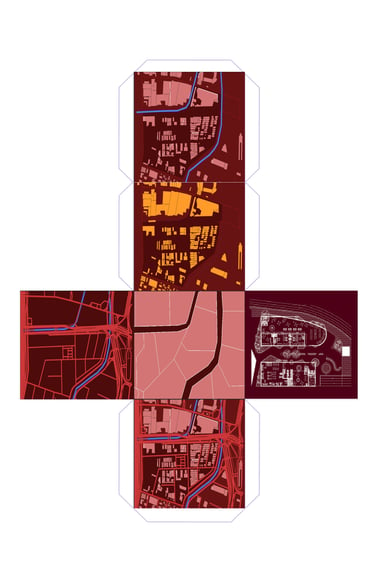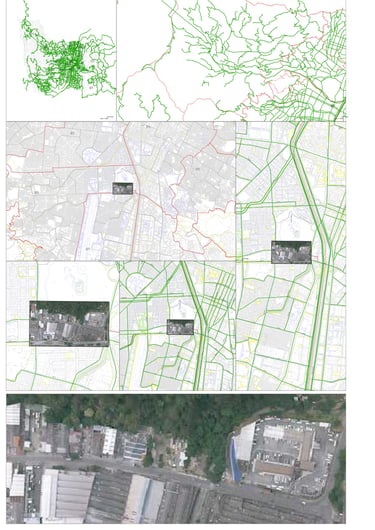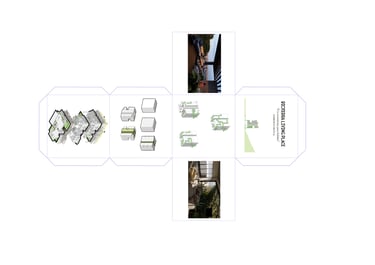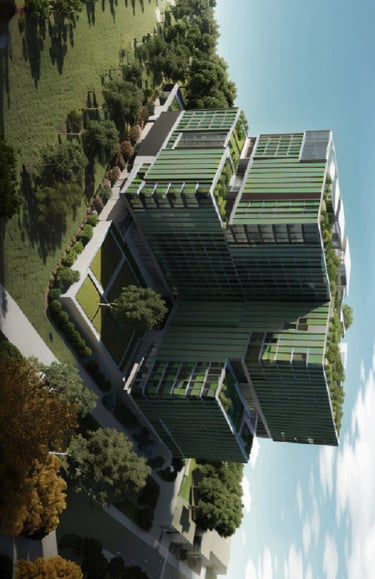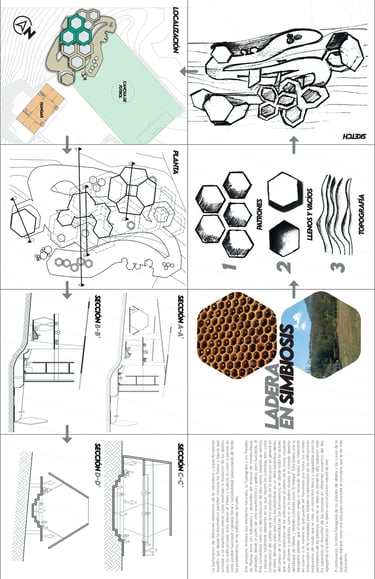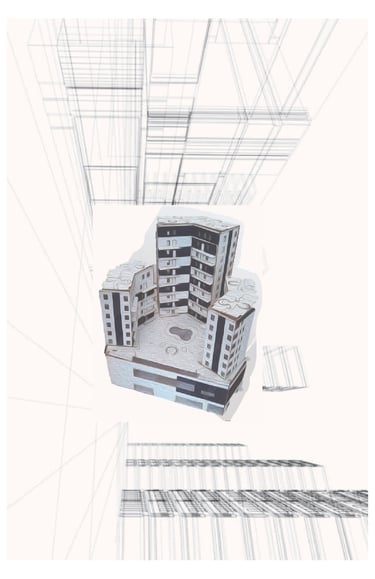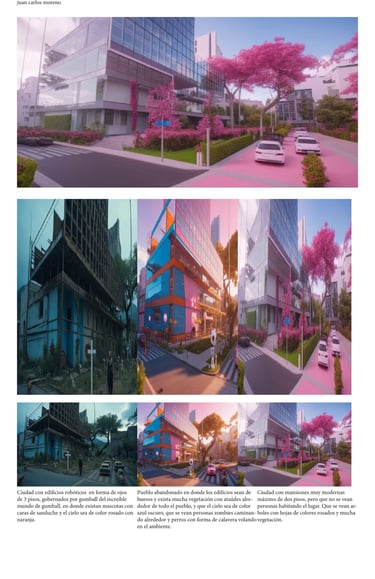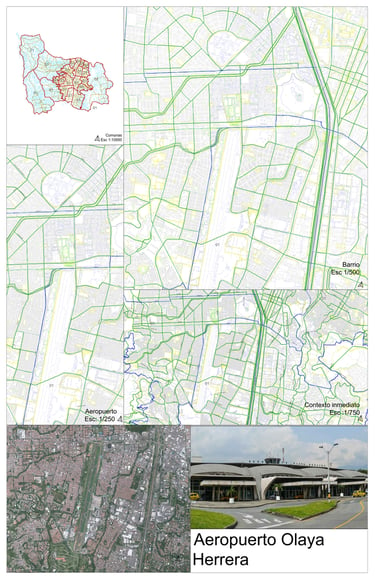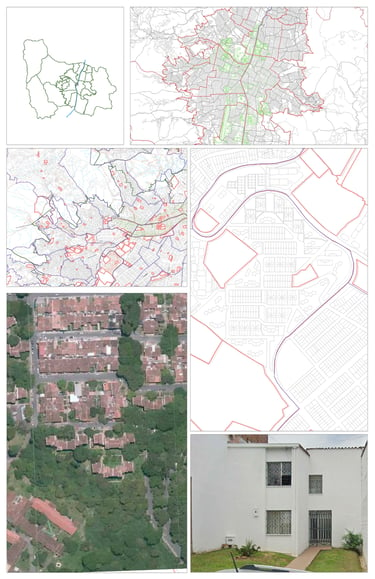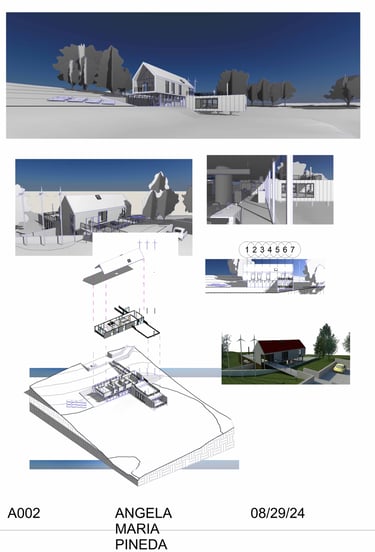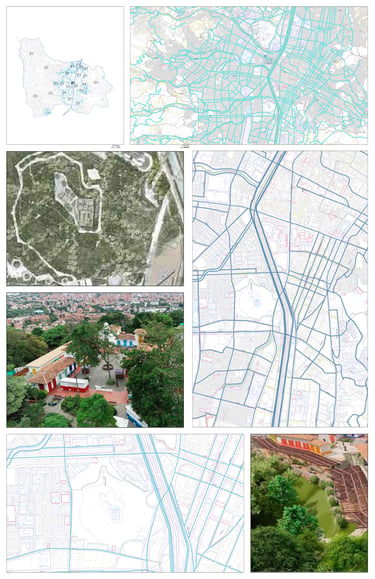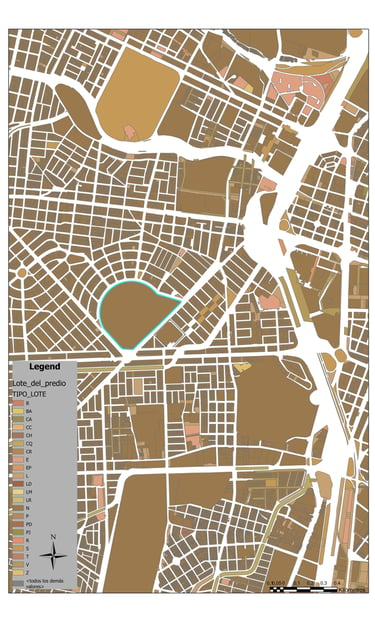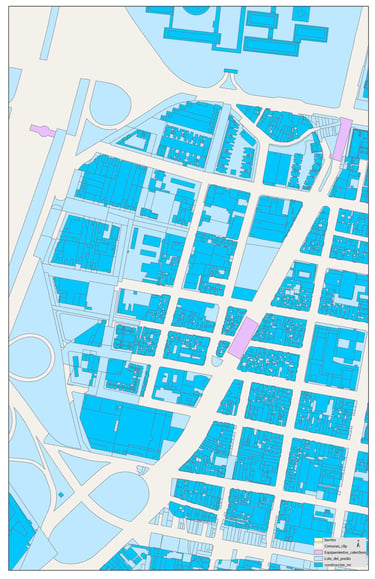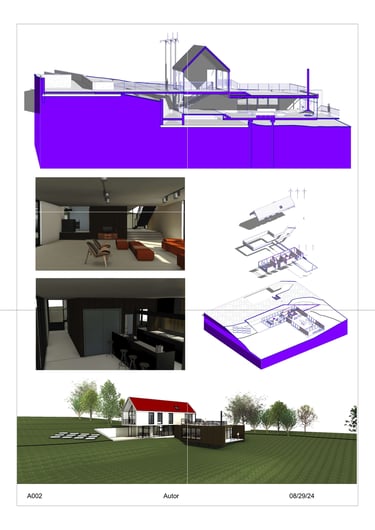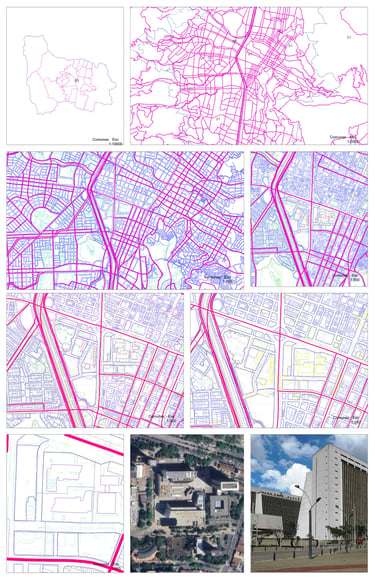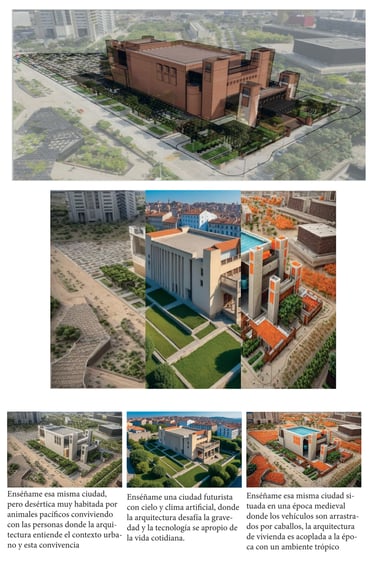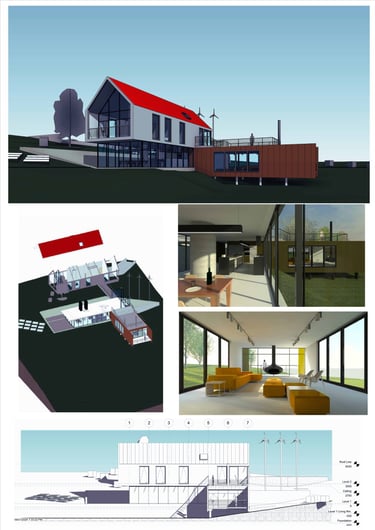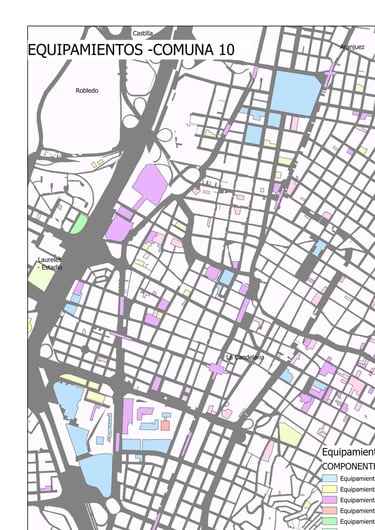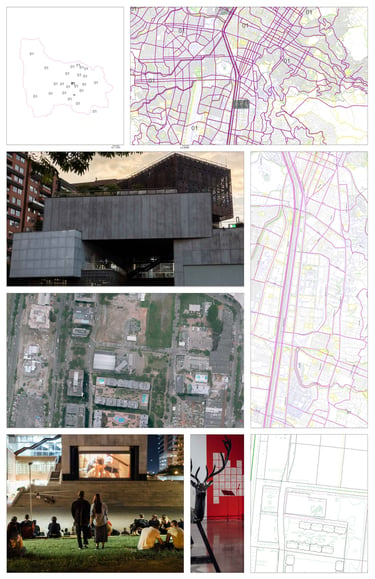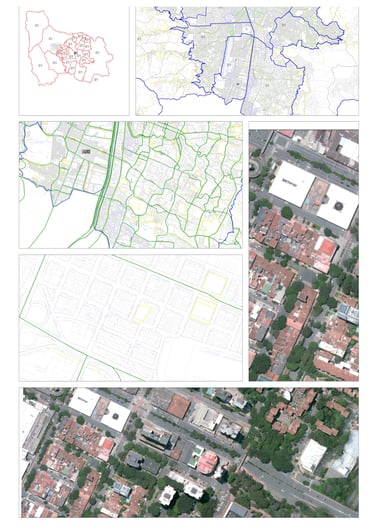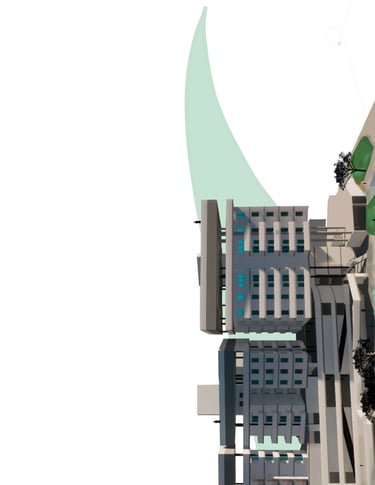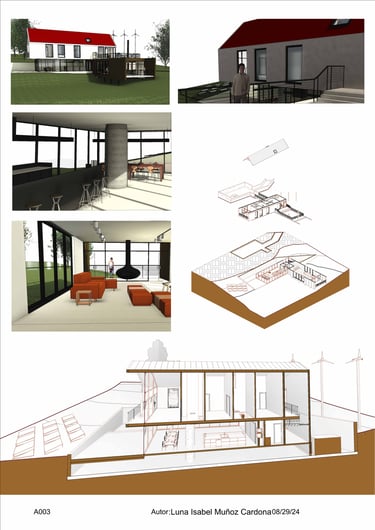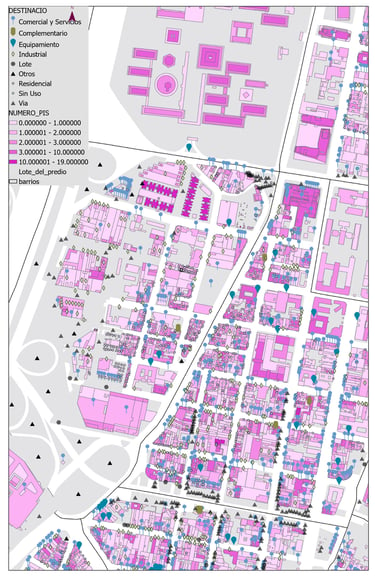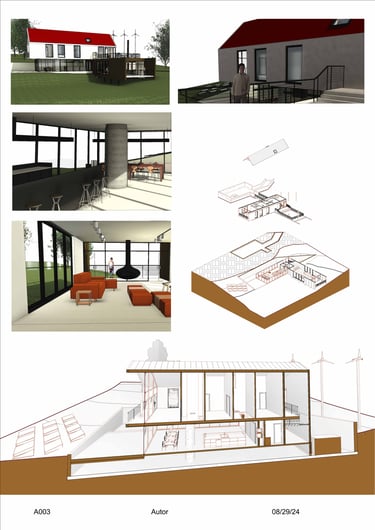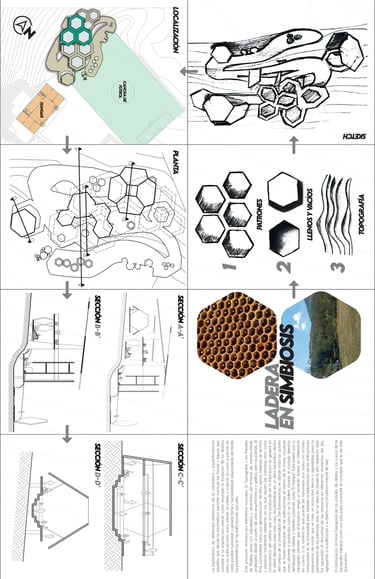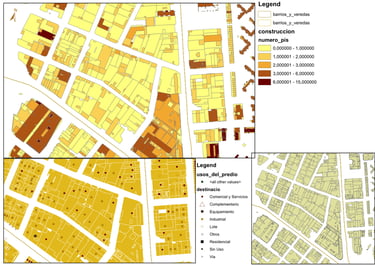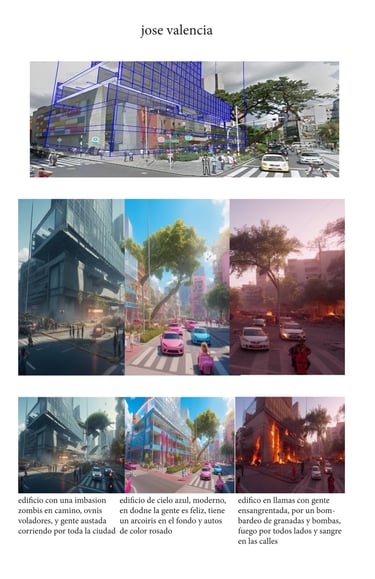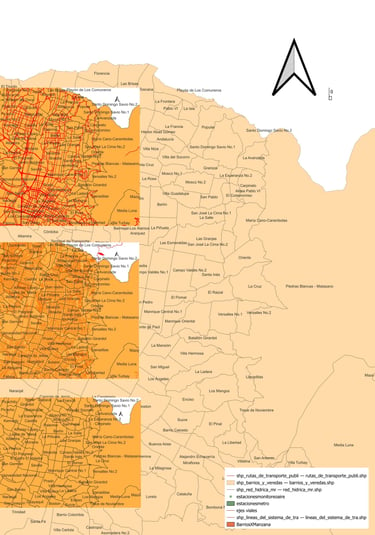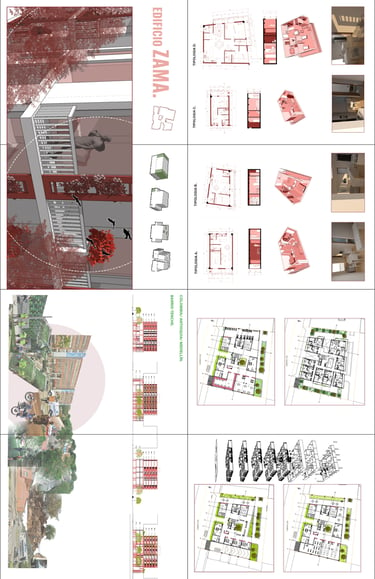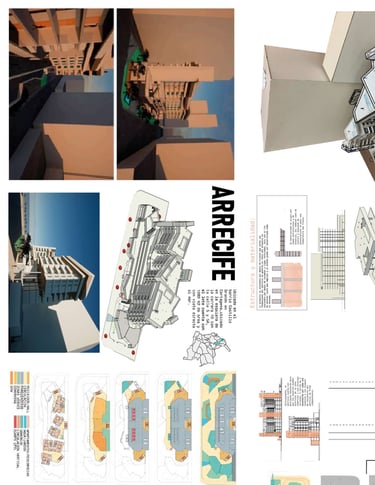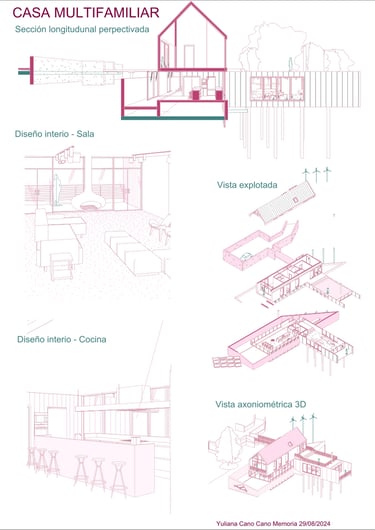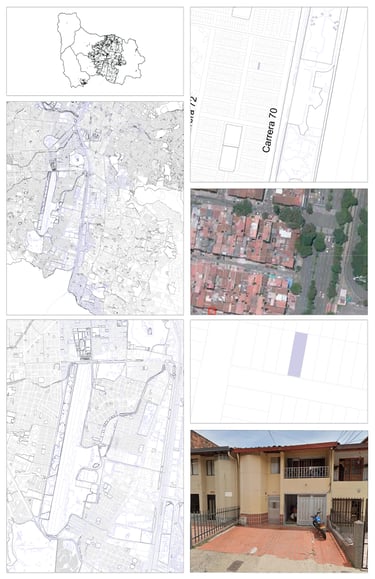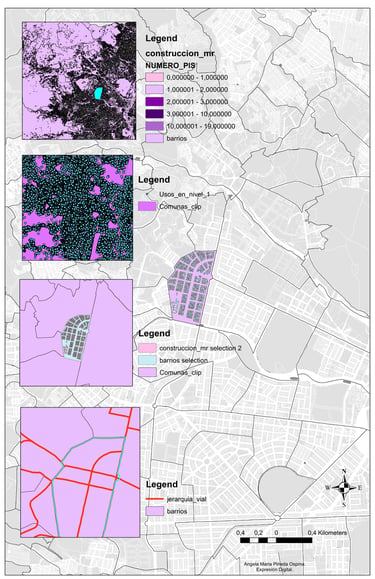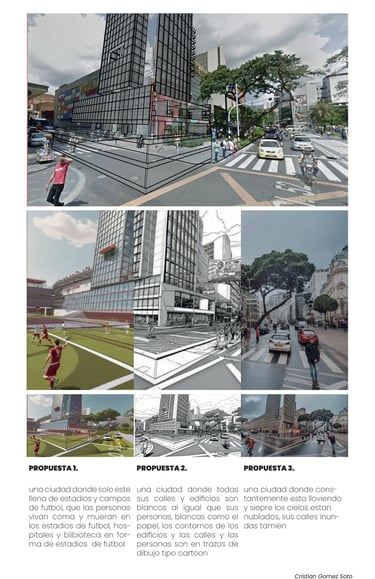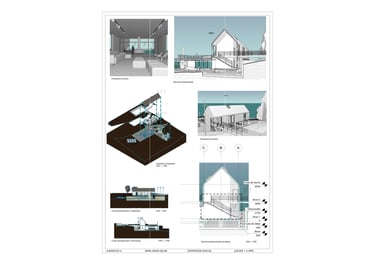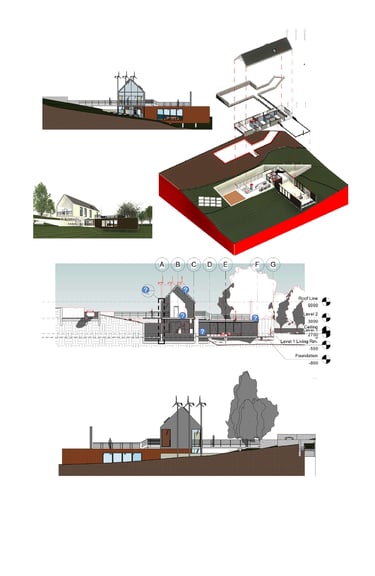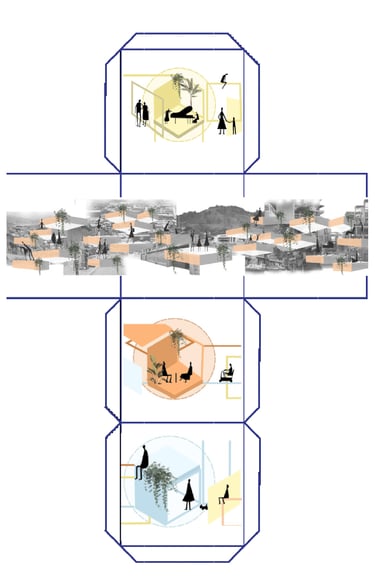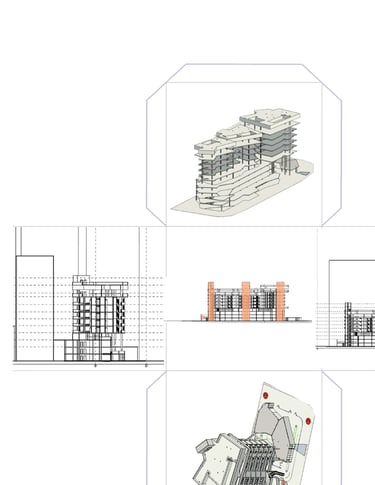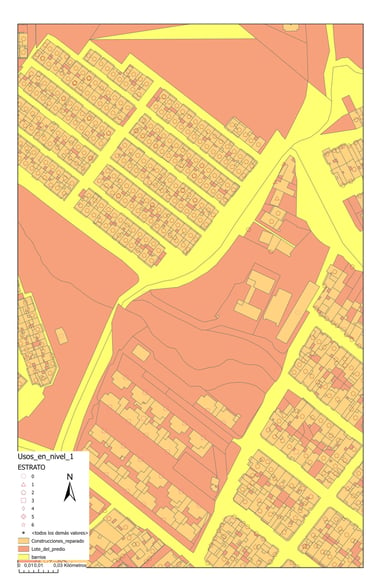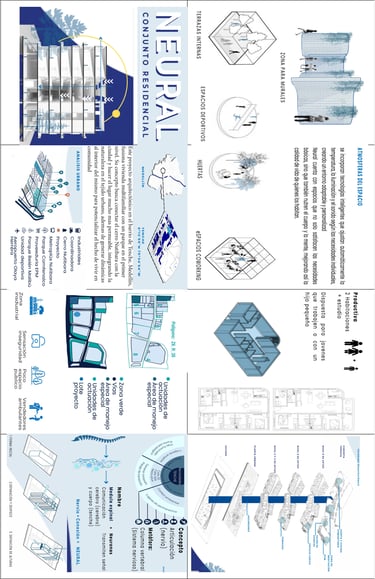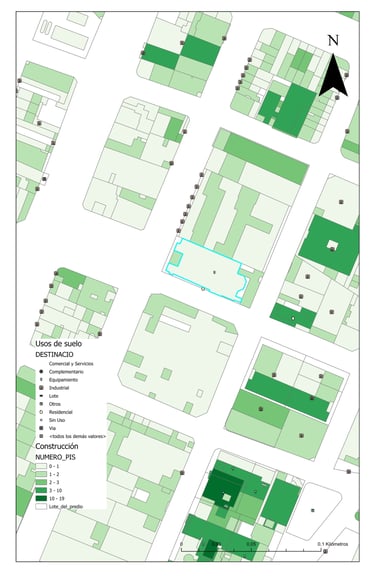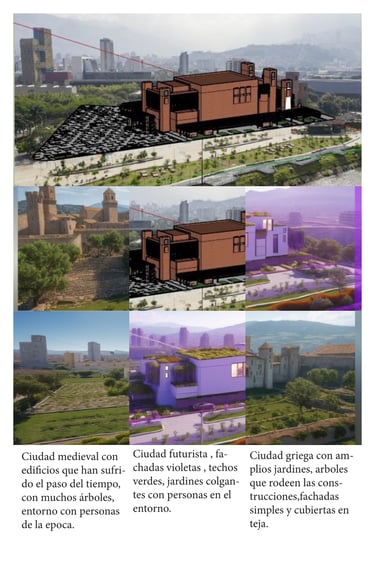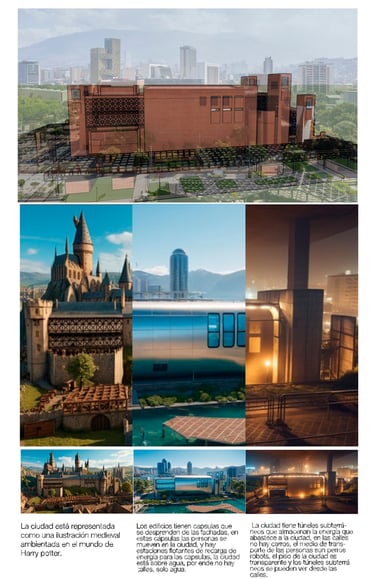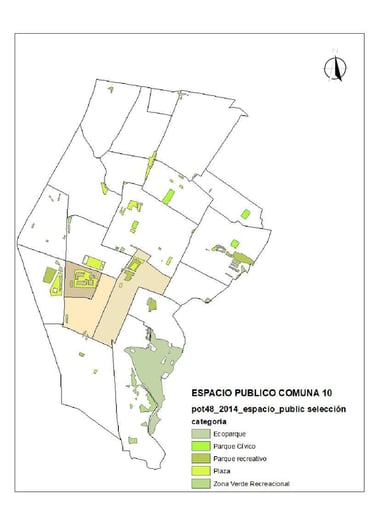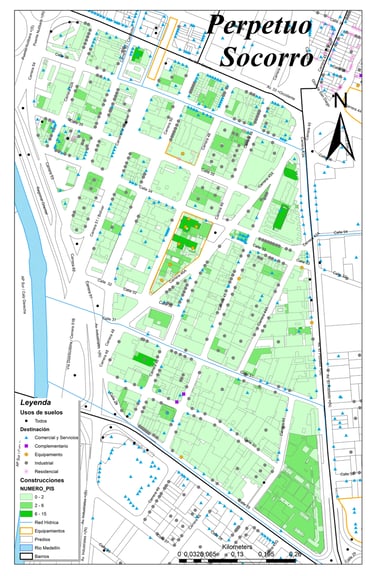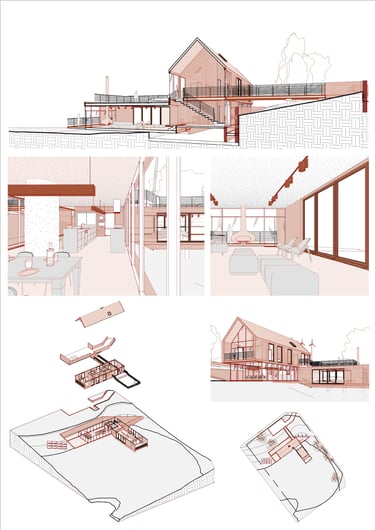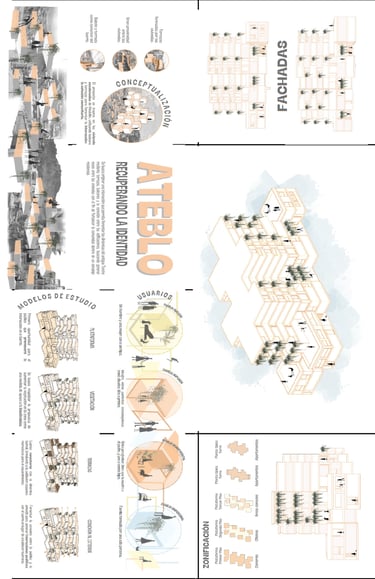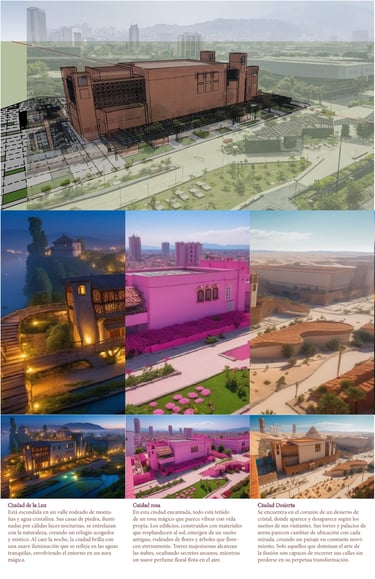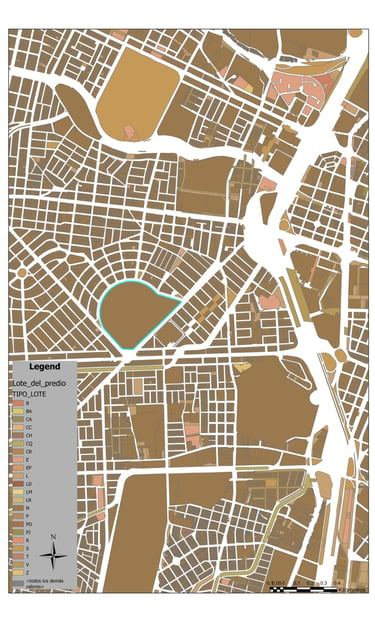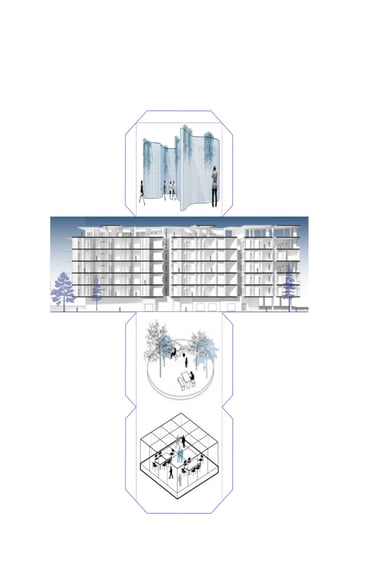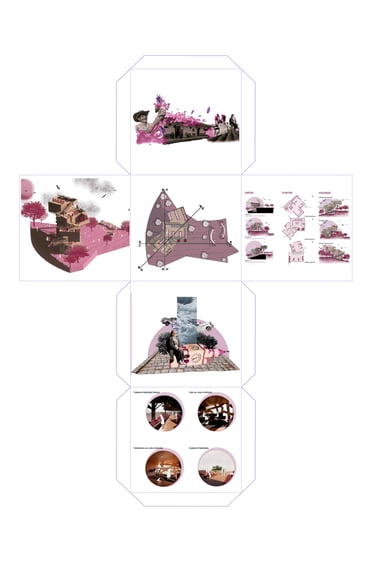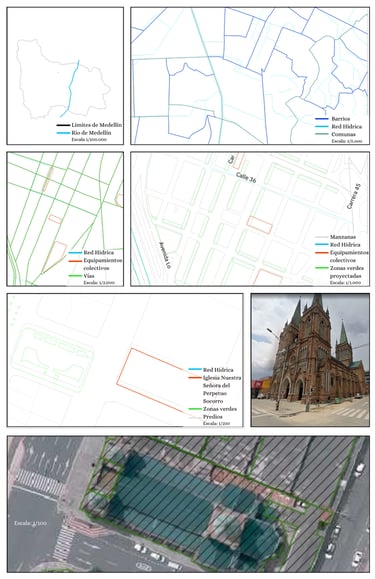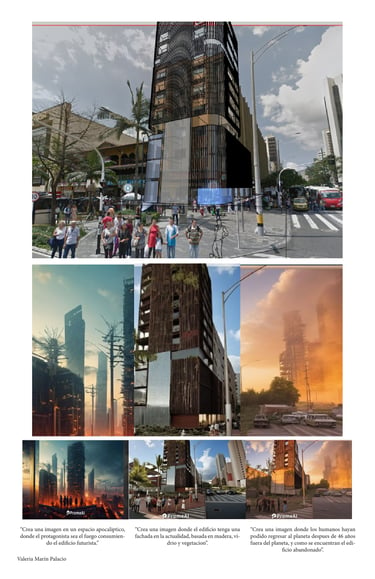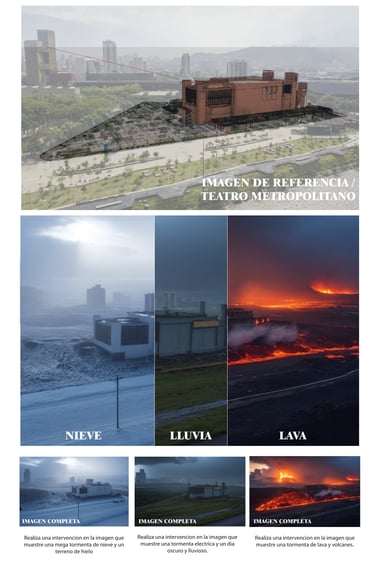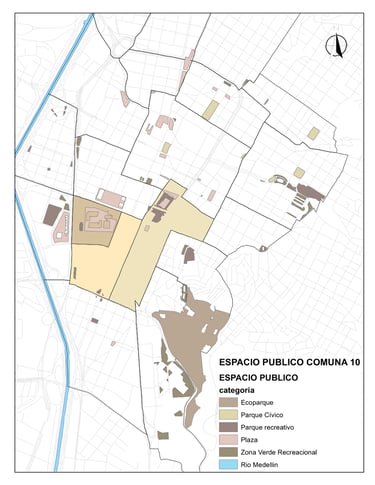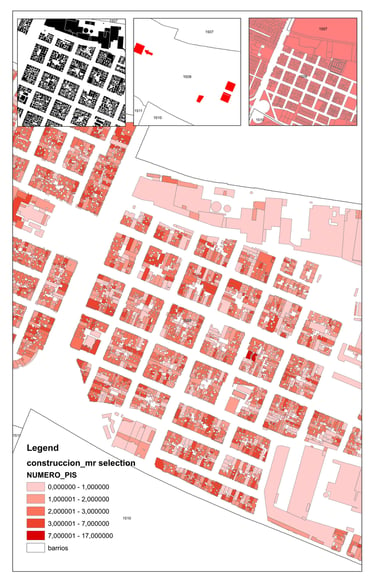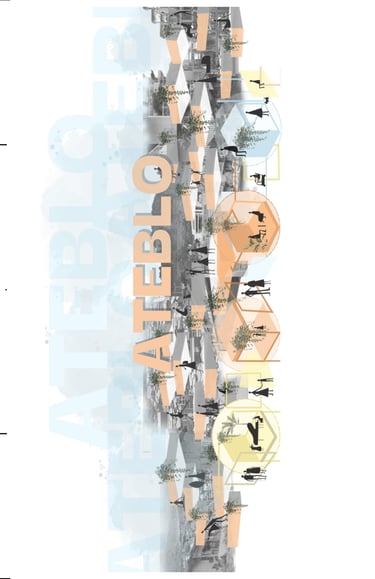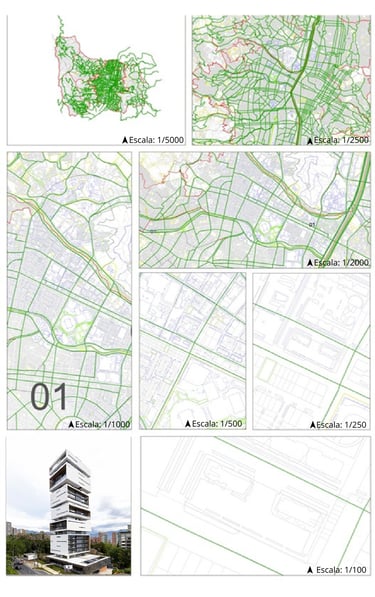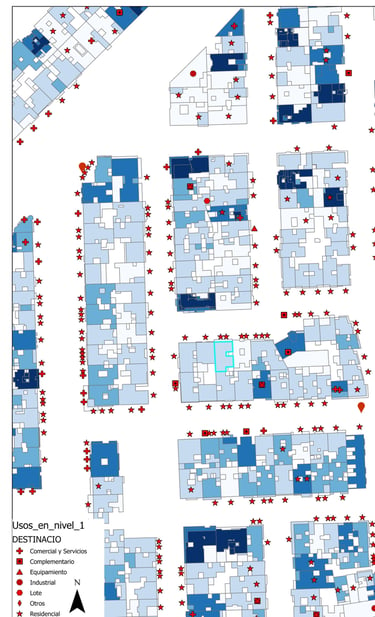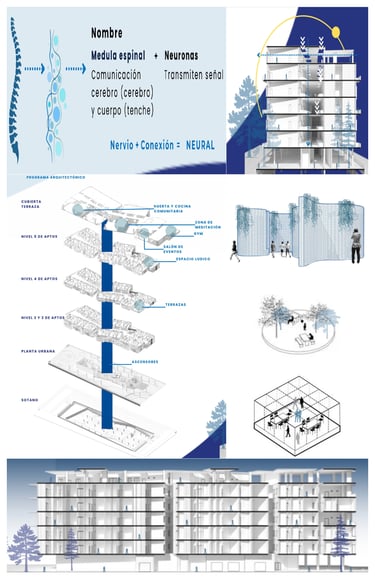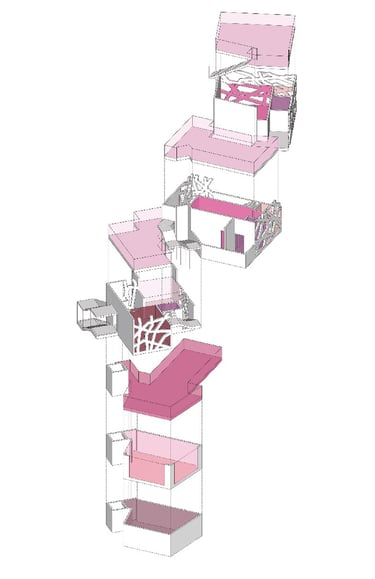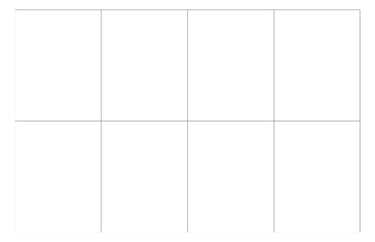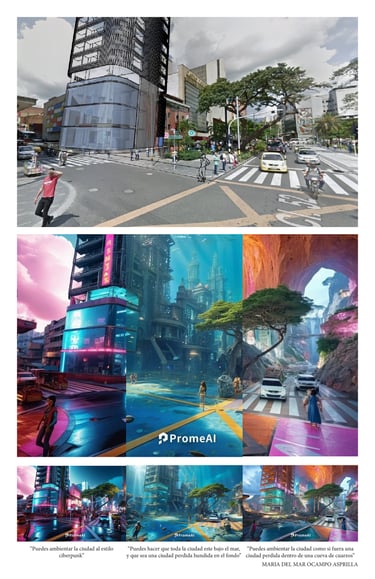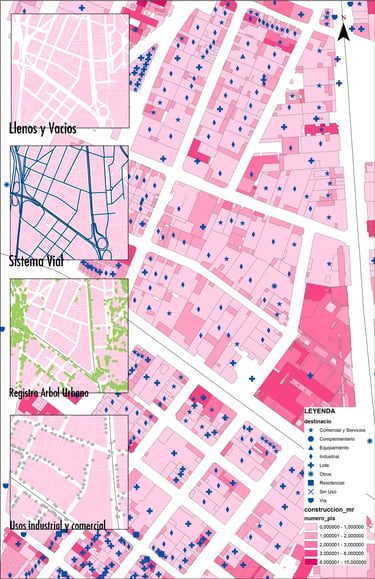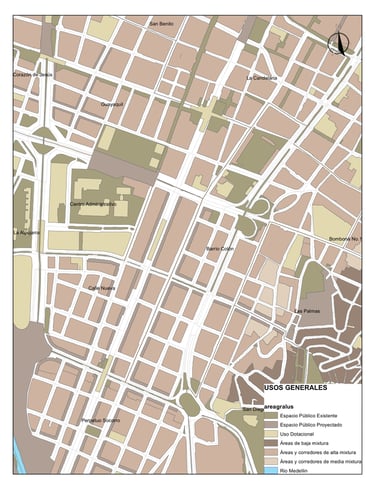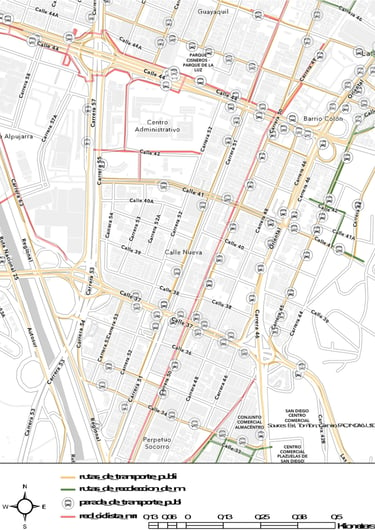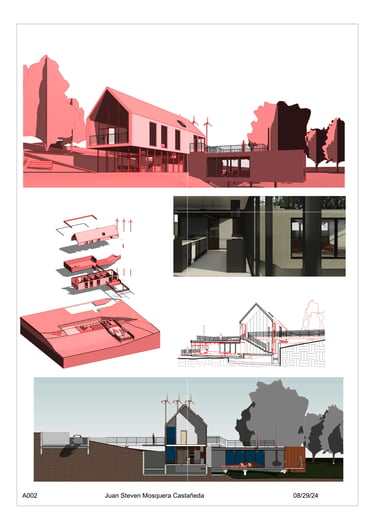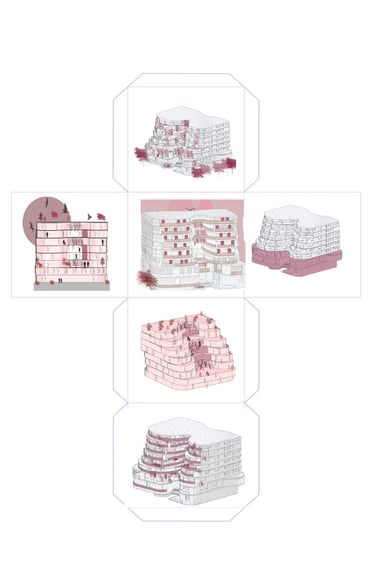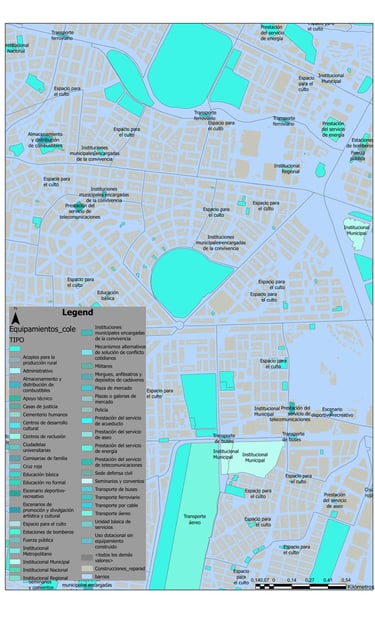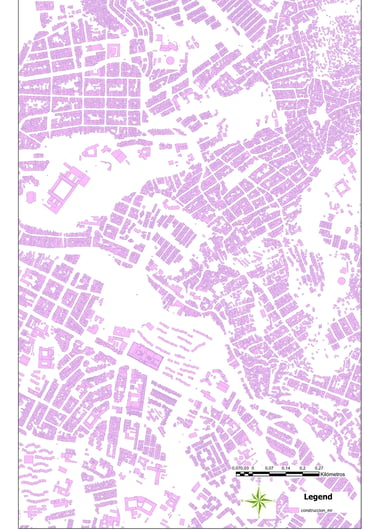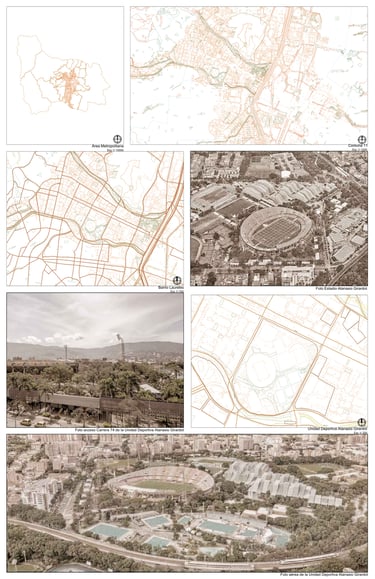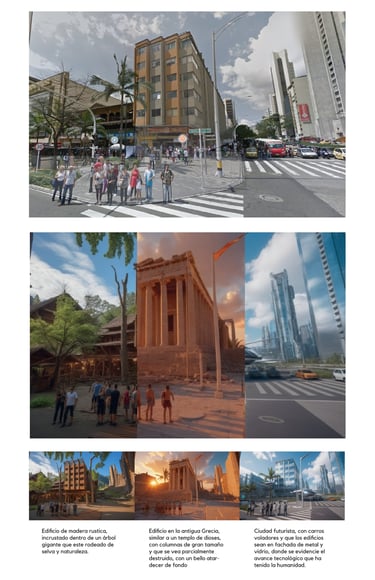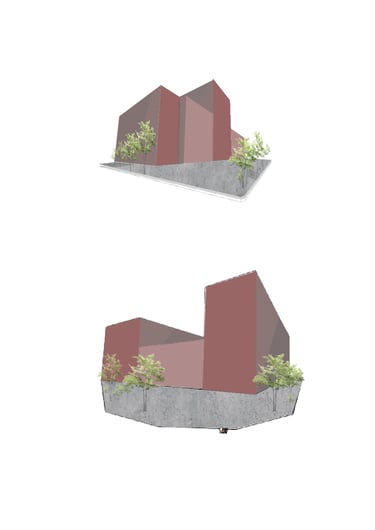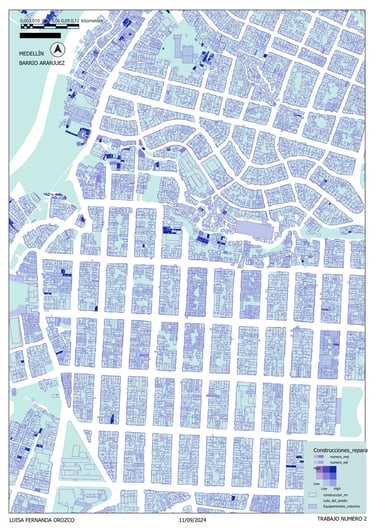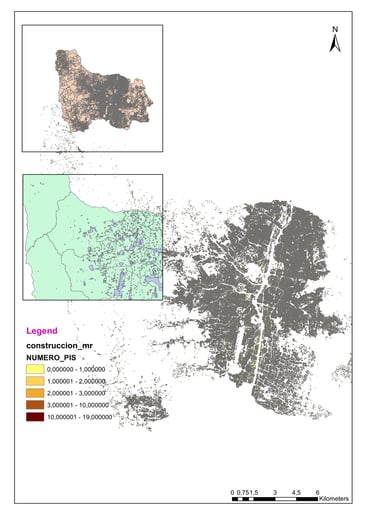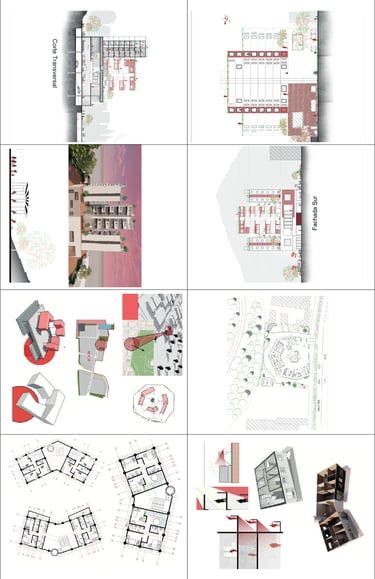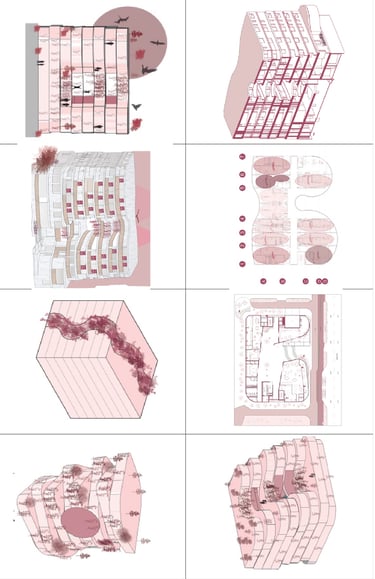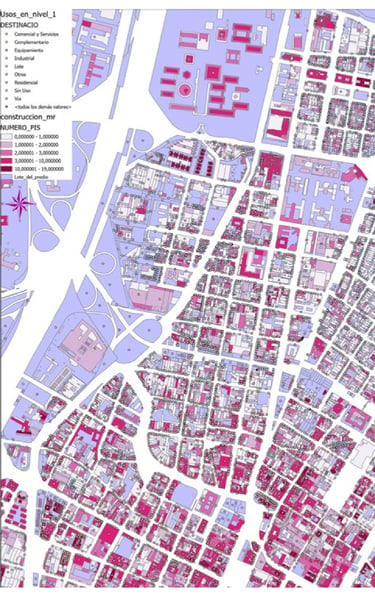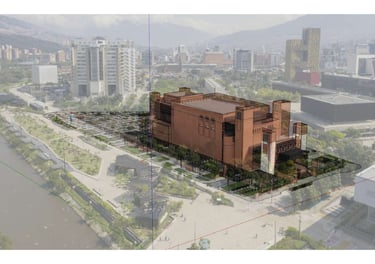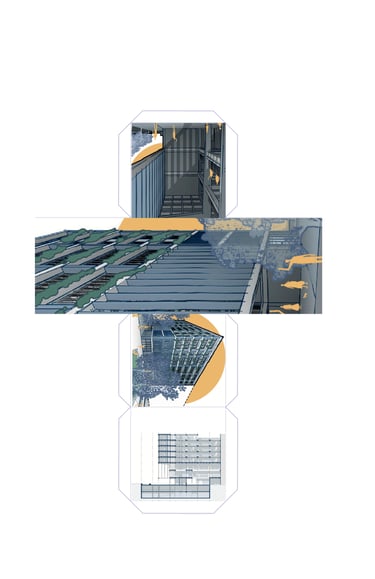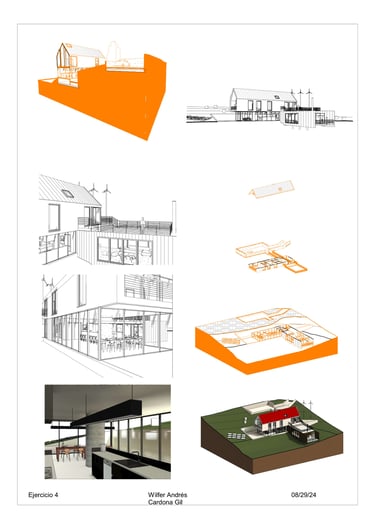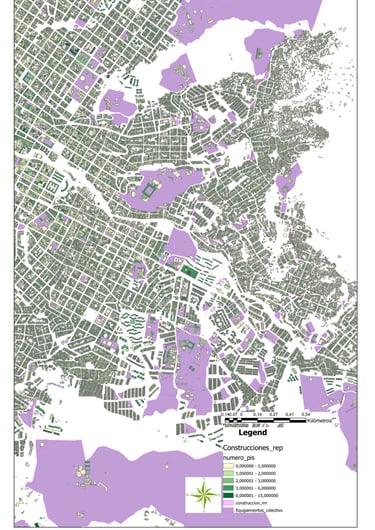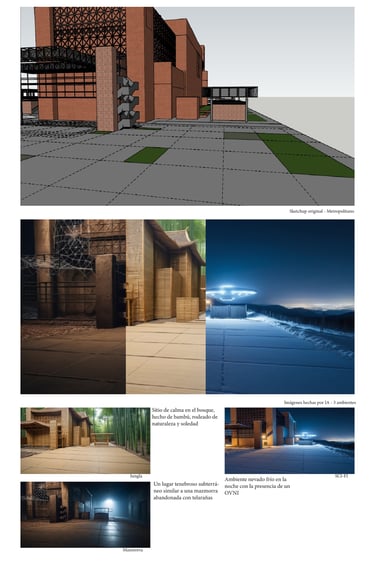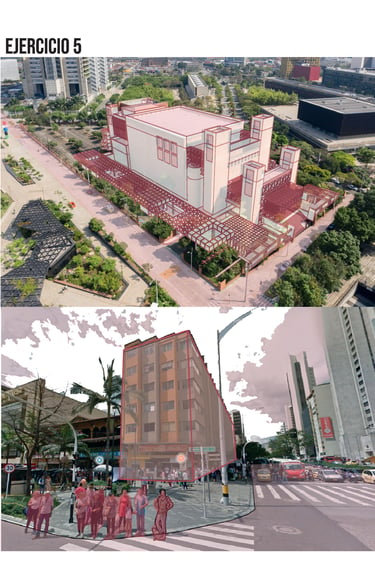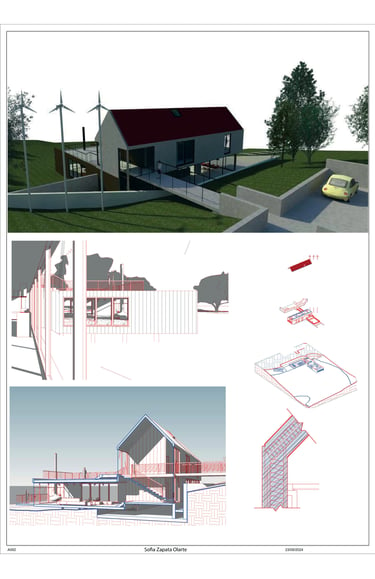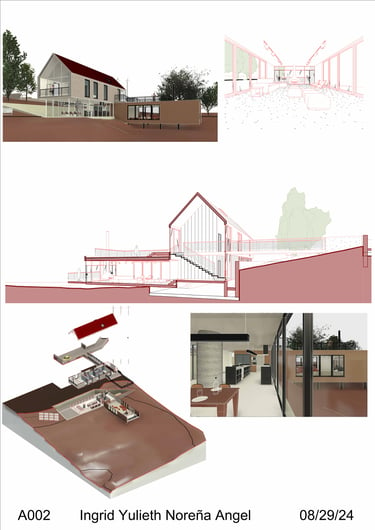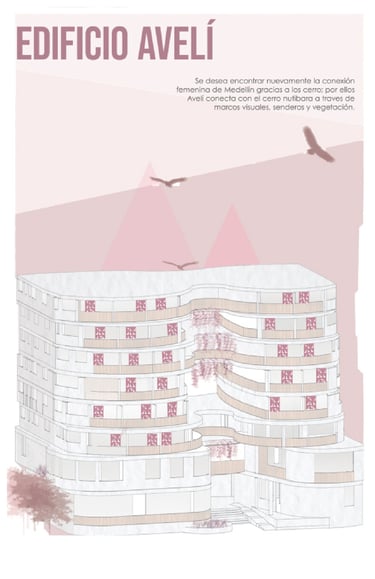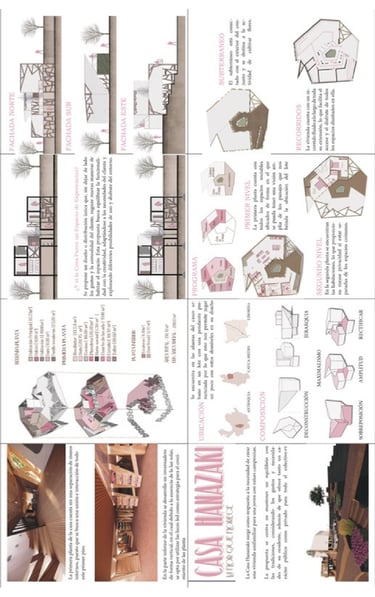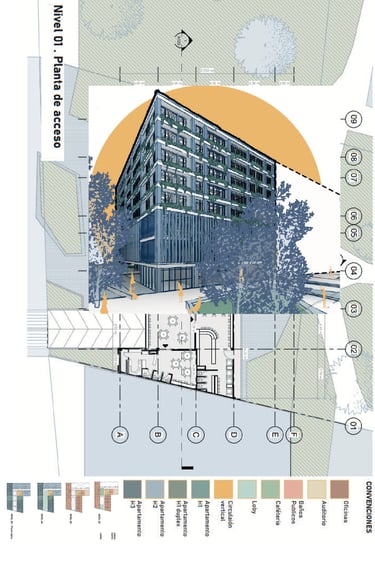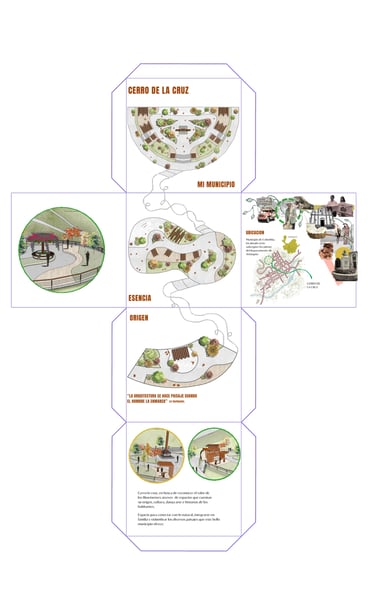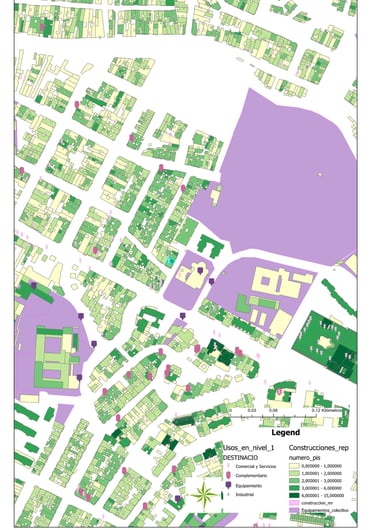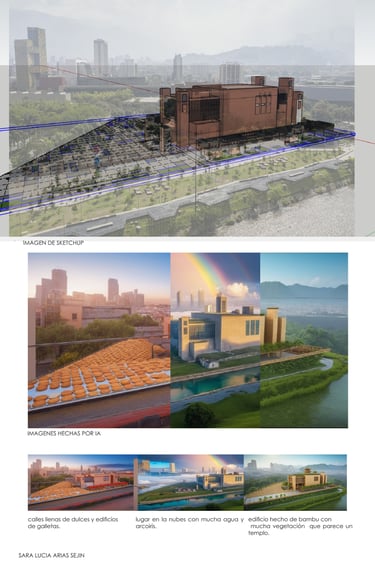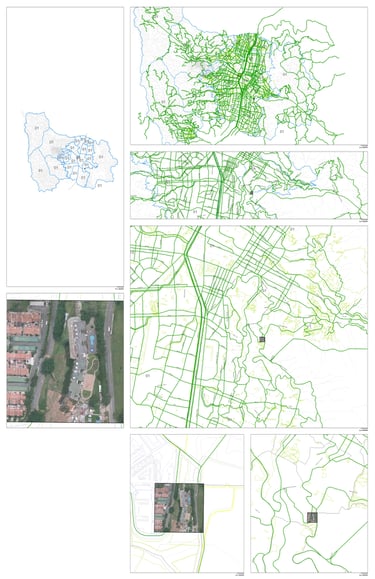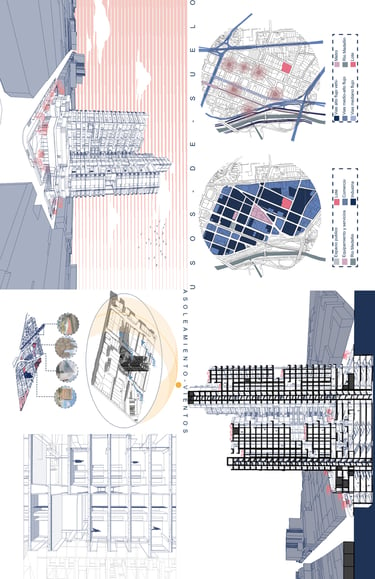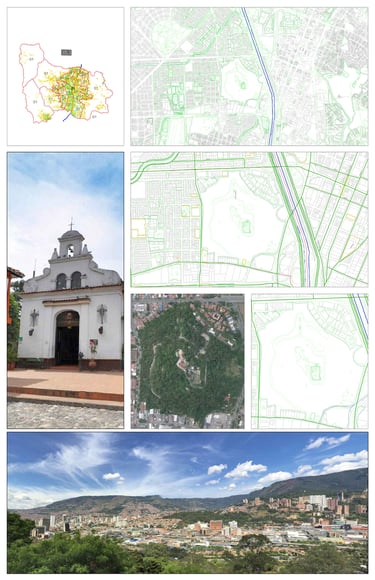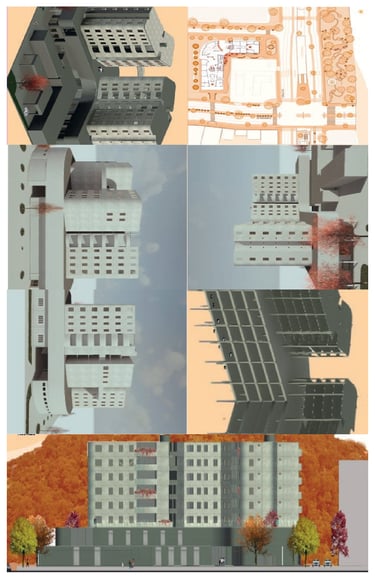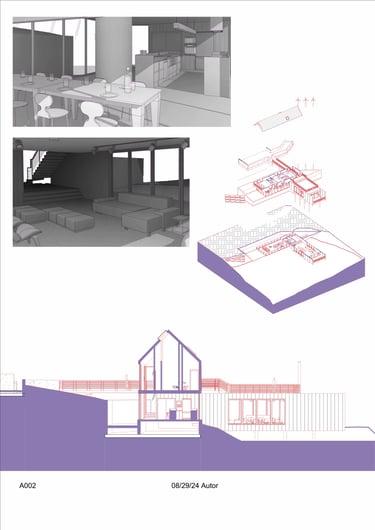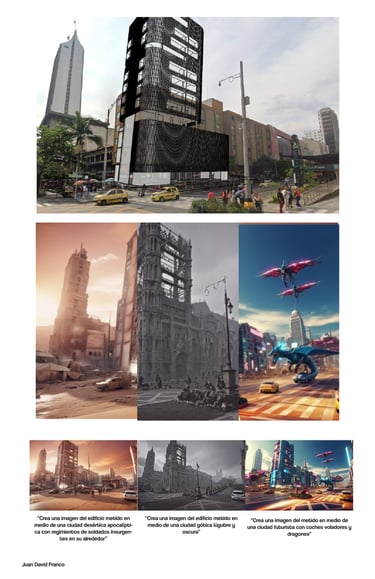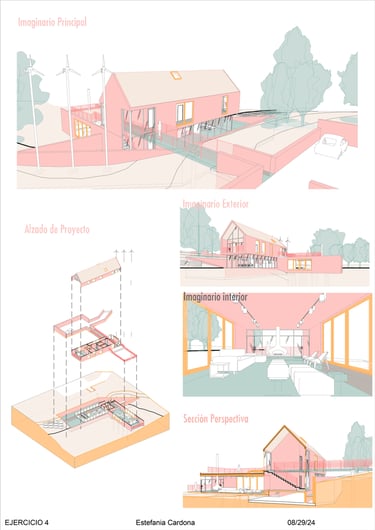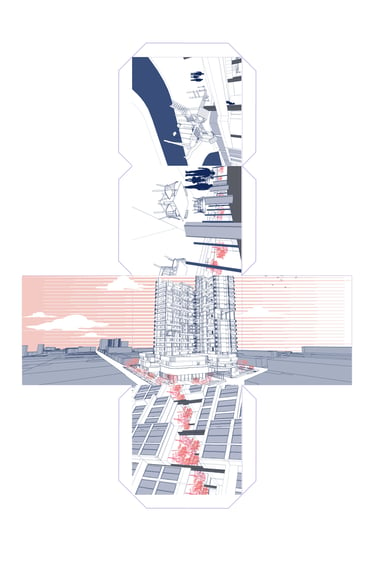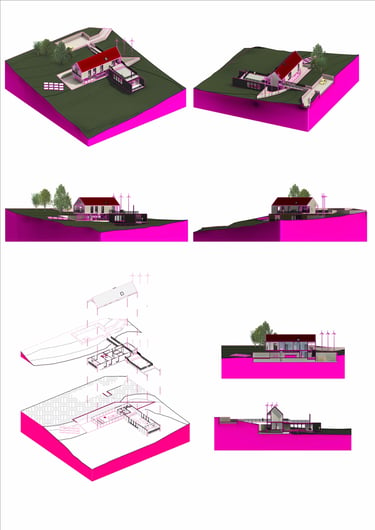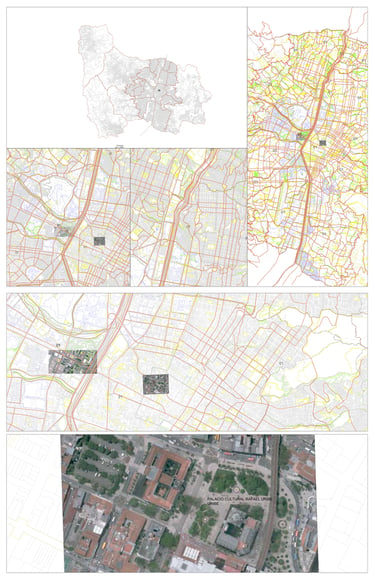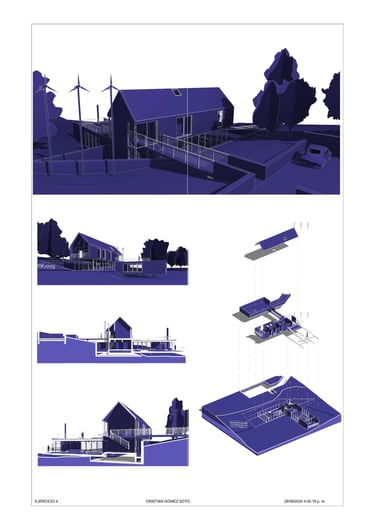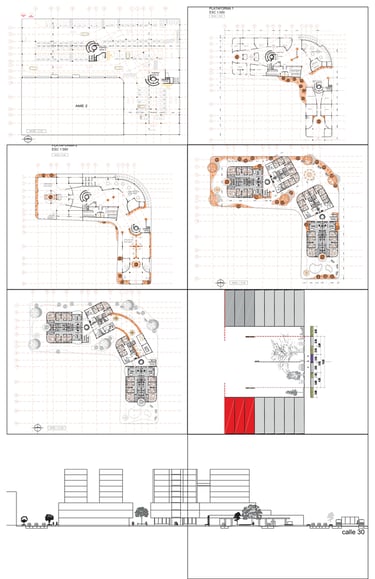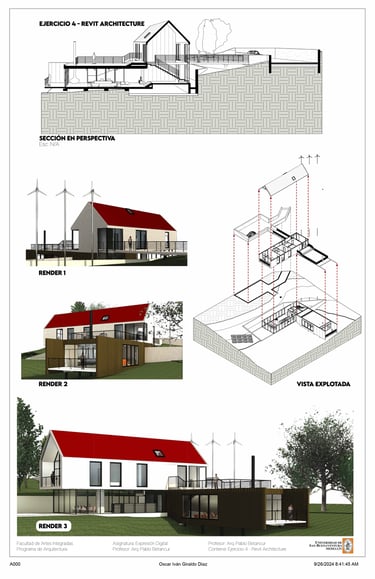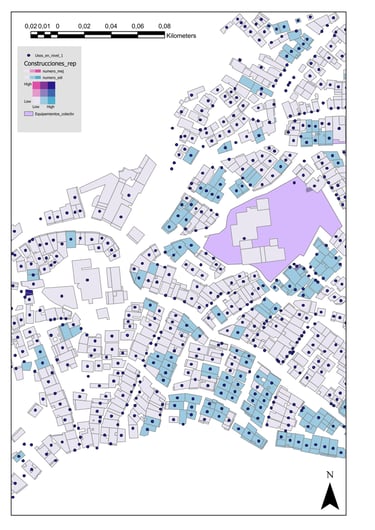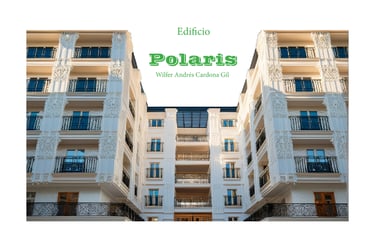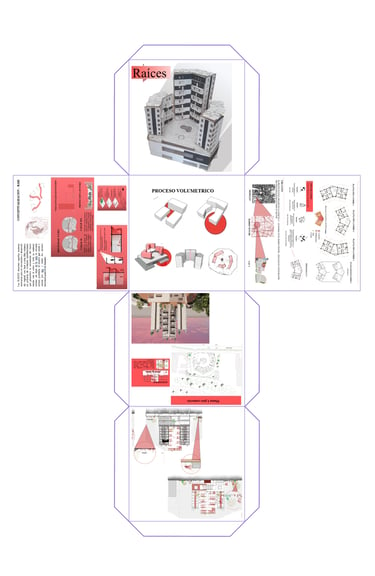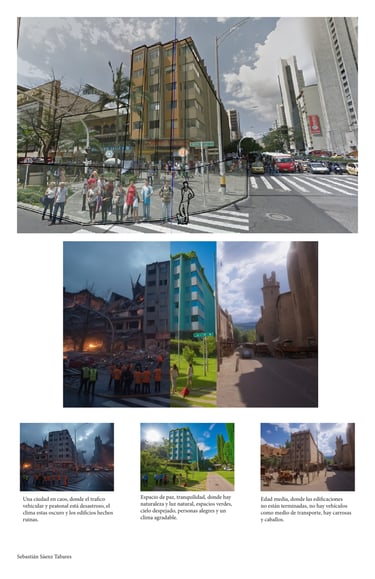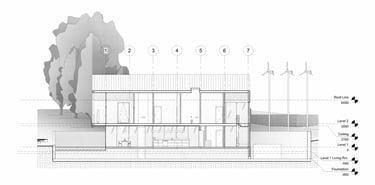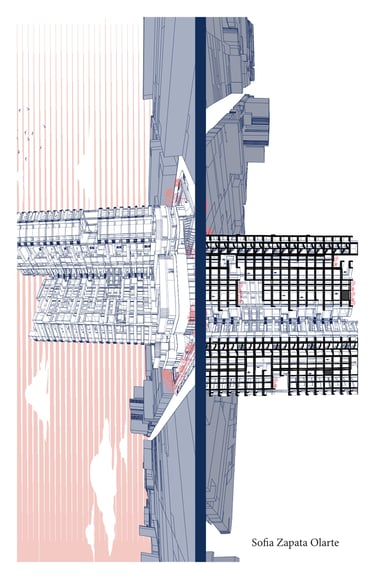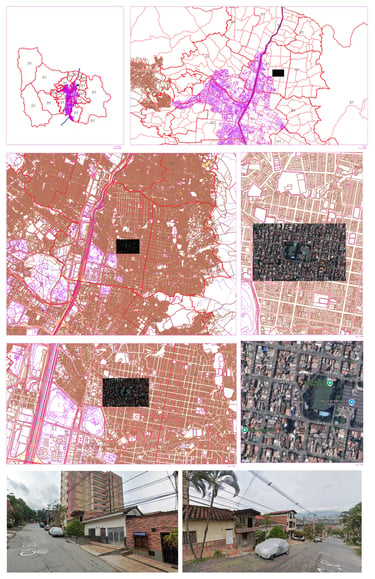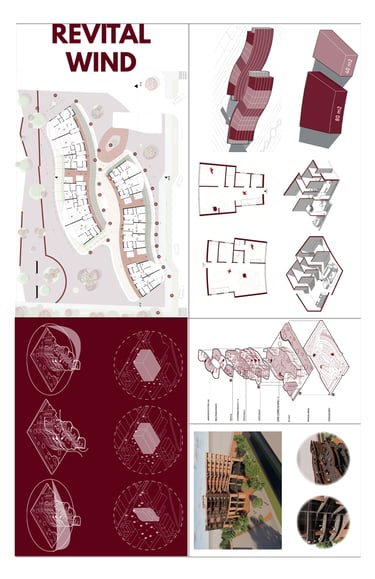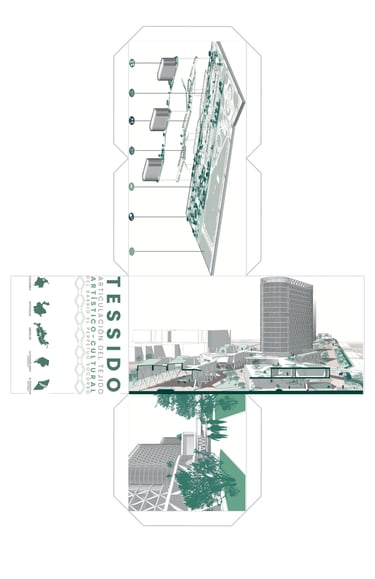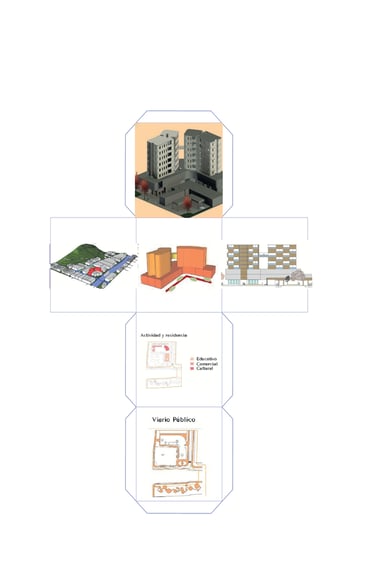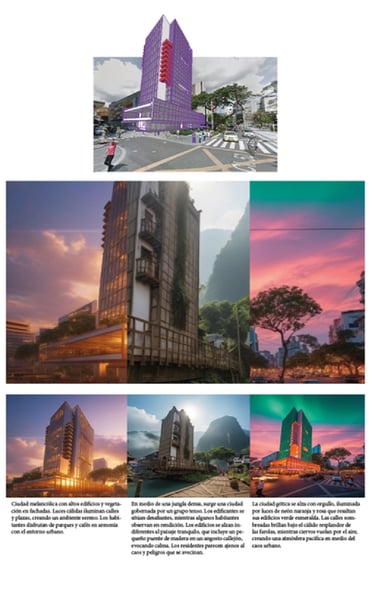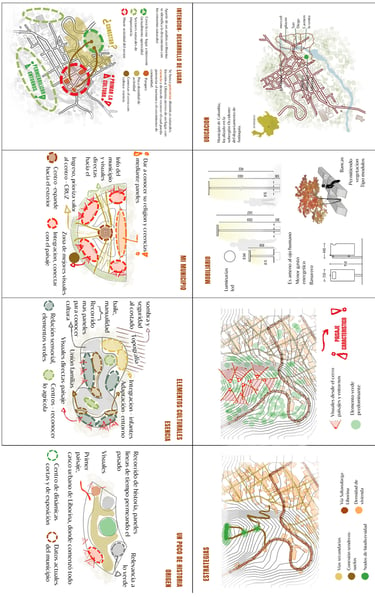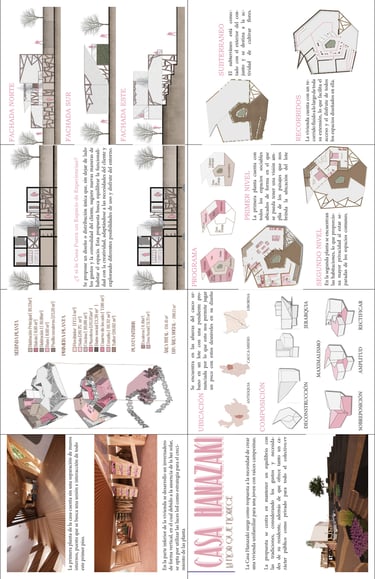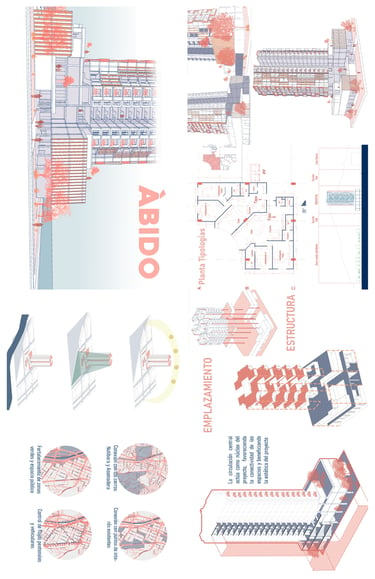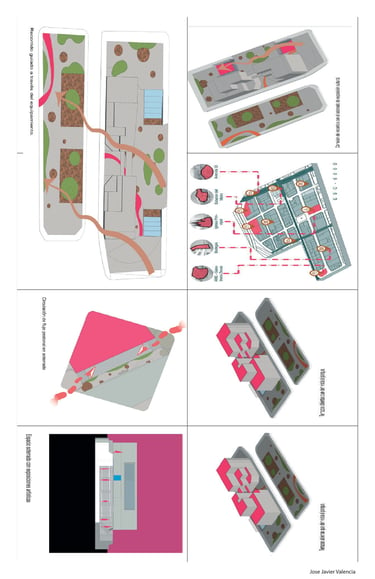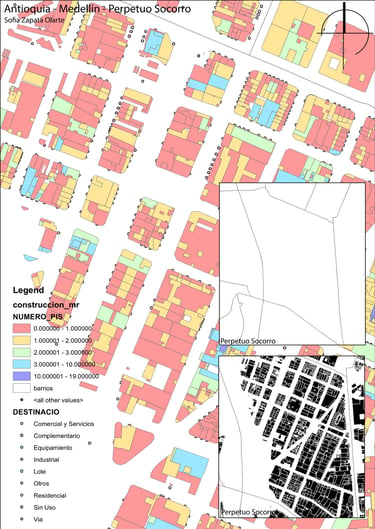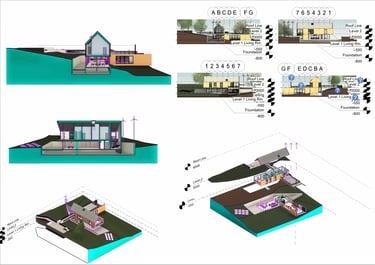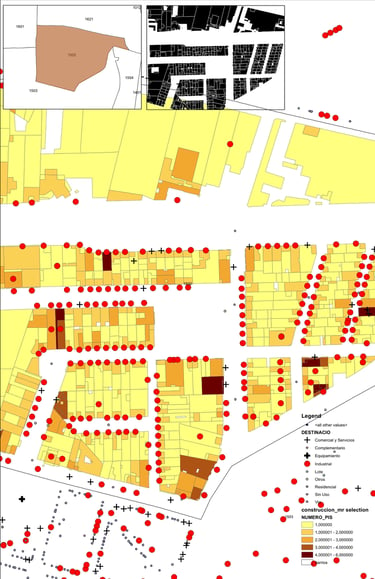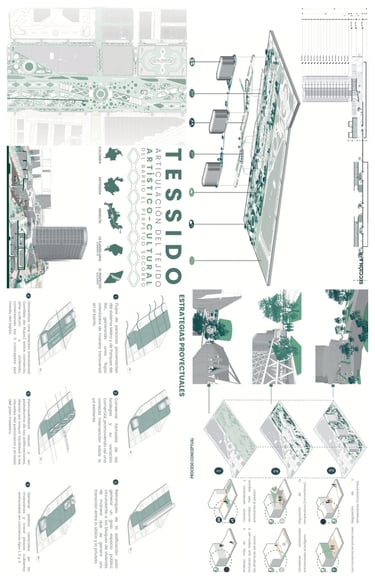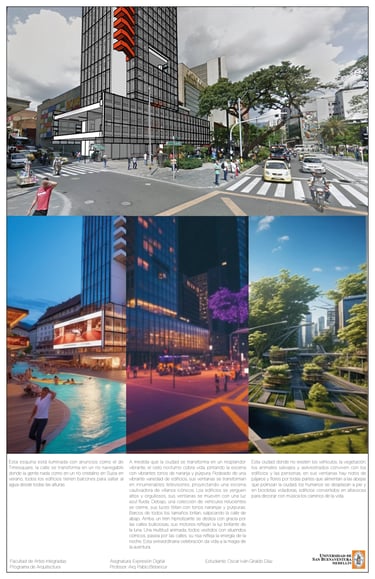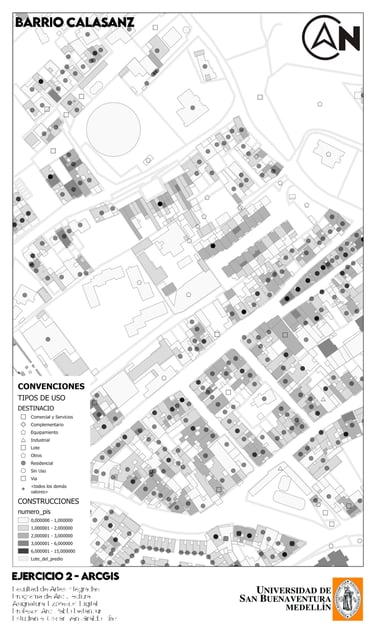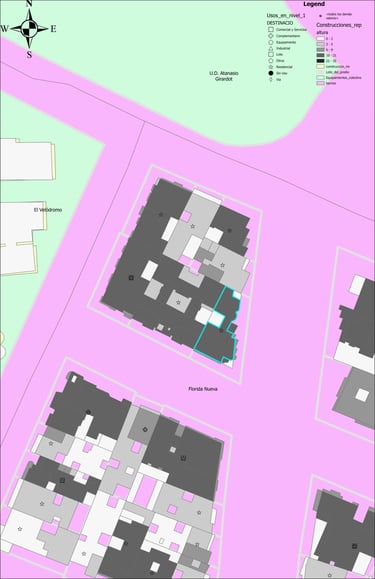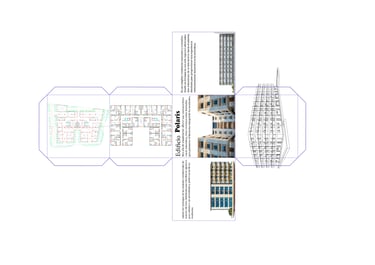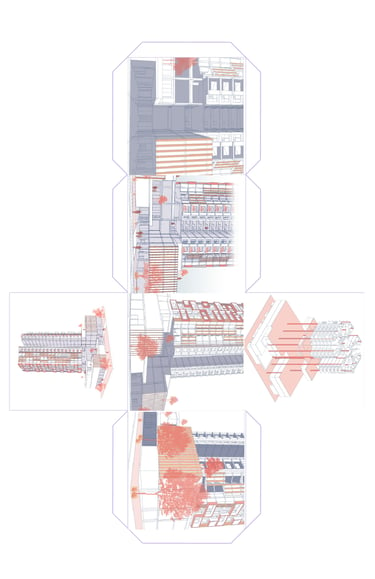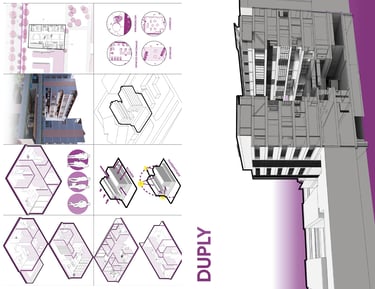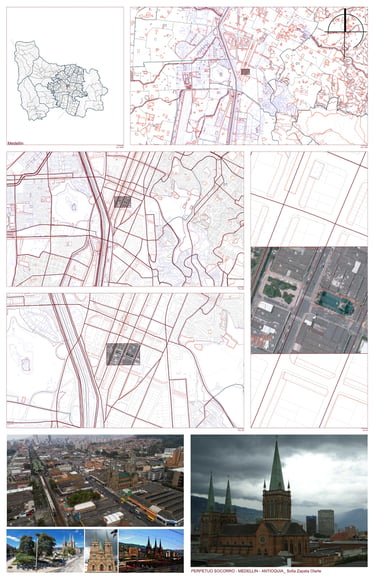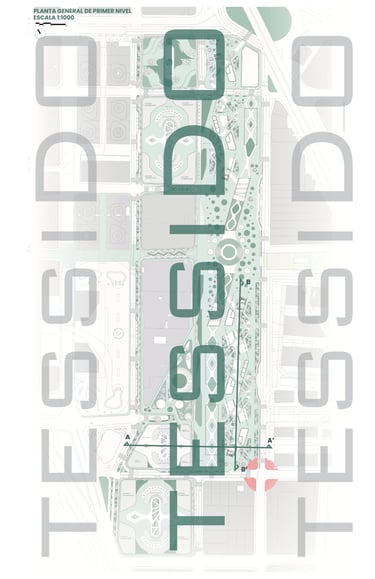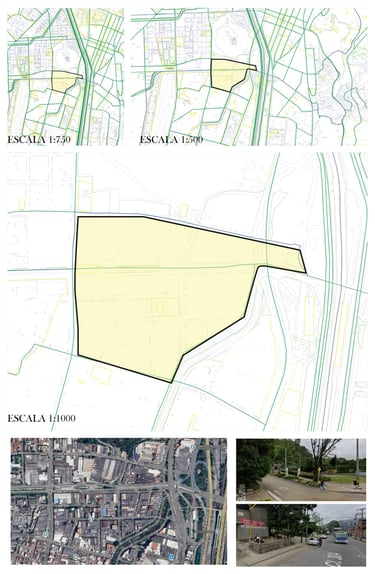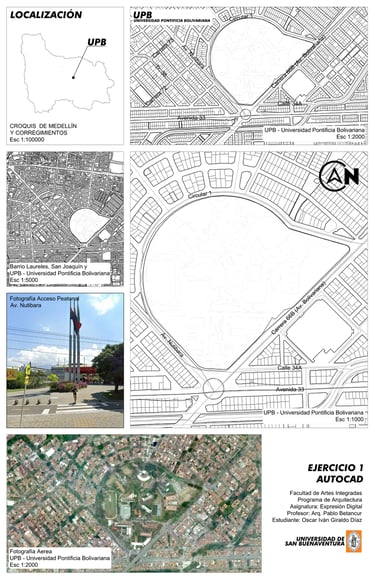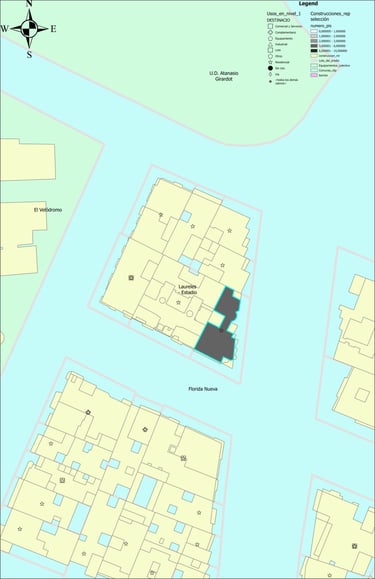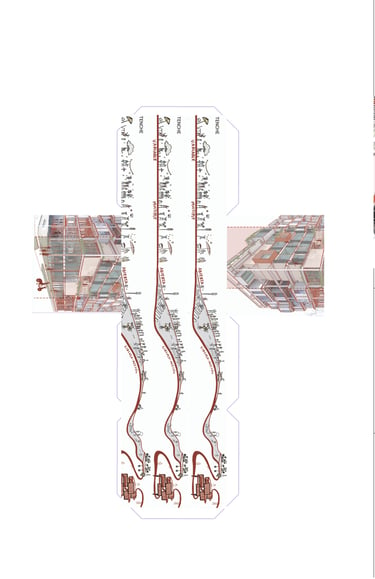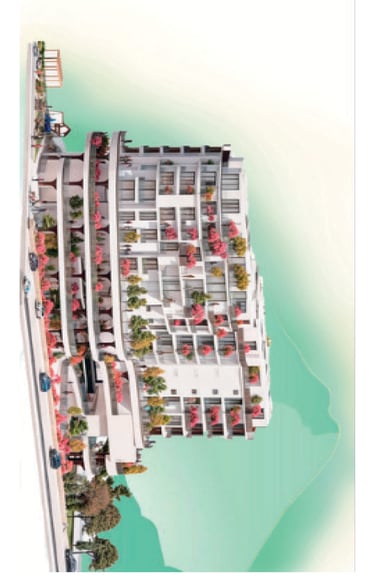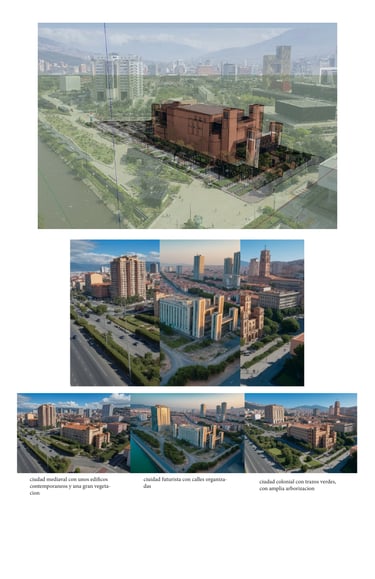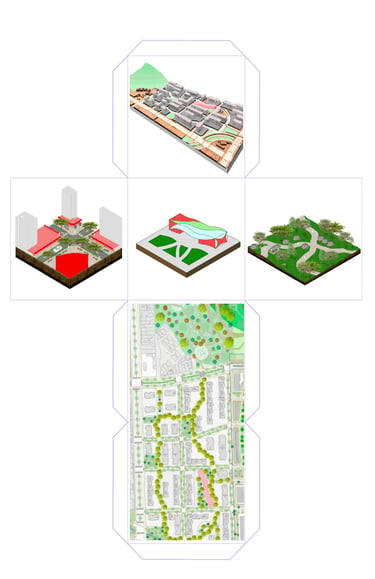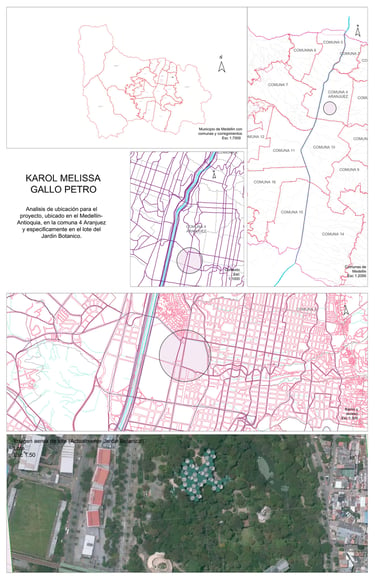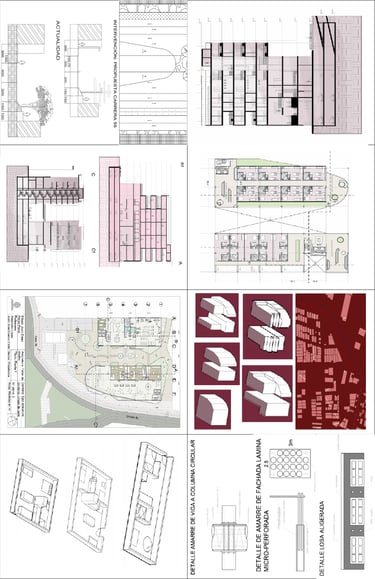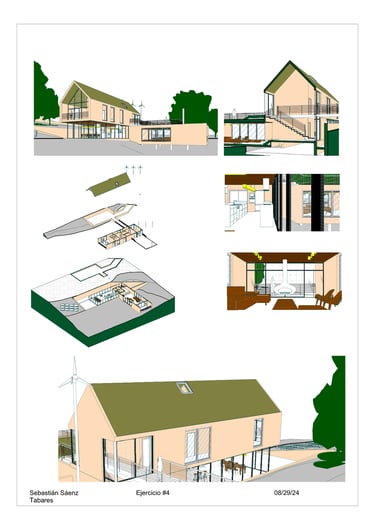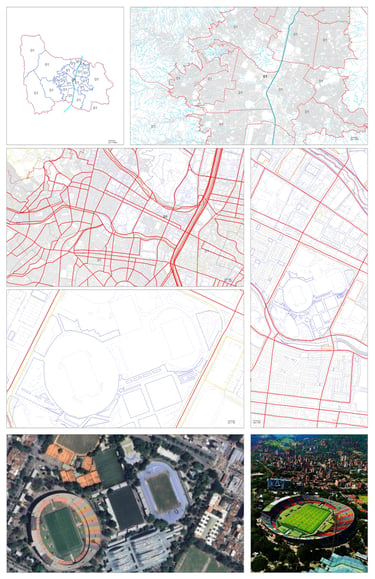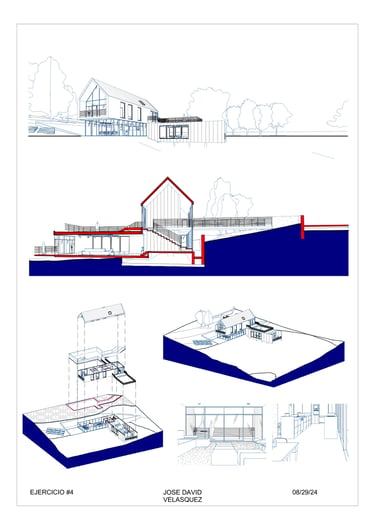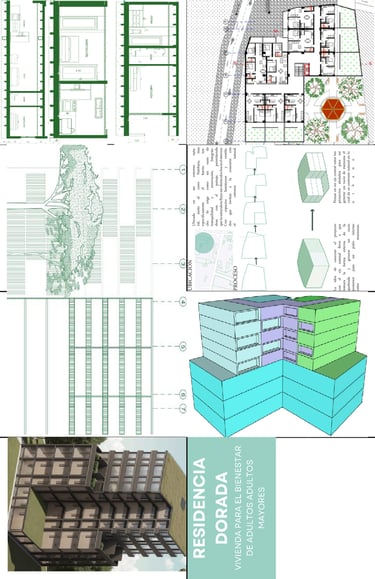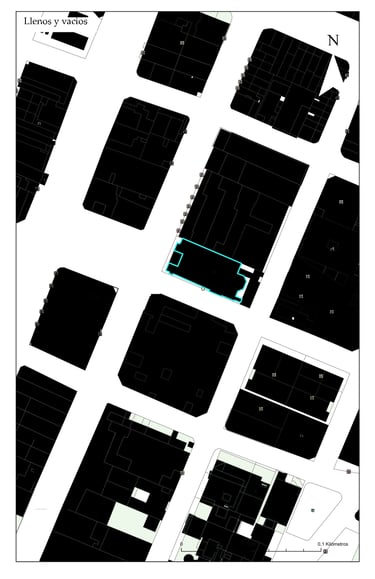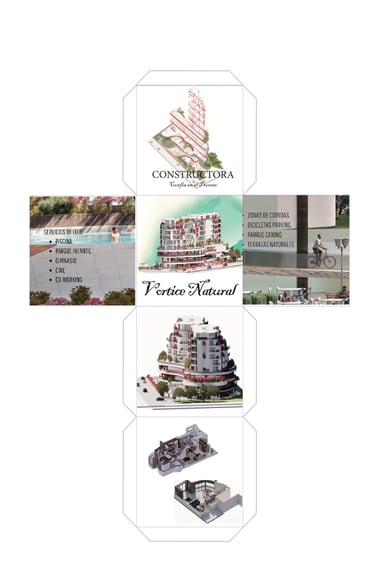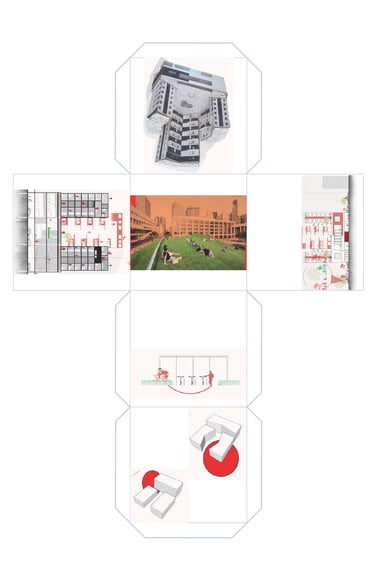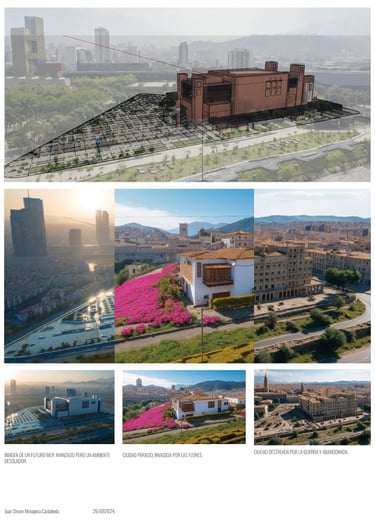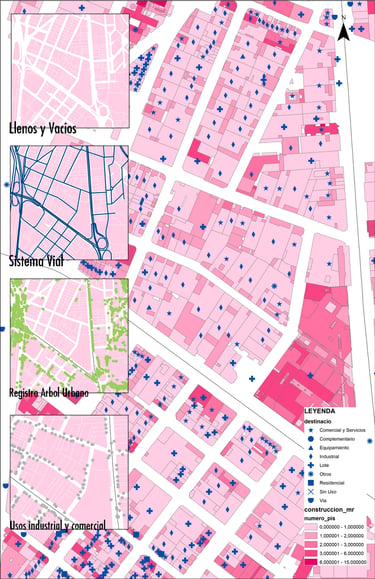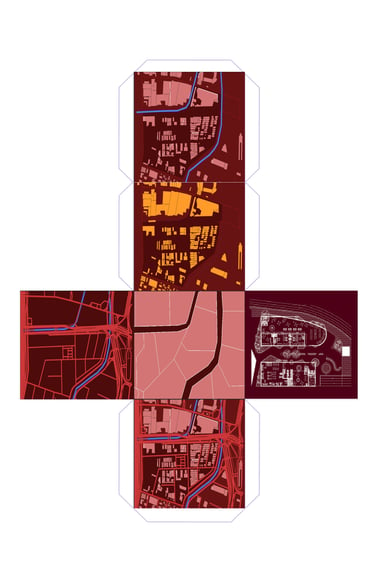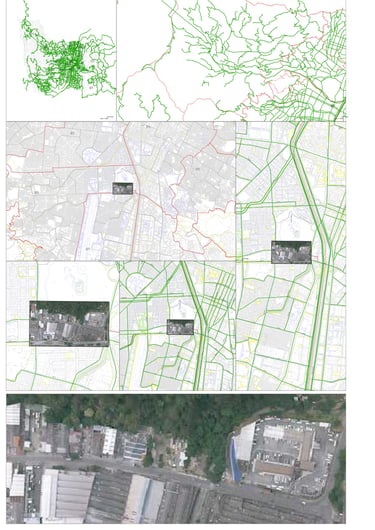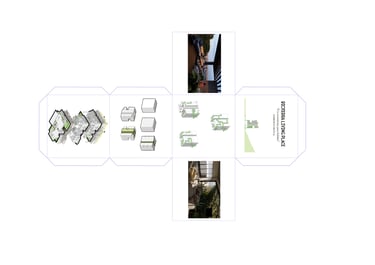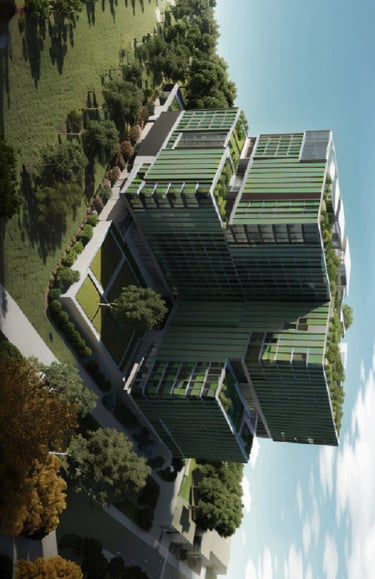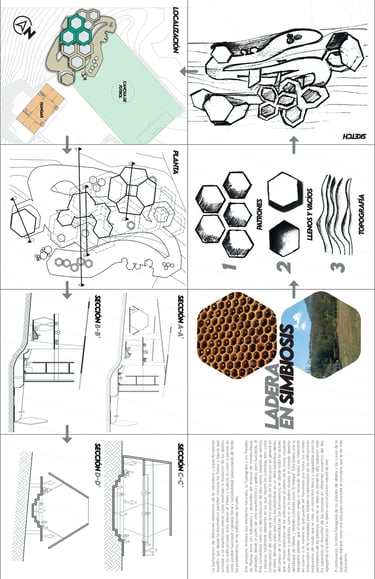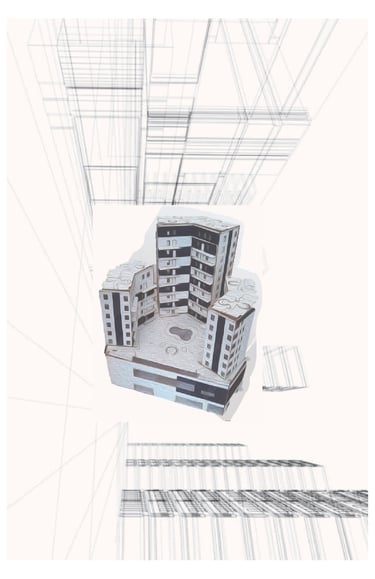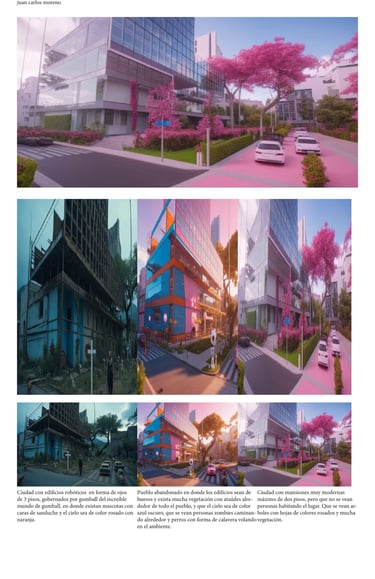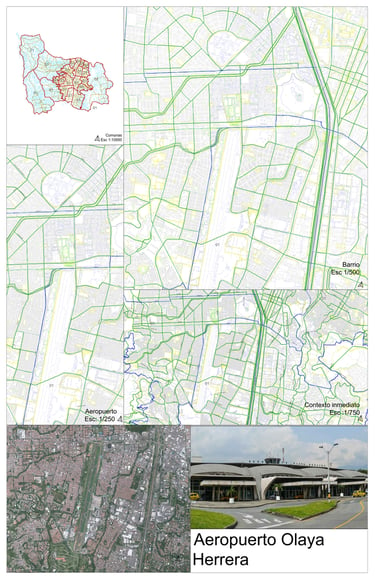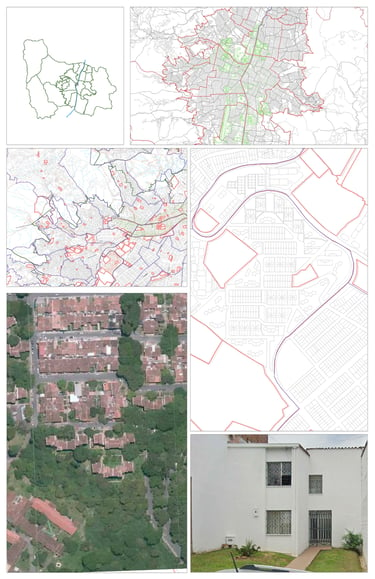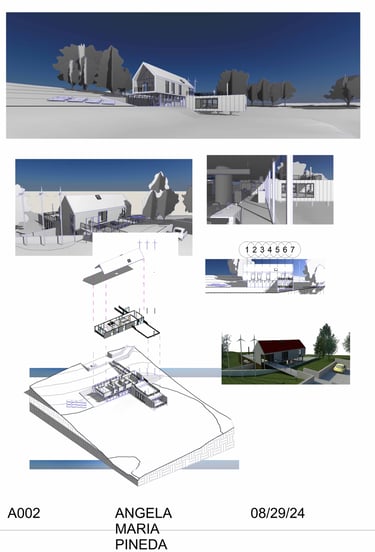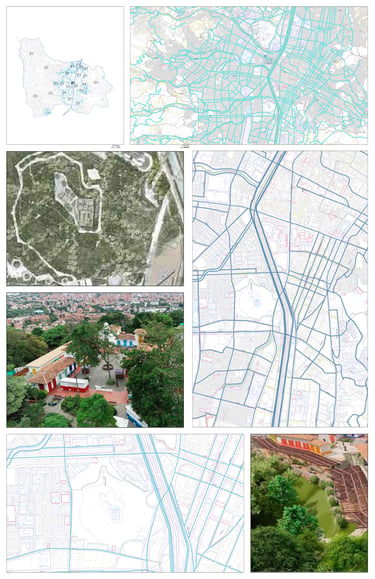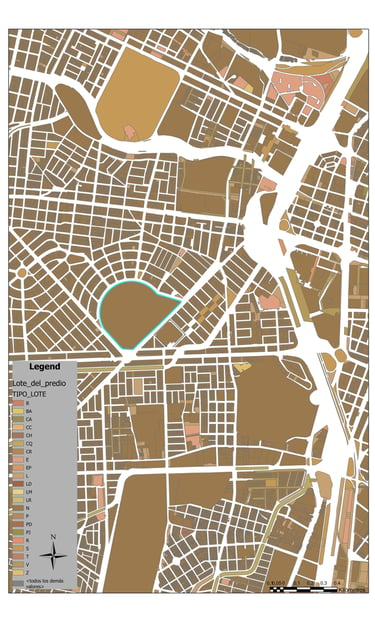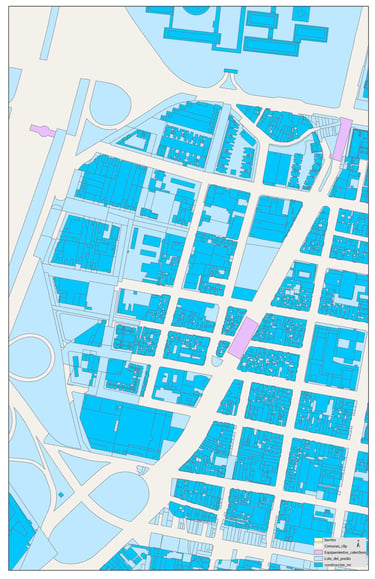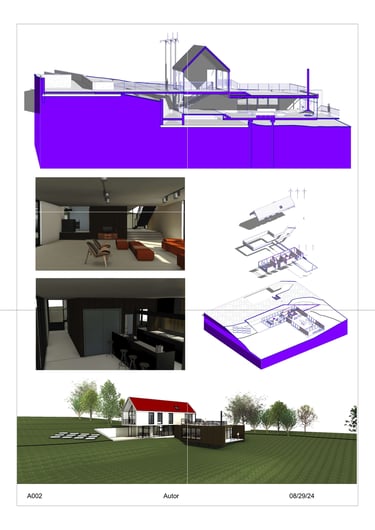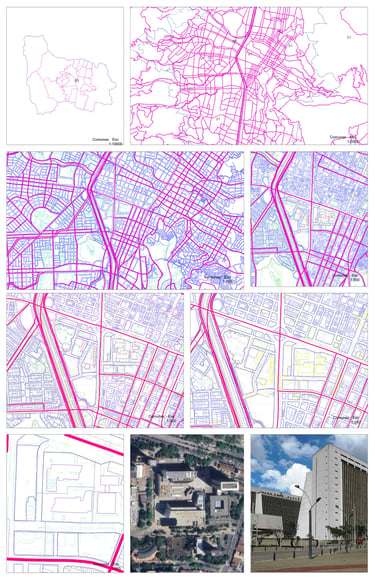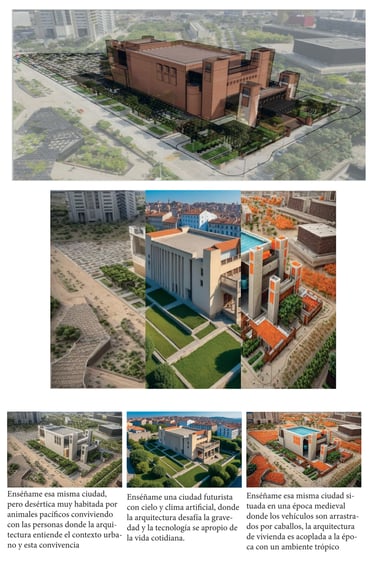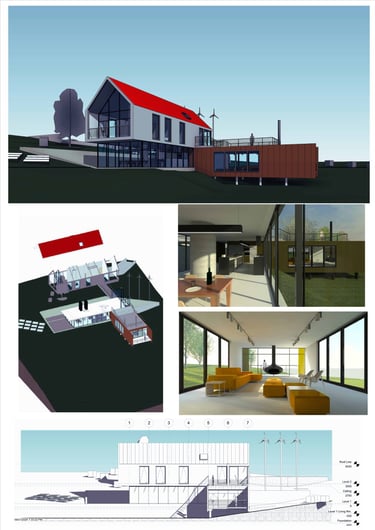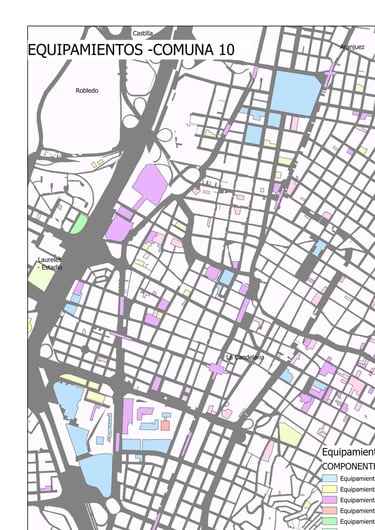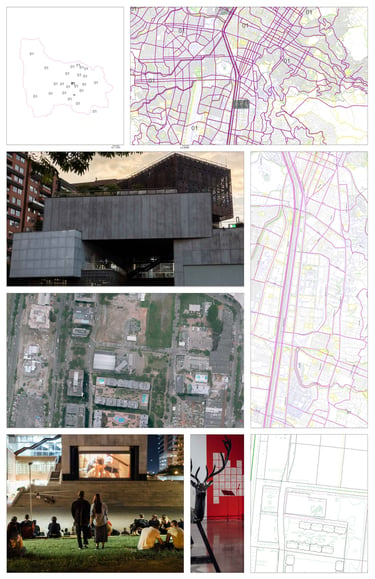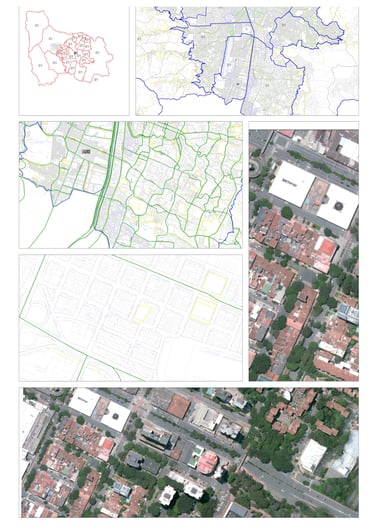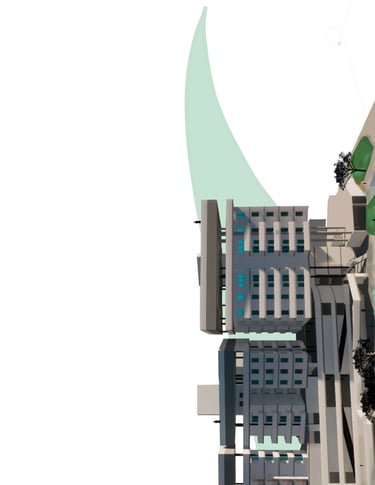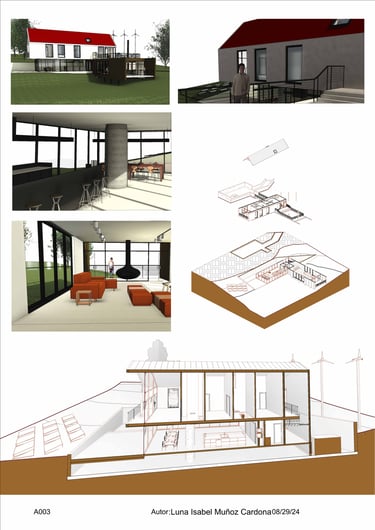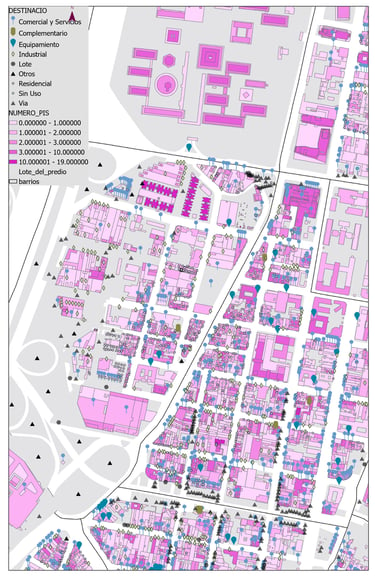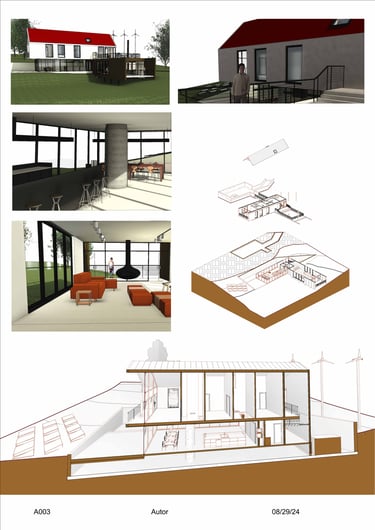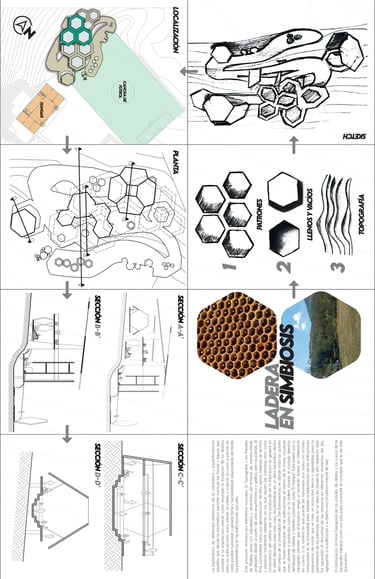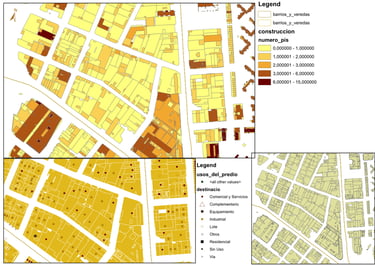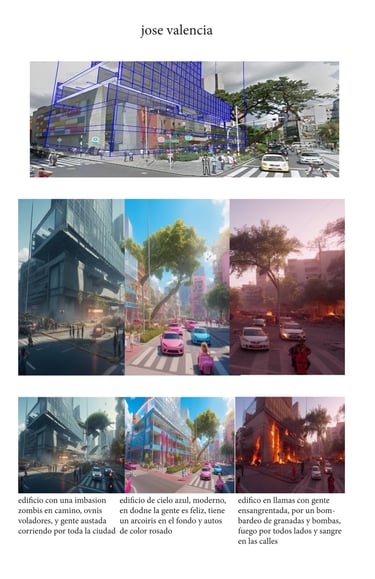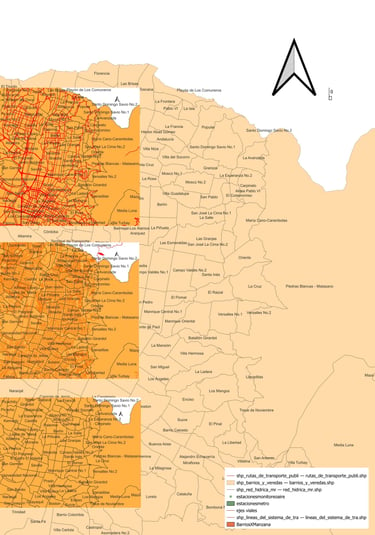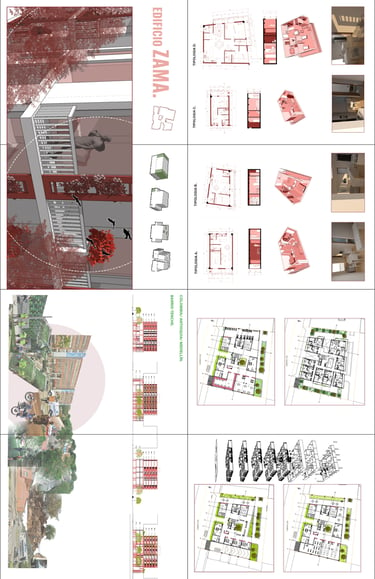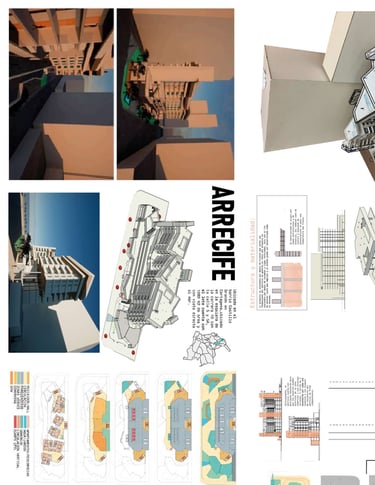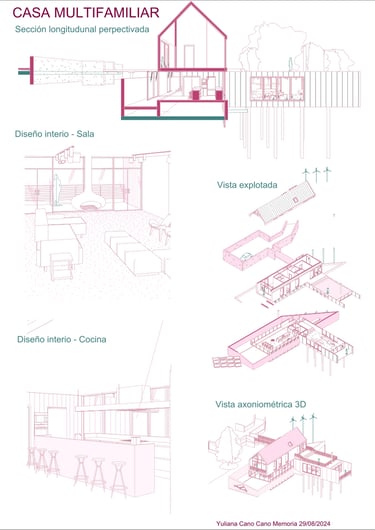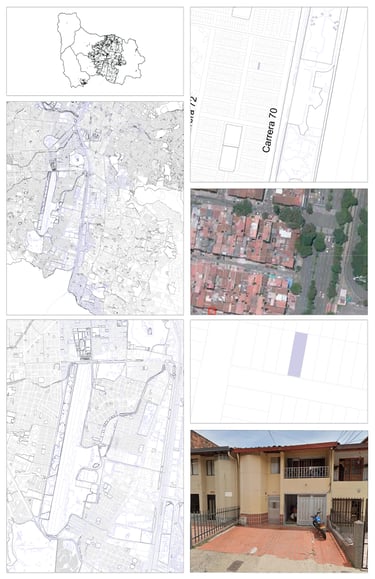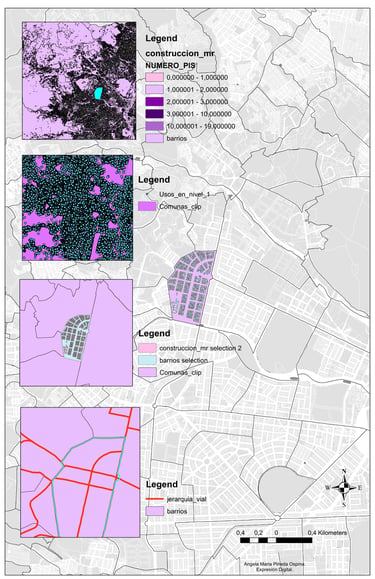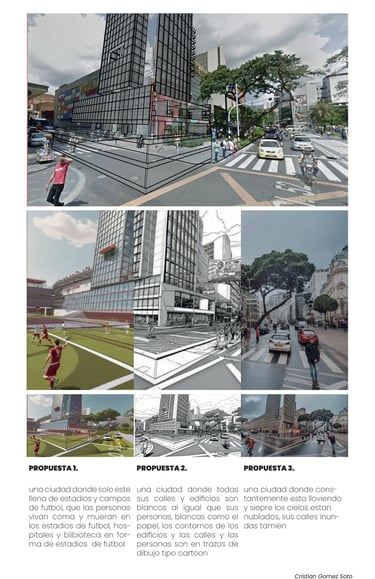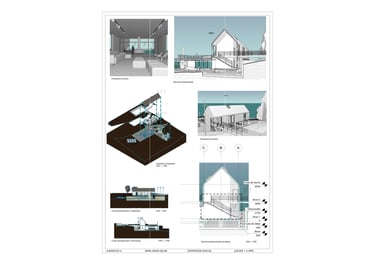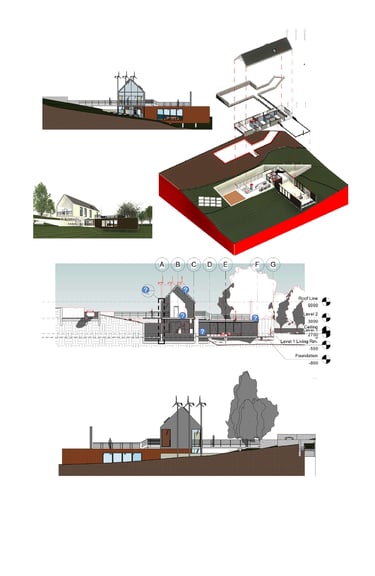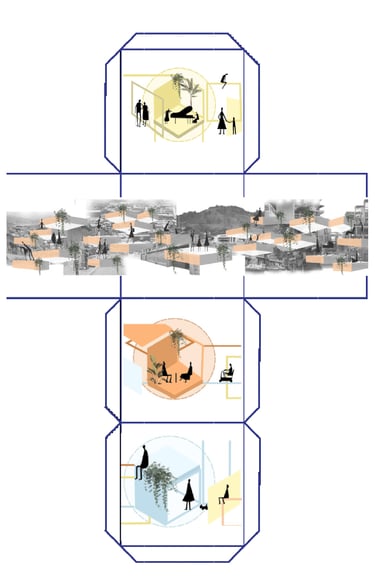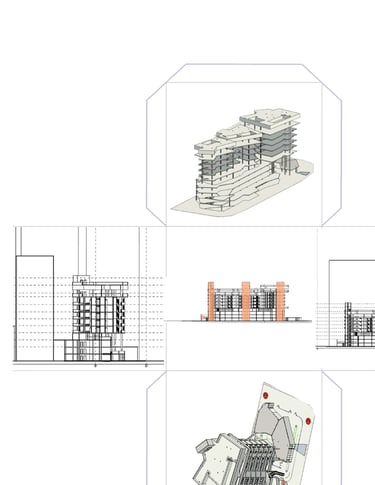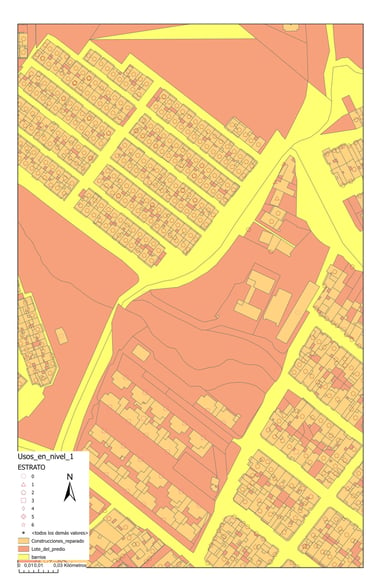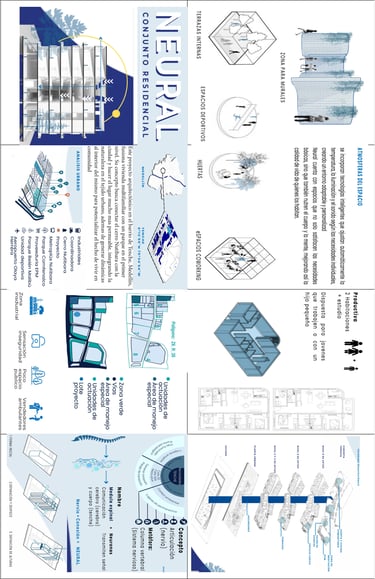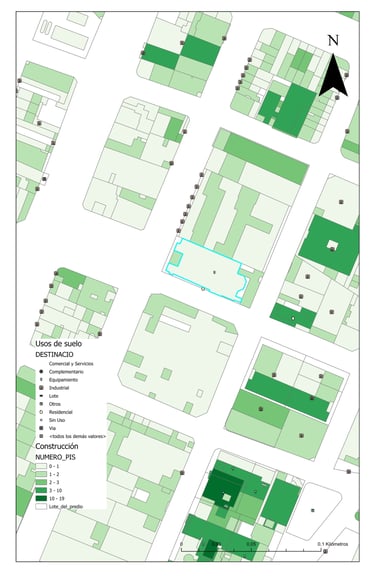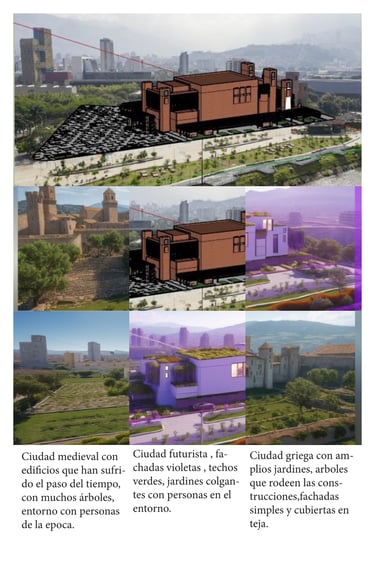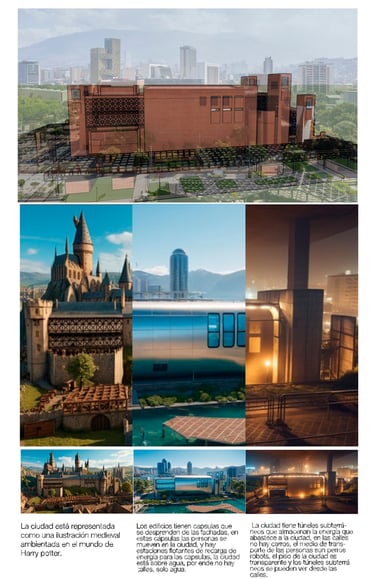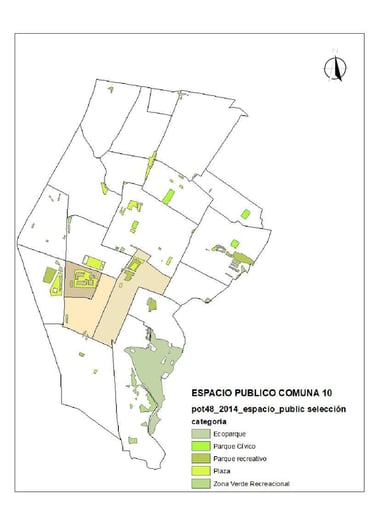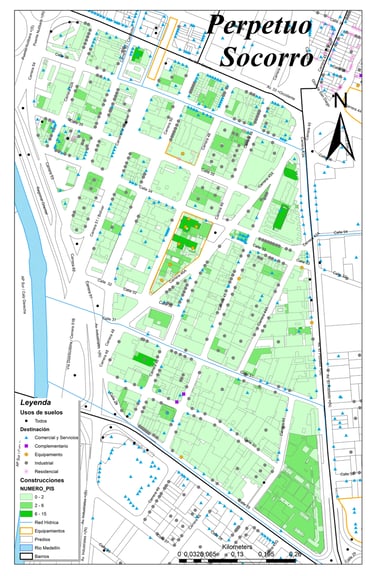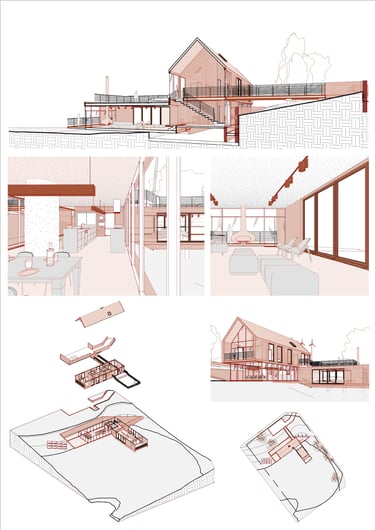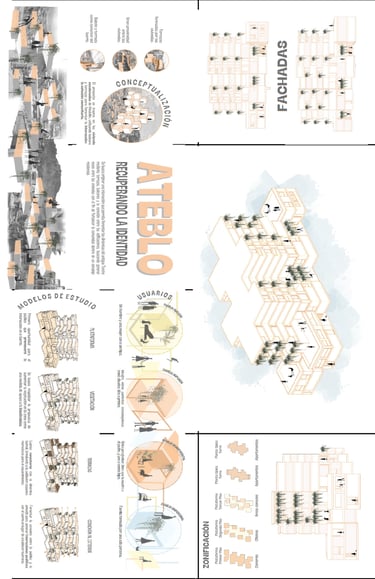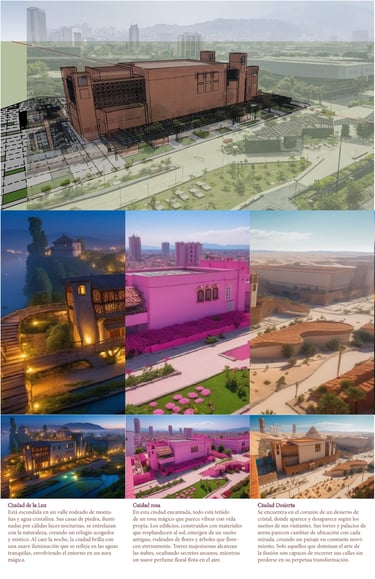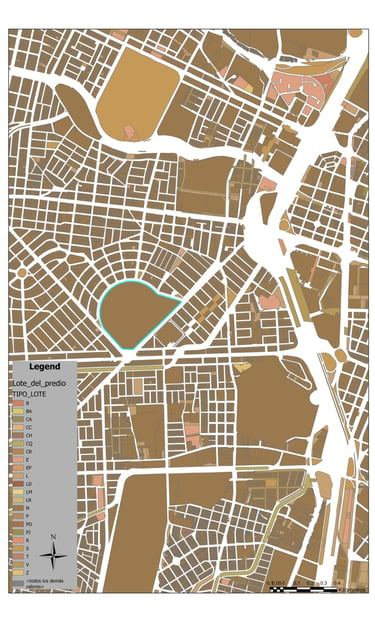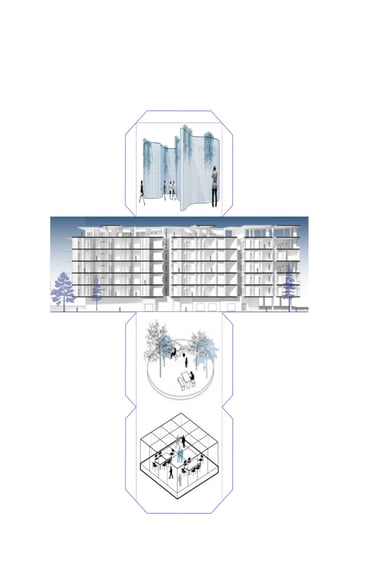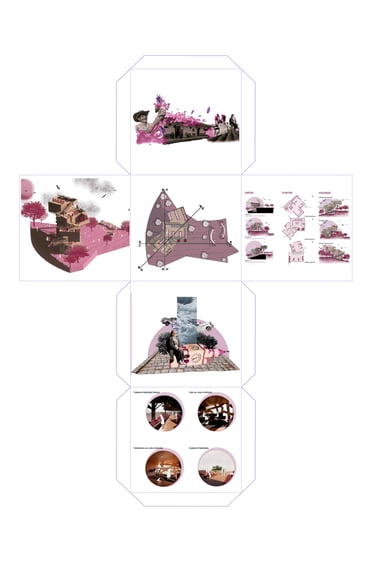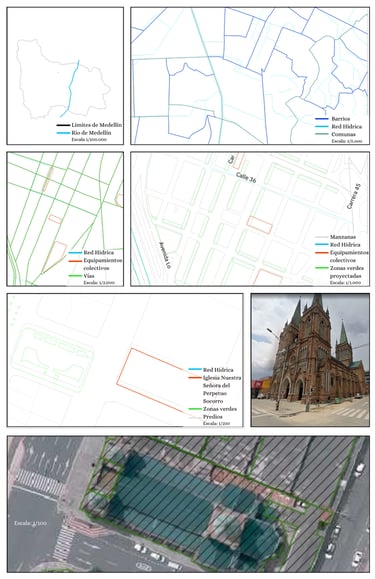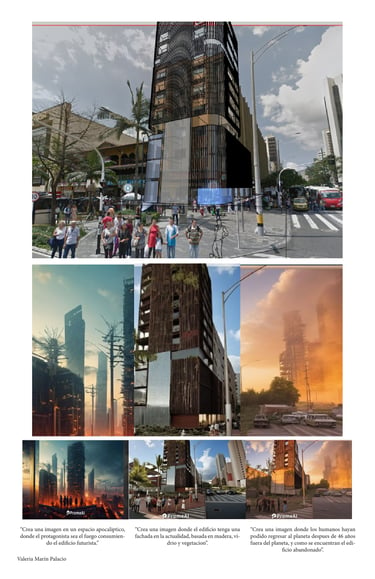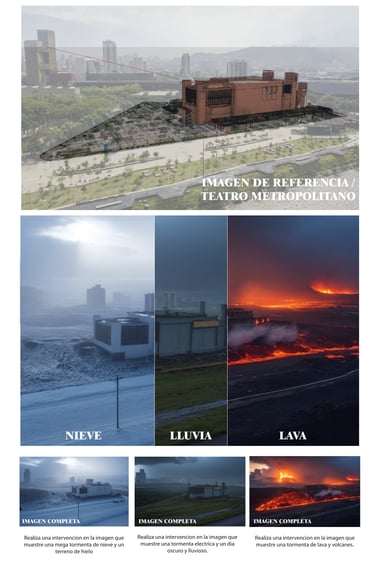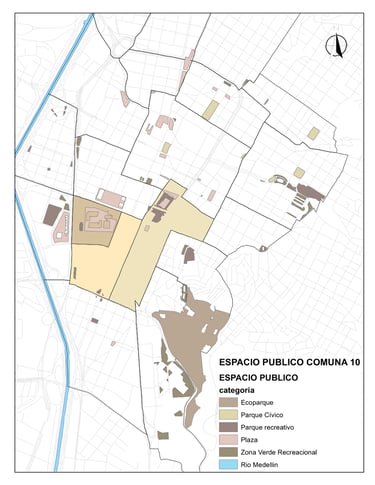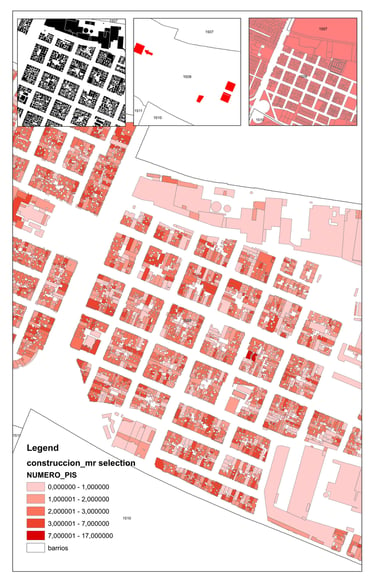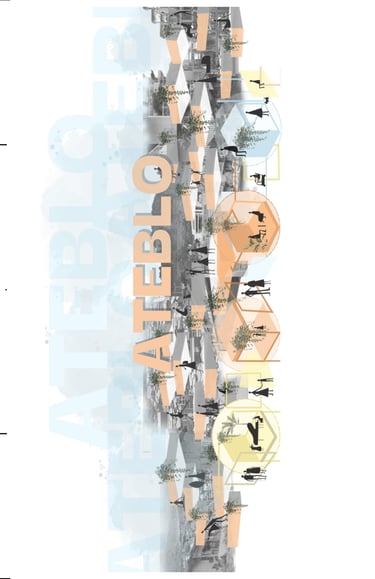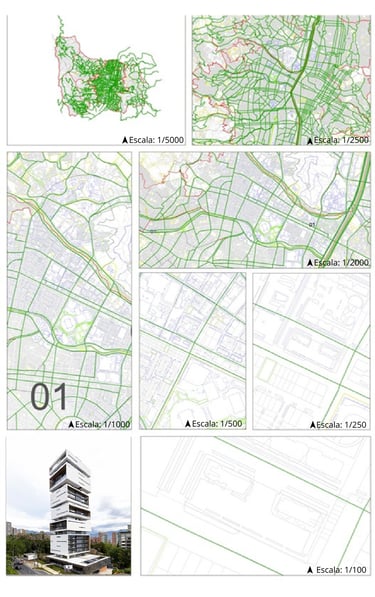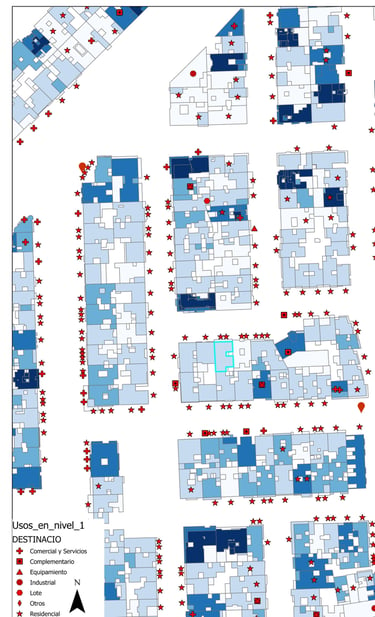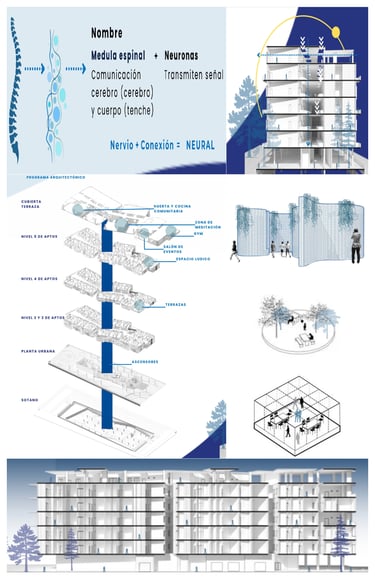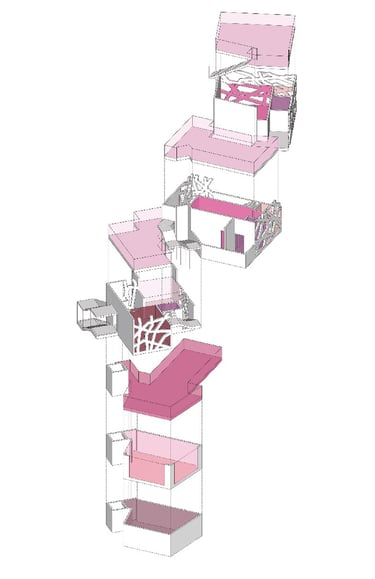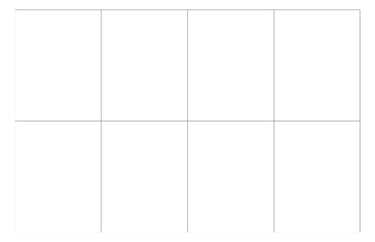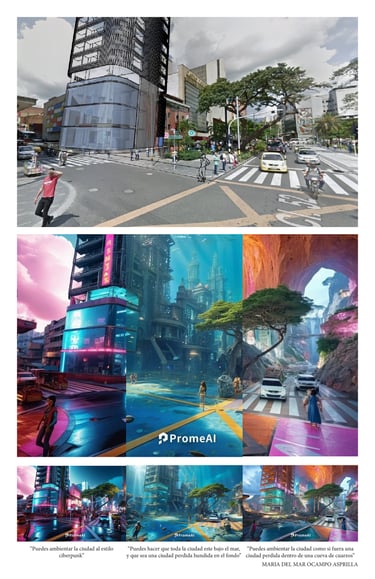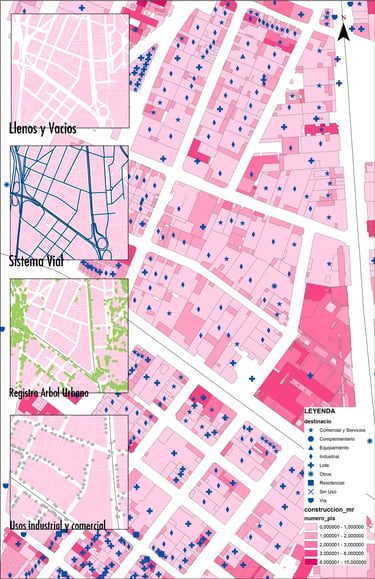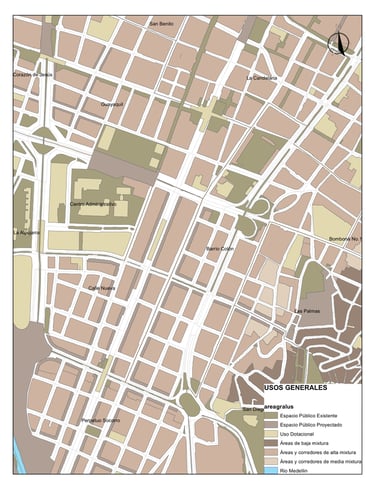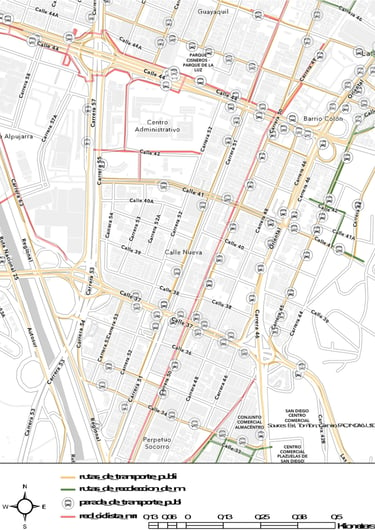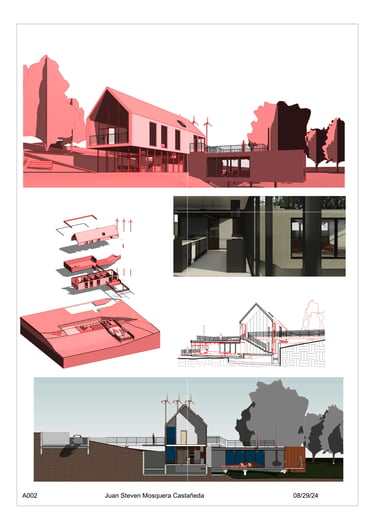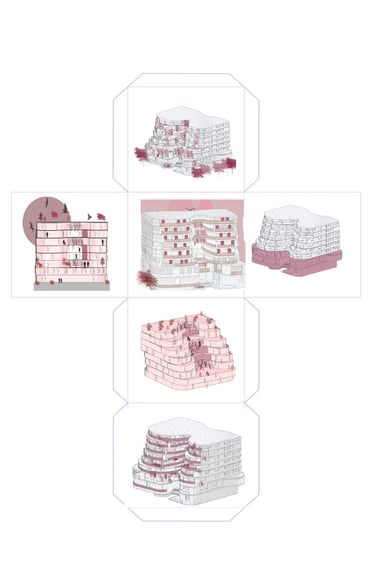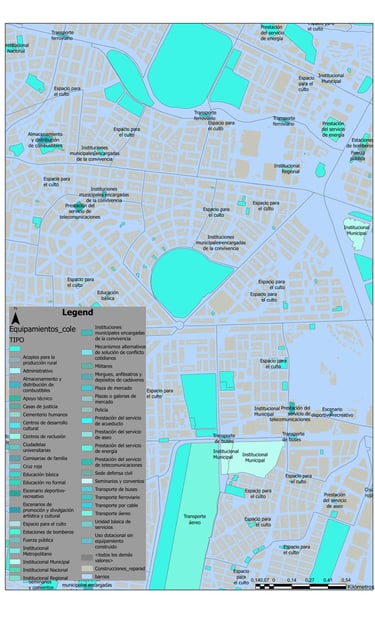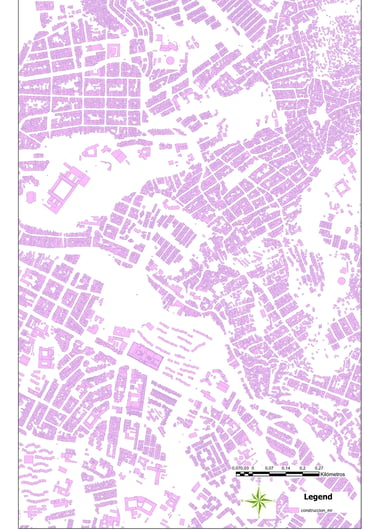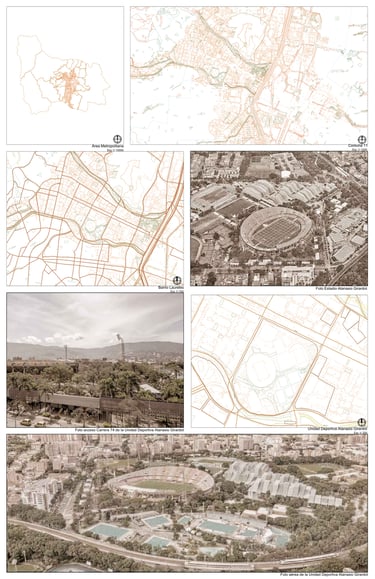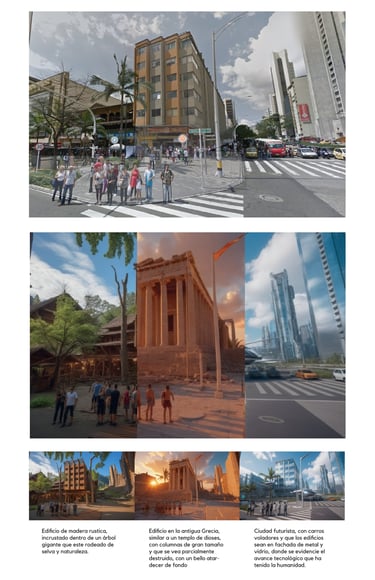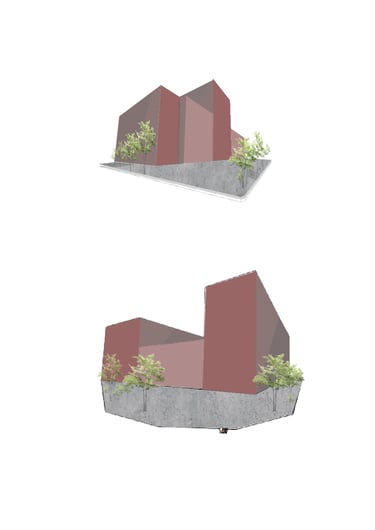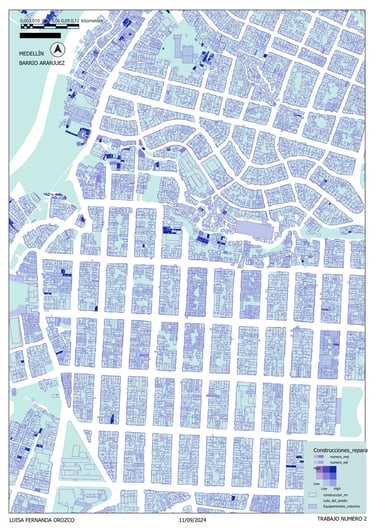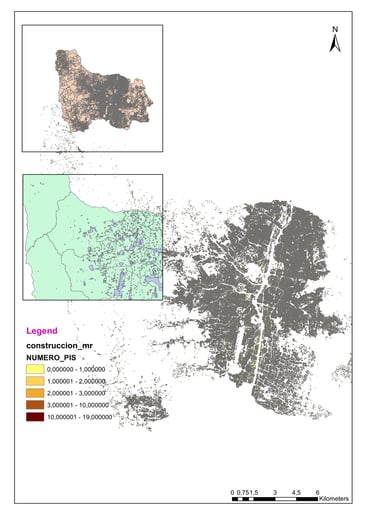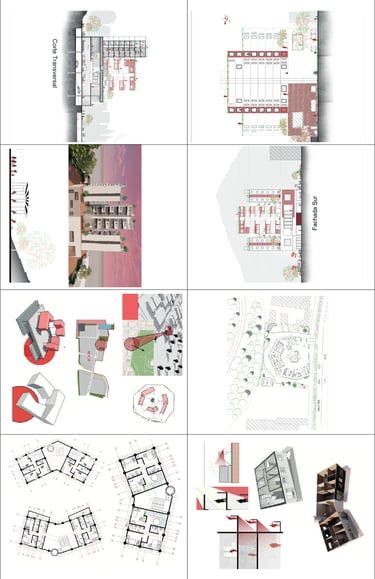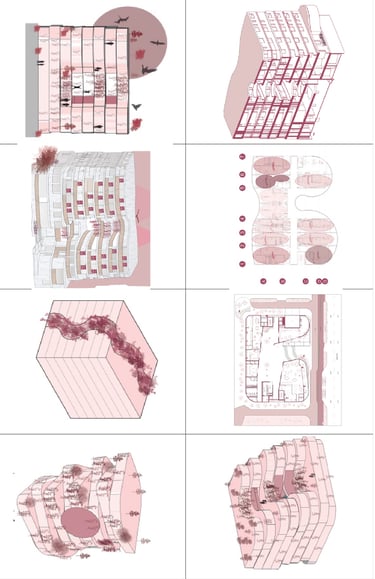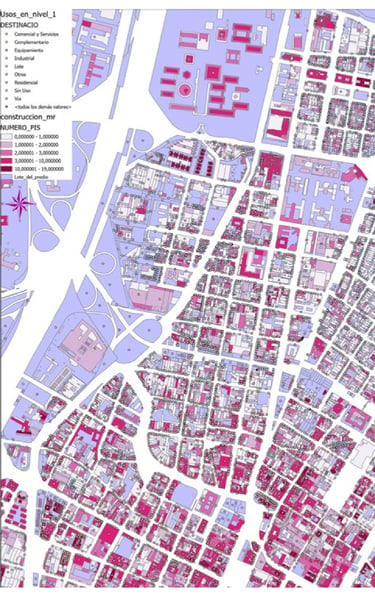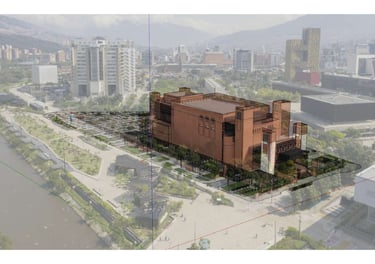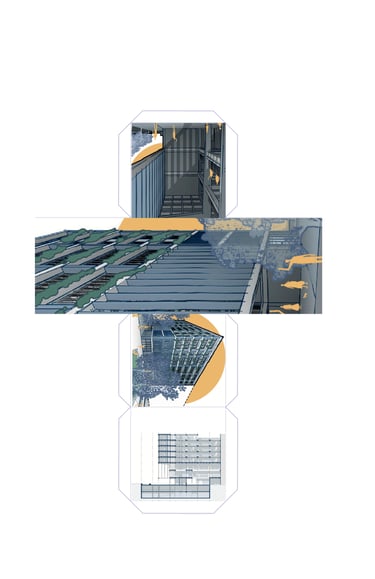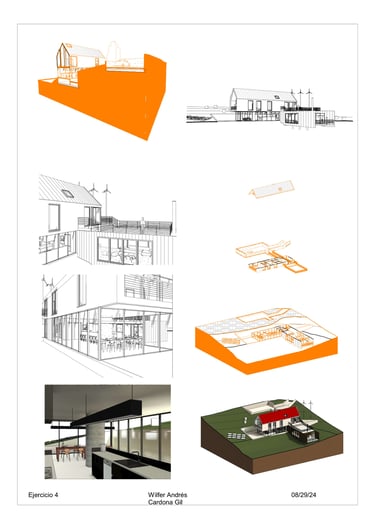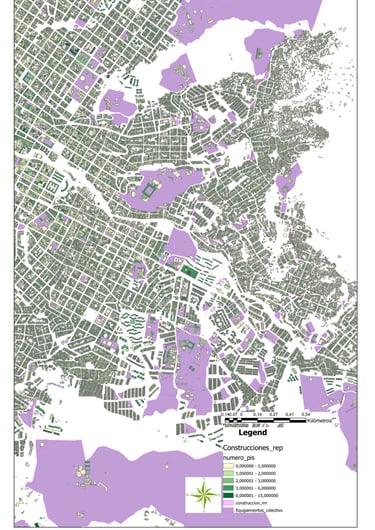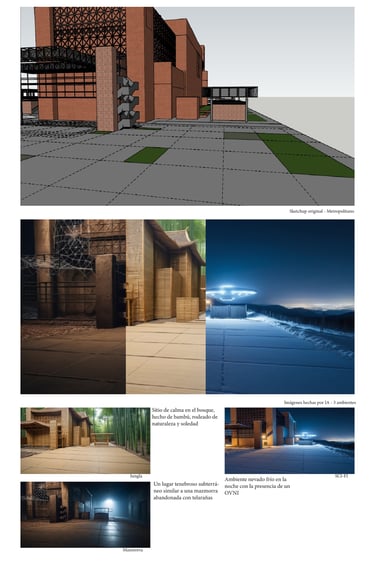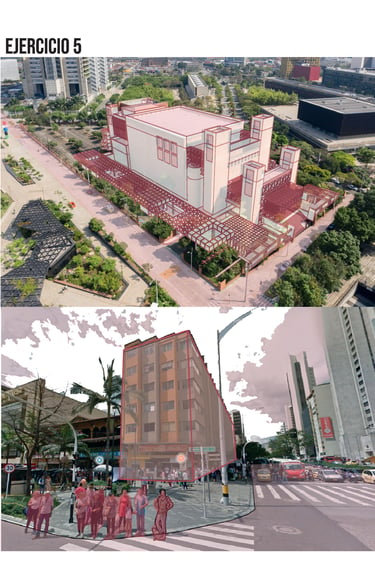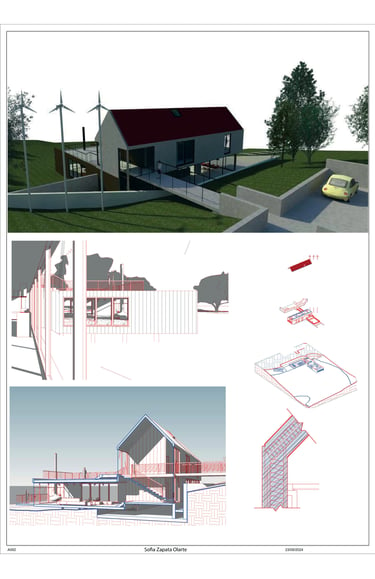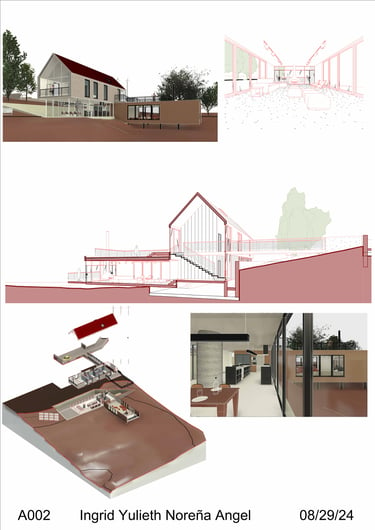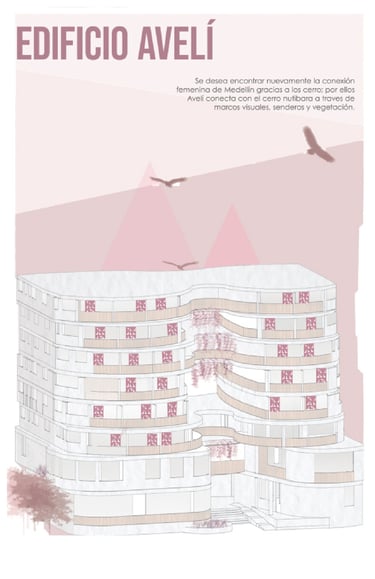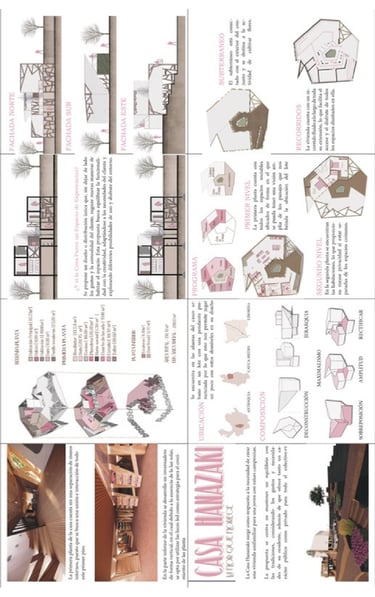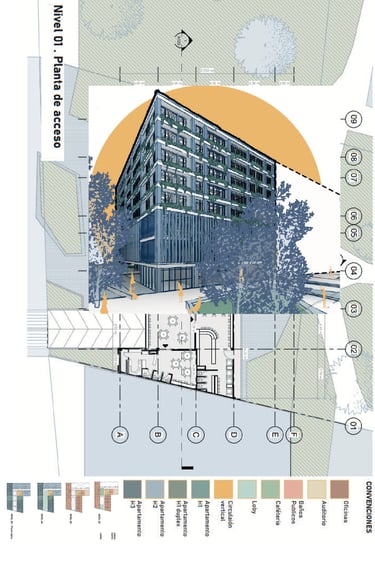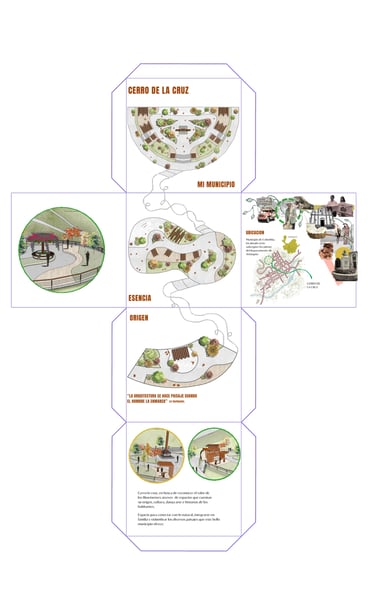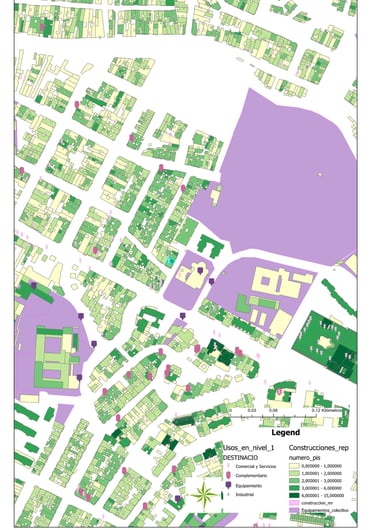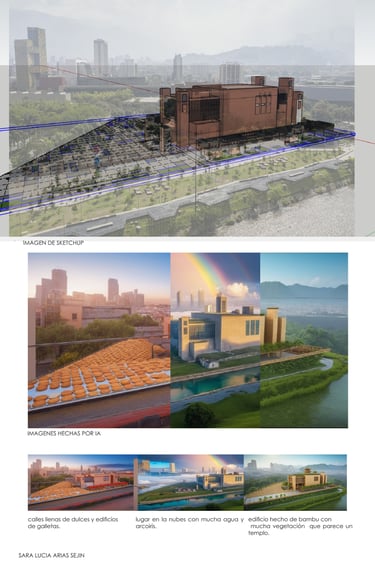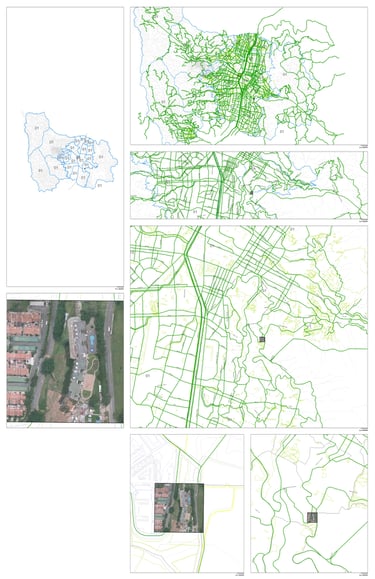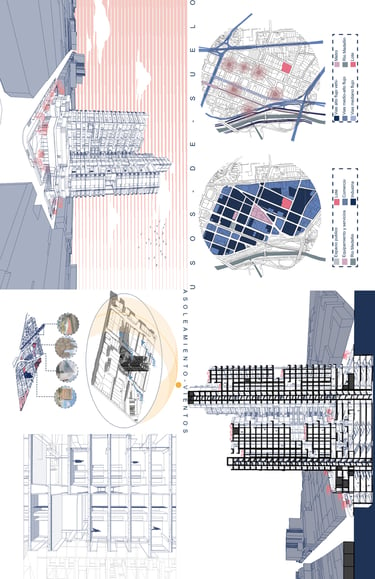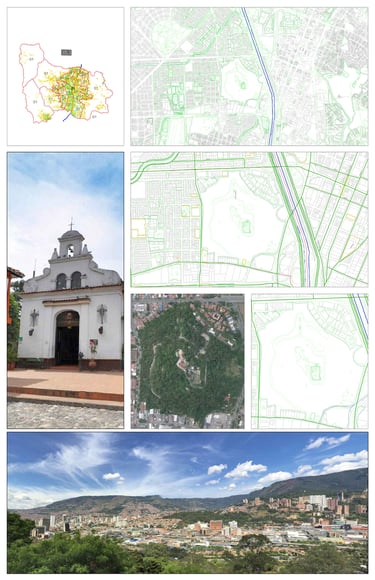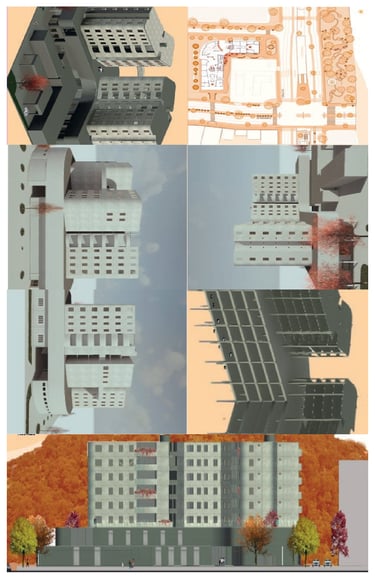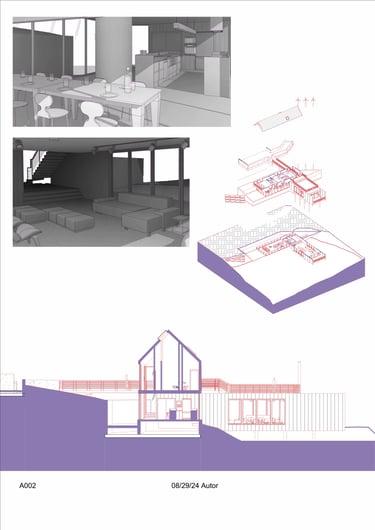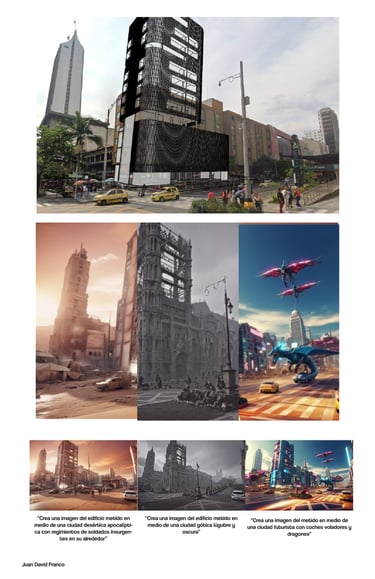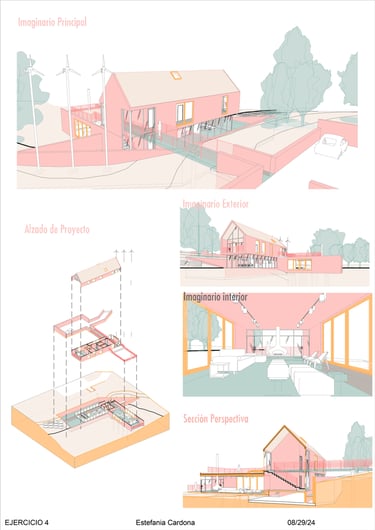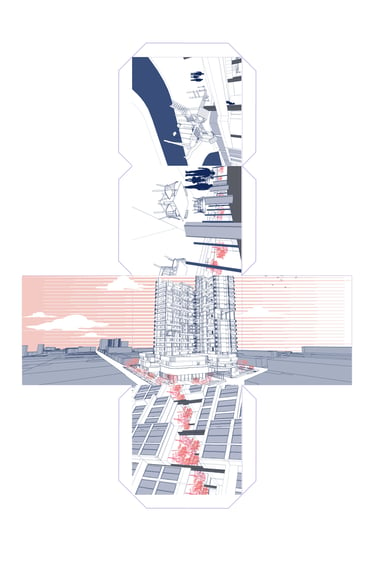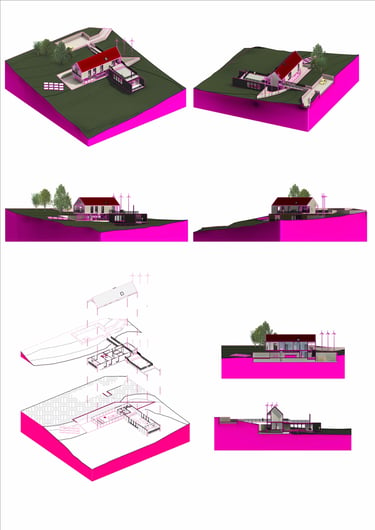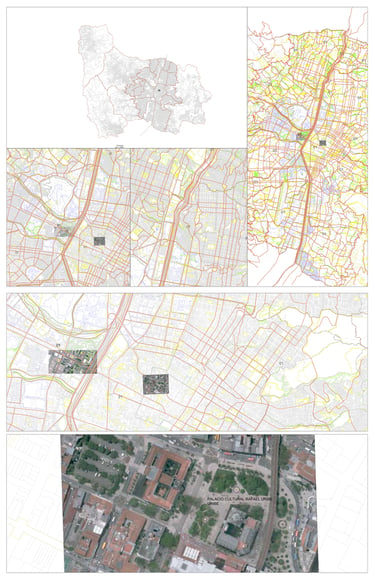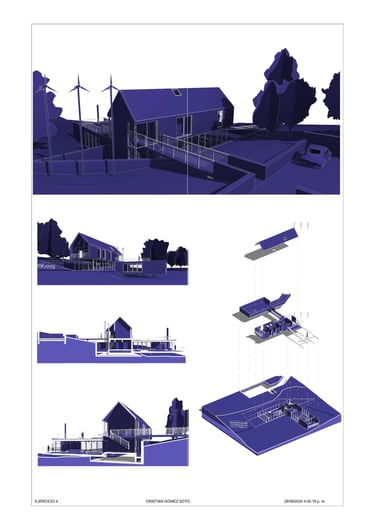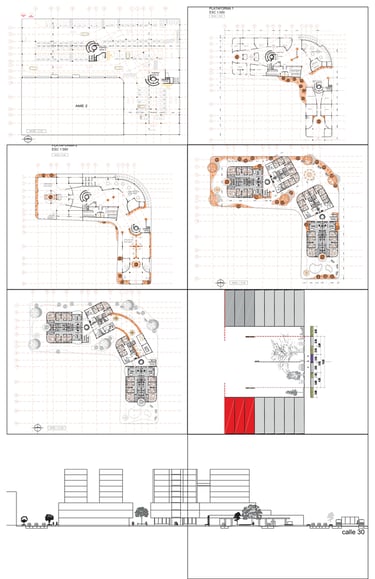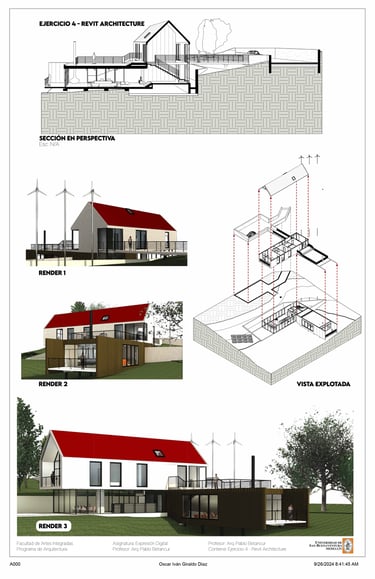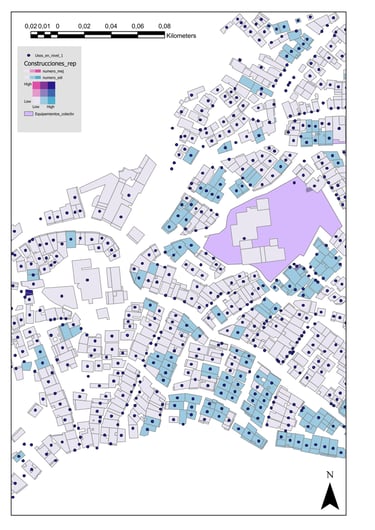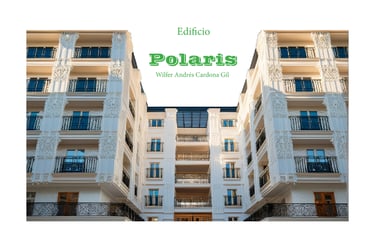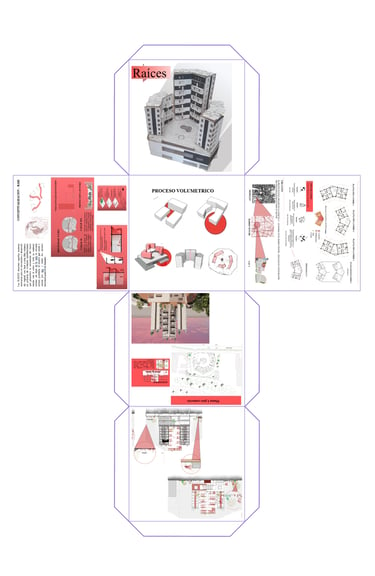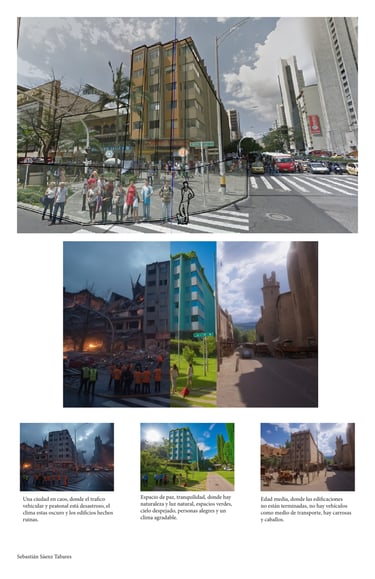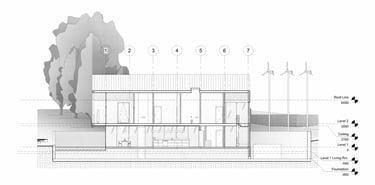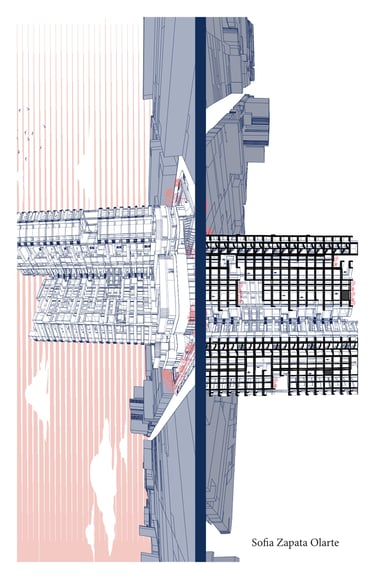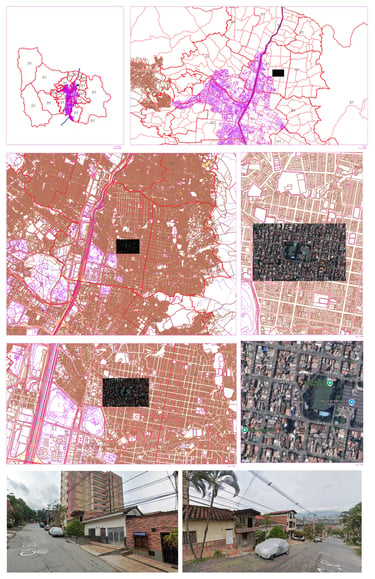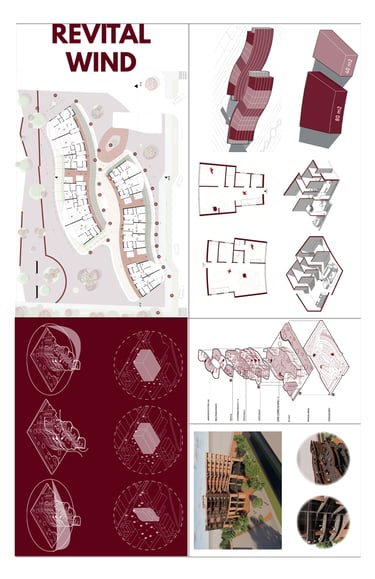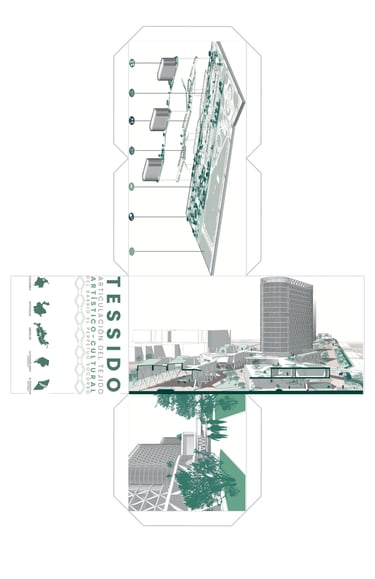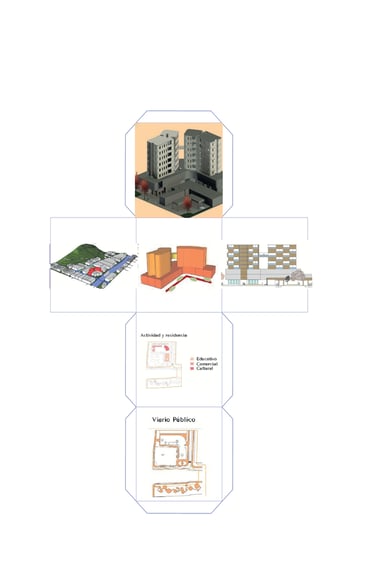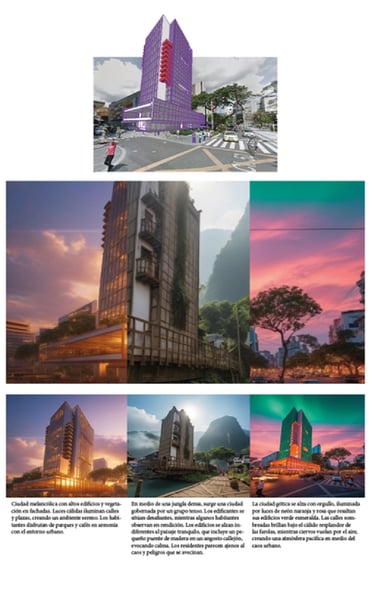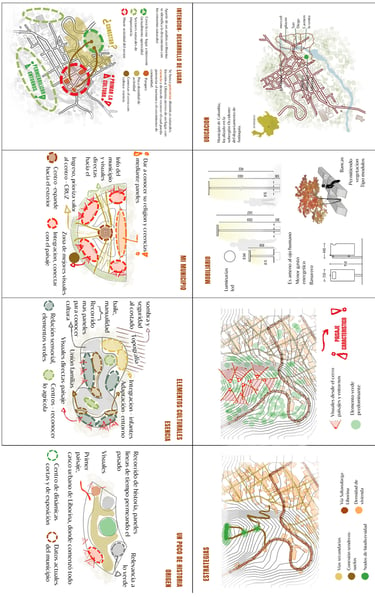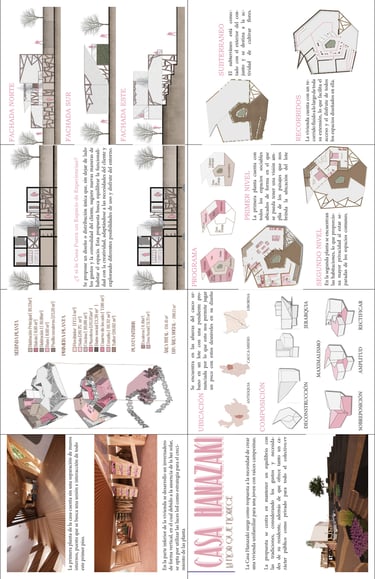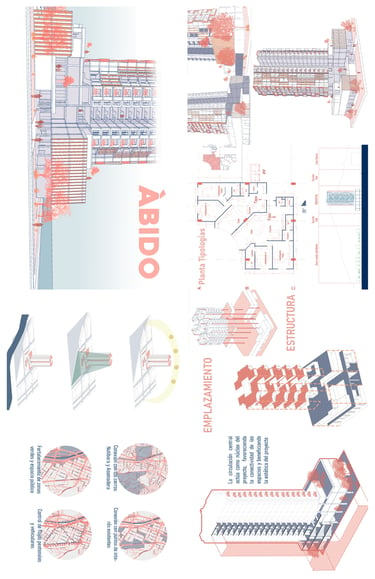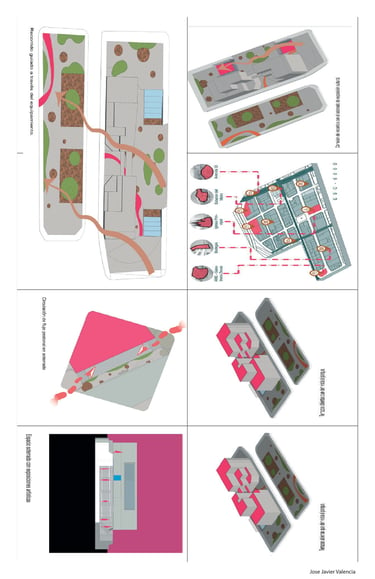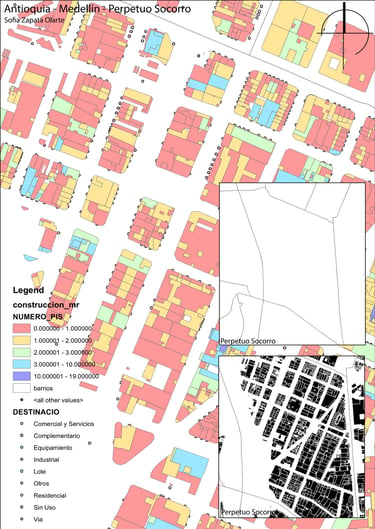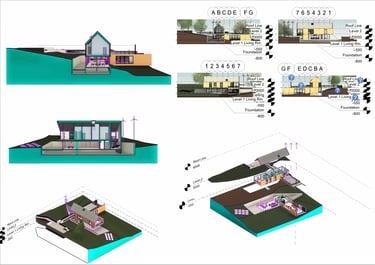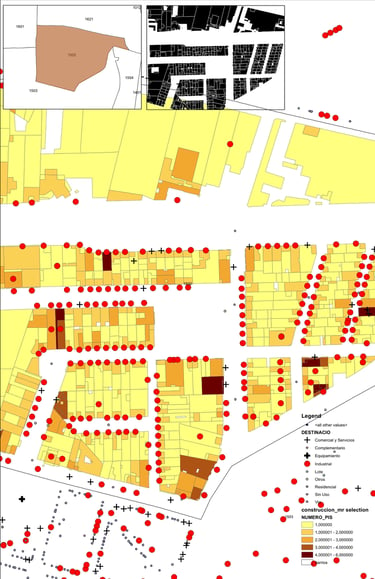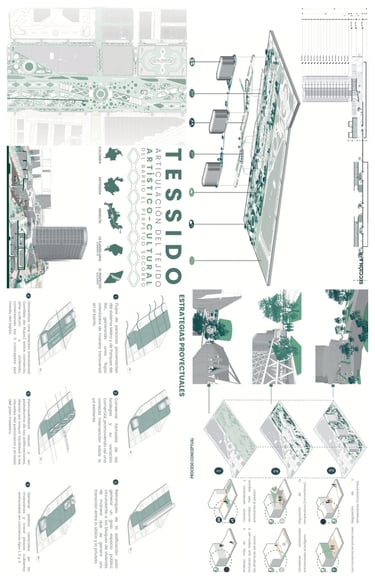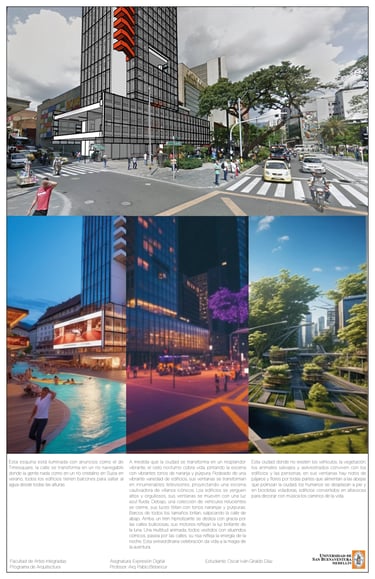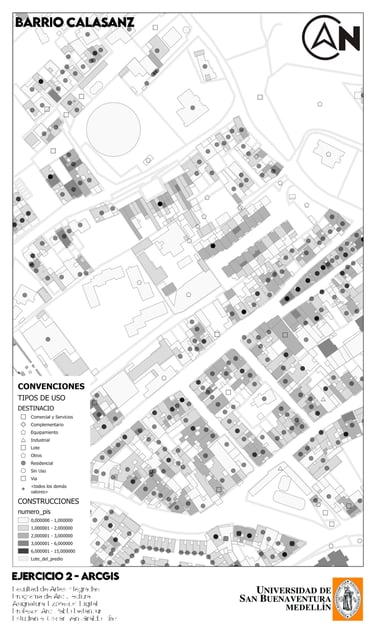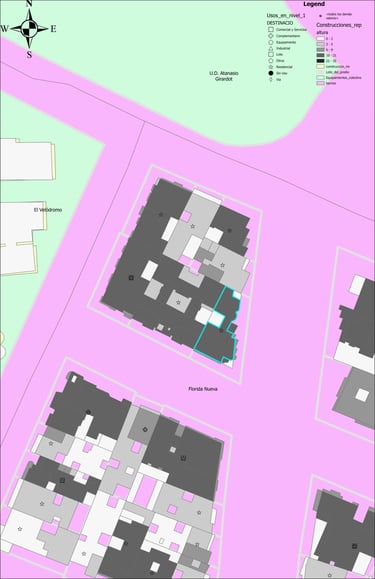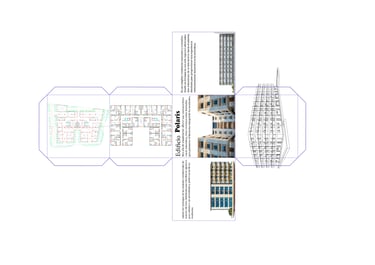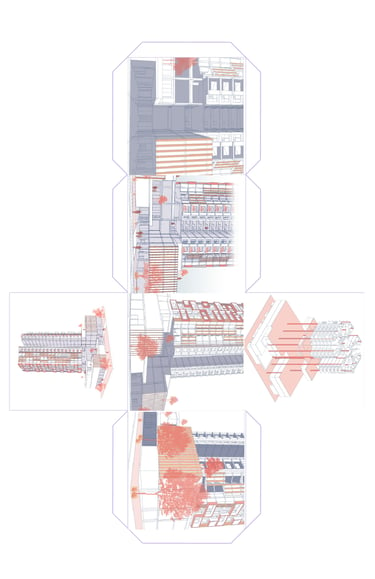Docencia
Este rincón de la web muestra un poco de mi práctica docente en las distintas áreas de la arquitectura en las que trabajo.
Teaching
This corner of the site shows a little of my teaching practice in the different areas of architecture that I work in.
Universidad San Buenaventura/ 2024 - 02/ Expresión digital
La expresión digital como lenguaje permite al arquitecto contemporáneo desarrollar habilidades de lenguaje coherentes con las necesidades del mercado global que es cada vez más ágil y tecnológico. Es una estrategia que facilita una interacción legible y efectiva con la representación de las ideas proyectuales desde una perspectiva comunicacional. Intencionalidad y propósito de la imagen del proyecto arquitectónico, partiendo de la información extraída del proyecto arquitectónico de cada estudiante, este curso no se debe centrar en el aprendizaje de un software en específico, sino en la convergencia de distintos saberes que se expresan a través de la teorización y la dotación de significados de un proceso creativo para llegar a una imagen y de la imagen resultado.
Se trata entonces de repensar la manera en cómo contamos el proyecto, de los distintos puntos de vista, la racionalización de cada una de las acciones tanto proyectuales como gráficas a la hora de comunicar. Se explotará la habilidad propia de cada estudiante en los softwares de manejo común para construir un lenguaje propio proyectual y de este punto iniciar la exploración de diferentes métodos tanto digitales como analógicos en el proceso de la construcción de una narrativa transmedia.
En síntesis, el curso pretende que el estudiante construya una visión holística sobre la representación y el lenguaje gráfico del proyecto, siempre en función de las necesidades proyectuales y saberes del nivel de formación en el que se encuentre. Su aporte al perfil de egreso se centra en las habilidades de comunicación gráfica propias de las competencias del arquitecto contemporáneo.
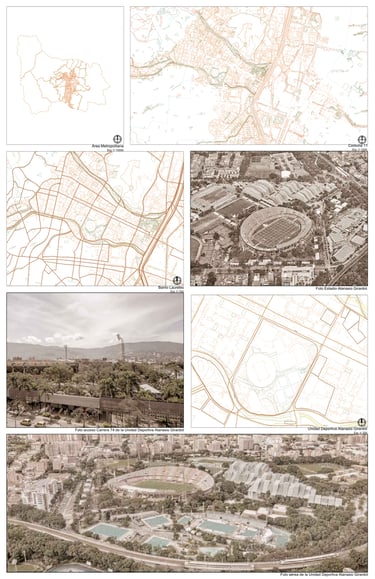
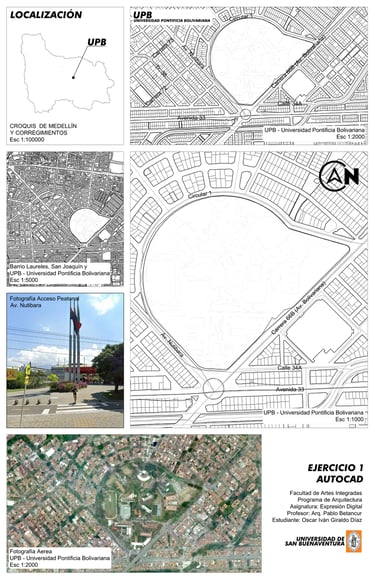
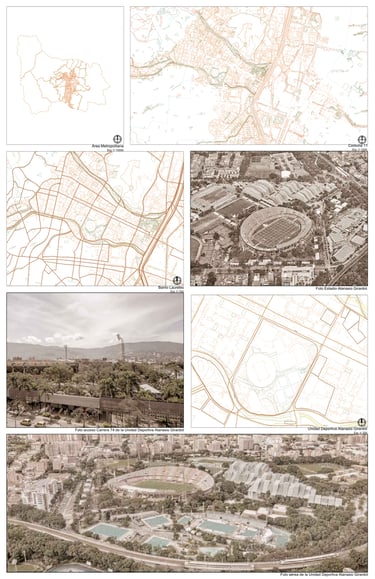
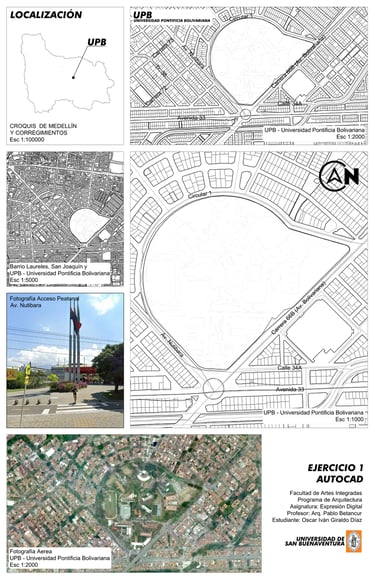
Universidad San Buenaventura/ 2024 - 02/ digital expression
Digital expression as a language allows the contemporary architect to develop language skills consistent with the needs of a global market that is increasingly agile and technological. It is a strategy that facilitates a legible and effective interaction with the representation of project ideas from a communicational perspective. Intentionality and purpose of the image of the architectural project, based on the information extracted from the architectural project of each student, this course should not focus on learning a specific software, but on the convergence of different knowledge that is expressed through the theorization and endowment of meanings of a creative process to reach an image and the resulting image.
The idea is to rethink the way in which we tell the project, the different points of view, the rationalization of each of the actions, both projective and graphic, when communicating. We will exploit the ability of each student in the commonly used softwares to build their own project language and from this point begin the exploration of different digital and analogical methods in the process of building a transmedia narrative.
In summary, the course aims for the student to build a holistic vision on the representation and graphic language of the project, always according to the design needs and knowledge of the level of training in which he/she finds him/herself. Its contribution to the graduate profile focuses on the graphic communication skills that are part of the competencies of the contemporary architect.
Ejercicio 1:
Entender las potencialidades de la herramienta AutoCAD, este ejercicio plantea la utilización de planimetrías urbanas del municipio de Medellín para realizar la localización en múltiples escalas de un lugar elegido por cada estudiante, partiendo de la escala regional hasta la escala del predio o edificación, pasando además por la diagramación en el Layout del software para la exportación final en formato pdf.
Exercise 1:
Understanding the potential of the AutoCAD tool, this exercise proposes the use of urban planimetries of the municipality of Medellin to perform the location in multiple scales of a place chosen by each student, starting from the regional scale to the scale of the property or building, passing also through the diagramming in the Layout of the software for the final export in pdf format.
Ejercicio 5:
El ejercicio le plantea al estudiante el reto de entender la construcción de la perspectiva de un proyecto a través de la herramienta sketchup y Photoshop, donde como práctica deberá construir un fotomontaje de un edificio genérico en una foto de la ciudad de Medellín, teniendo en cuenta la estructura base de la perspectiva (Línea de horizonte, fugas, tamaño, profundidad, etc.), para posteriormente ser analizado a través de una inteligencia artificial generadora de imágenes.
Exercise 5:
The exercise challenges the student to understand the construction of the perspective of a project through the tool sketchup and Photoshop, where as a practice he/she must build a photomontage of a generic building in a photo of the city of Medellin, taking into account the base structure of the perspective (horizon line, leaks, size, depth, etc.), to be subsequently analyzed through an image-generating artificial intelligence.
Exercise 2:
Understanding the opportunities of Geographic Information Systems, this exercise proposes the use of shape files, downloaded from the Mapgis page of the Mayor's Office of Medellin, for the realization of an urban analysis plan, where the student should bring previous knowledge for the construction of different cartographies such as mapping of uses, heights, vegetation, existing trees, among others.
Ejercicio 2:
Entender las oportunidades de los Sistemas de Información Geográfica, este ejercicio plantea la utilización de archivos tipo shape, descargados de la página Mapgis de la Alcaldía de Medellín, para la realización una plancha de análisis urbano, donde el estudiante deberá traer conocimientos previos para la construcción de diferentes cartografías tales como plano de usos, de alturas, vegetación, arborización existente, entre otros. l generadora de imágenes.
Ejercicio 3:
Este ejercicio plantea la realización de un Fanzine de 8 paginas con información de proyectos previos realizados por el estudiante, un poster y una figura geométrica como resultado de la practica con el software Indesign.
Exercise 3:
This exercise poses the realization of an 8-page Fanzine with information from previous projects carried out by the student, a poster and a geometric figure as a result of the practice with Indesign software.
Ejercicio 4:
Este ejercicio le propone al estudiante la realización de su propia plantilla de representación en el software Revit, se le encarga al estudiante la búsqueda y revisión de referentes gráficos para la selección y construcción de su lenguaje propio de representación en el software y como práctica se realiza un poster en formato tabloide con múltiples vistas de una casa genérica, para el reconocimiento y entendimiento de las escalas y las formas de representación que nos permite el software nativamente.
Exercise 4:
This exercise proposes to the student the realization of their own representation template in Revit software, the student is charged with the search and review of graphic references for the selection and construction of their own representation language in the software and as a practice a poster is made in tabloid format with multiple views of a generic house, for the recognition and understanding of the scales and forms of representation that the software allows us natively.